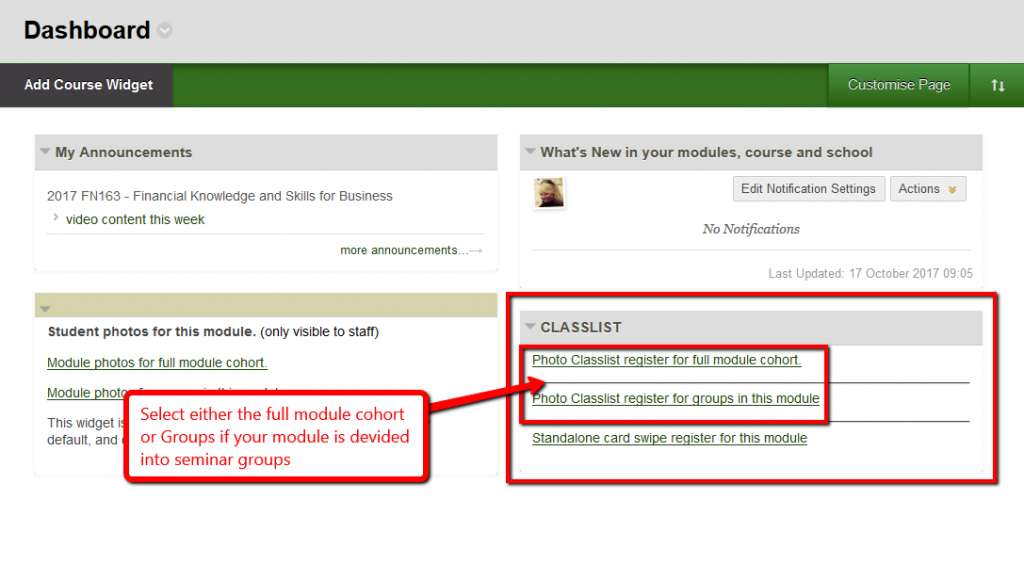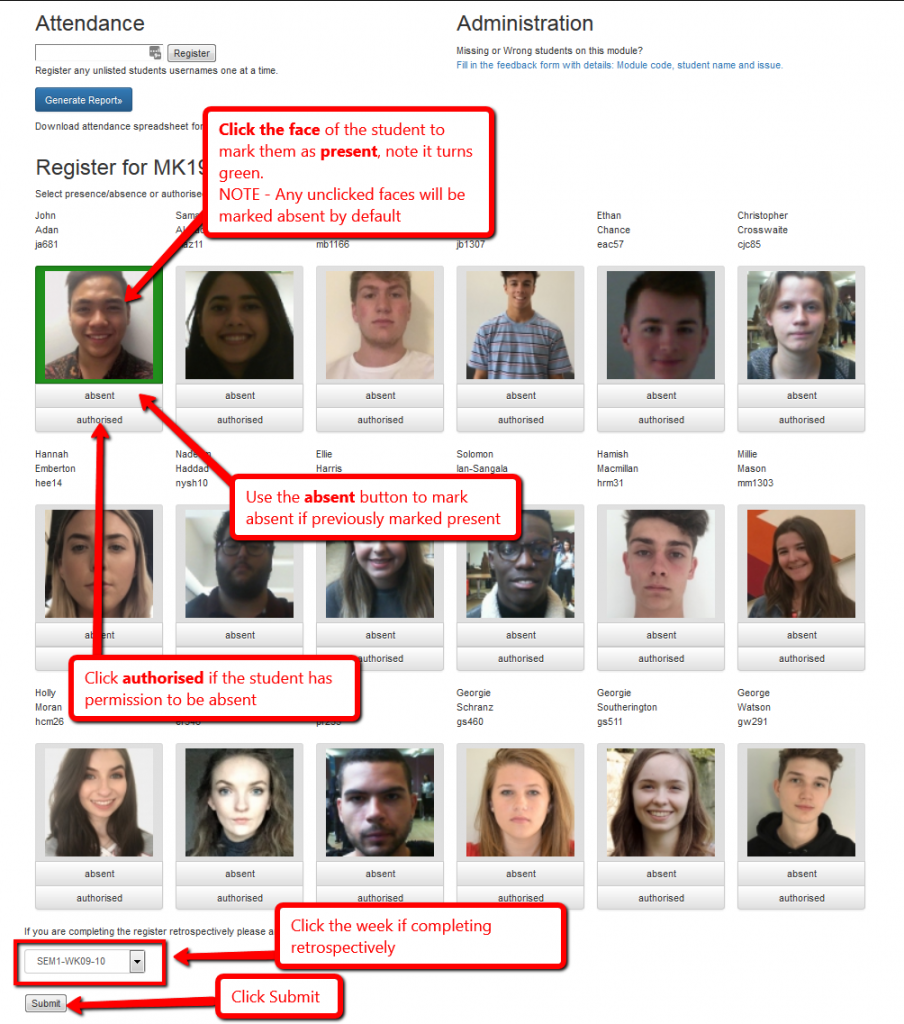- Go to your module Dashboard and locate the Classlist widget (if this is missing please contact your LTA Marion Curdy)
- If you’ve selected the group option now click on your group.
- Follow the details on the screen shot below to complete your registers.
BBS Quality, Learning and Teaching
Supporting best practice in BBS
Tag: student engagement
We want your thoughts and feedback on the Learning Analytics pilot, so if you are a member of staff who teaches level 4 students then you have been part of the pilot and we would like to hear from you.
Please take a few minutes to complete our feedback form and tell us what you did and didn’t like and where you would like to see this project going.
https://PollEv.com/surveys/pVa8P2xif/web
Finally I would like to thank everyone who has participated in this pilot we value your thoughts and feedback and need them to be able to move this project forward.
For more information on this pilot please see previous posts.
Summary of the initial feedback from the students participating in the Learning Analytics pilot
NOTE: If you are unfamiliar with the details of the Learning Analytics pilot more information can be found on the eLearning team’s blog
As the students have now had access to their Learning Analytics Dashboard for a number of weeks we wanted to start gathering feedback on their experience of using both the ‘How are you Doing?’ widget as well as the Learning Analytics Dashboard. The dashboard displays the following data to the students, and in each case their data is displayed alongside the average of the rest of their cohort:
- Assessment scores in their modules (Grade Centre data)
- The amount of time spent on studentcentral
- Their attendance (using data recorded via the Grade Centre and the classlist widget)
- Their timeline of happiness (this is not compared with any one elses data)
We ran 4 focus groups, one for each of the seminar groups involved and asked them the following questions:
- Did you use the ‘How are you doing widget’?
What did you think of the ‘How are you doing Widget’? Did knowing someone would follow up encourage or prevent you using it? - Did the Learning Analytics data tell you anything you didn’t know?
Did you make any behavior changes as a result of the data? and what were they? - Did you have any concerns or expectations about the project? and were they realised?
- What suggestions do you have for development? Changes to the display? Additional data that would be useful etc?
Feedback Results
Approx 70 students are involved in the pilot groups, of which 34 participated in the focus groups.
71% of respondents used the ‘how are you doing’ widget
76% felt the data provided information they didn’t already have access to
56% felt the data had a positive affect on their behavior
Most students reported the dashboard provided information that they didn’t already know and a little over half of the students felt the data would influence and change their behavior for the better, ie. if their attendance dropped below average they would attend more, if grades were below average they would attempt to improve their performance. More details of the feedback received from the students can be found here – Learning Analytics Pilot Student Feedback
The next phase of the pilot is to give students access to the student ‘fitness’ analytics app, this is a nation wide pilot managed by JISC.
© 2025 BBS Quality, Learning and Teaching
Theme by Anders Noren — Up ↑