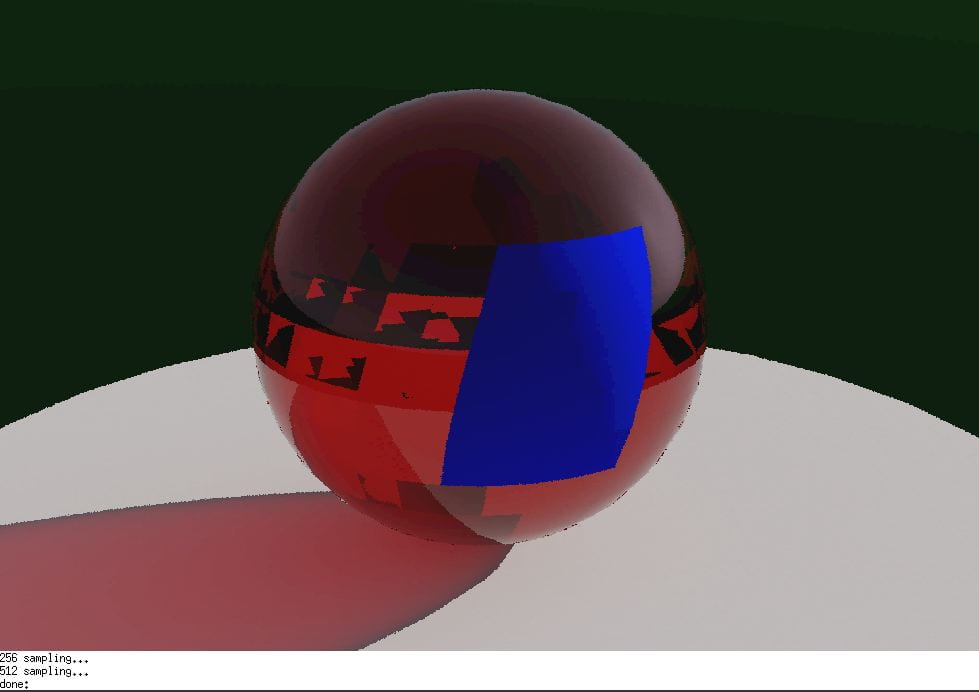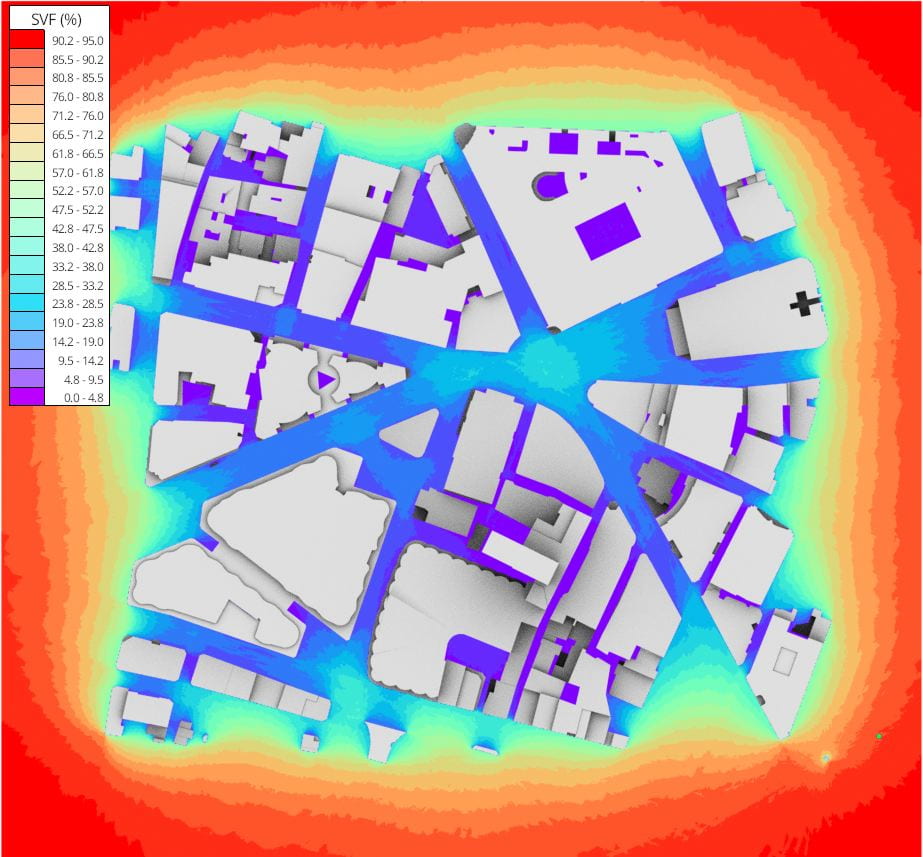Before anyone gets too excited I have not released v0.7 yet. Still working on some features. There is however a new installation procedure that requires some testing.
VI-Suite v0.7 no longer includes all the required Python libraries such as matplotlib and kivy, but uses pip to install them when the addon is activated. This has the advantage that the VI-Suite download is much smaller, but more importantly I don’t have to update all the libraries when Blender changes its Python version.
To test this new install mechanism with Blender 3.3 get the zip file from https://github.com/rgsouthall/vi-suite07/archive/refs/heads/master.zip and install from the preferences addon menu as normal. Assuming you have a live internet connection there will then be a pause as the libraries are downloaded. On a slow internet connection this can take some time although this only happens the first time the addon is activated. If you start Blender from a terminal, or show the terminal window on Windows, you can monitor the installation process.
Assuming install completes, then try a simple chart display to test matplotlib and a simulation that takes enough time to bring up the progress window to test Kivy. Any successes or failures, with platform information and any error messages, can be reported as a comment below.
Cheers
Ryan