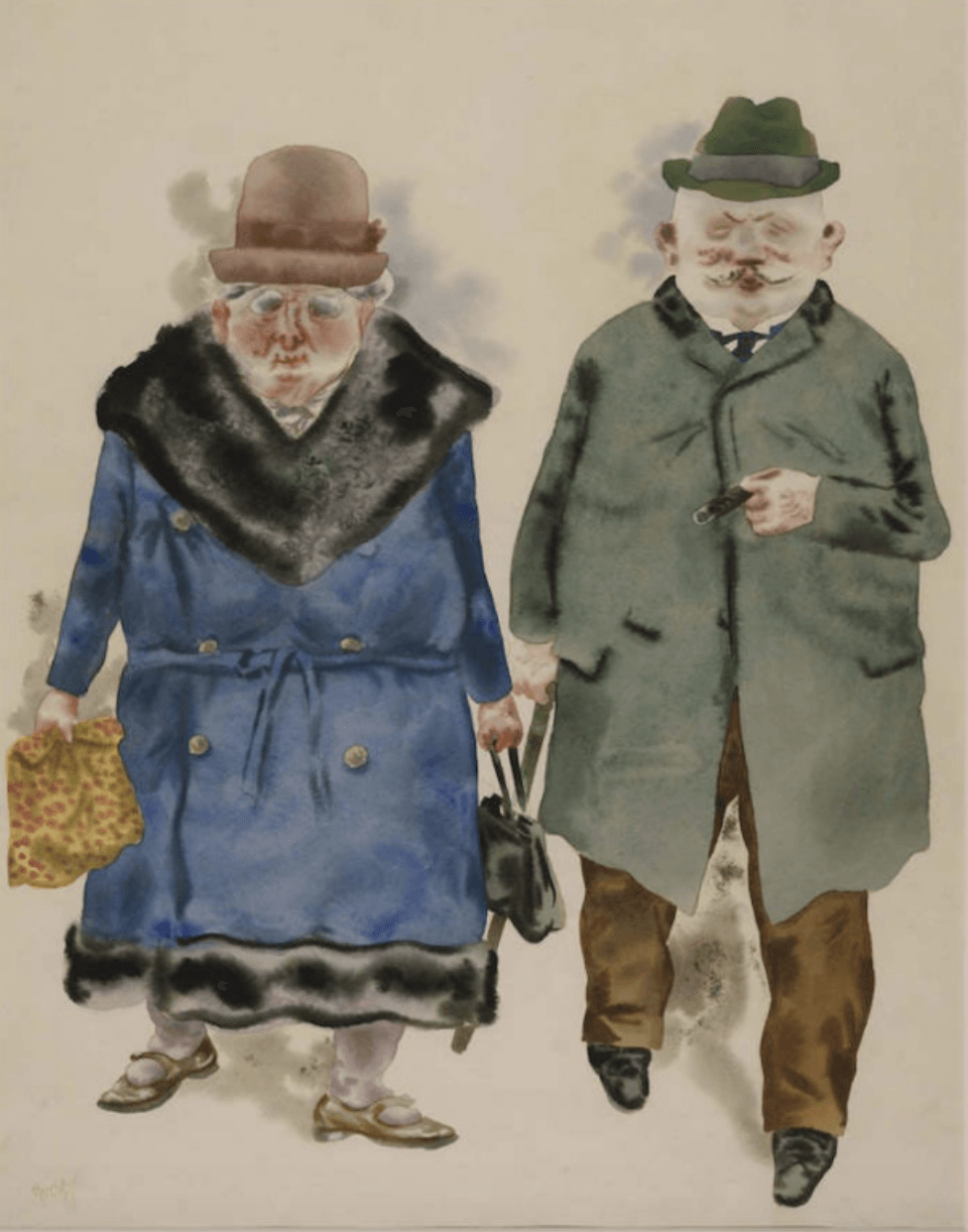I have started to look at what I want to put in my care packages, along with the clothing I want to also include food, drink, beauty products and Accessories to put in the packages. I think the best way to do this is by using other companies to help provide the products that I want. As part of my companies USP I want all the products to be Brighton based companies, this will promote Brighton as well as help local companies.
Drink
People who are going through Cancer tend to not eat very much as most people don’t when they are ill. However, people who have Cancer need as many nutrients as possible to help their body to not only help recover from treatments but also to help maintain energy and to survive. The easiest way for people to get all the nutrients they need are from juices and smoothies, my mum lived of juices as they were easy to eat and we could pack them with nutrients and energy powders. I want to include them in my care packages, for this reason, I have looked into Brighton based juice companies and there are quite a few.
Raw Health Bar
The Raw Health Bar is located in Brighton’s open market and sells cold-pressed juices and smoothies. They only make three juices called Green, Orange and Red. They are made fresh every day and sold in glass bottles that come in two different sizes.
YouJuice
YouJuice is cold-pressed juice company and cafe in Brighton. They produce Juices, Smoothies, Shots and Cleanses.They sell an array of different juices and you can even create your own, they are sold in various shops and cafes over Brighton and can also be brought online.
42 Juice & Co
42 Juice & Co is a very popular juice cafe in Brighton, it is promoted by Brighton’s blogger community and has a big following on Instagram. They have an extremely large range of juices and smoothies. I love their packaging and their shop in Brighton was really cute and modern. They recently closed their shop in Brighton but still sell their juices online and in some Brighton restaurants.
As well as looking at juices I also want to give people the options to put other drinks in their packages, I have looked into two different Brighton companies.
Bird & Blend Tea Co
Bird and Blend Tea Co is a Brighton based tea company. They sell all different types of unusual teas such as Birthday Cake and Rubab and Custard. The reason I want to include tea is that tea is a classic British drink that is loved by all. People use tea to relax, wake up and gossip with friends. The best thing about Bird and Blend Tea is that they do really interesting de-cafe flavours and tea’s designed to help you sleep and relax.
Brighton Gin
I wanted to include an alcoholic option in packages as they may be brought as gifts for someone and they might want something special. I have researched and even though alcohol when receiving cancer treatments isn’t recommended it is said that people are allowed to have a few drinks if they wish to do so. Brighton Gin is a locally made Gin that has won awards for its great taste.