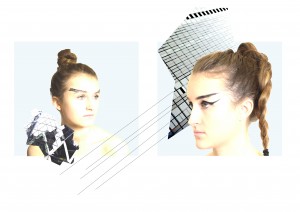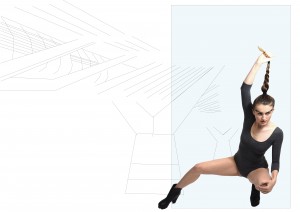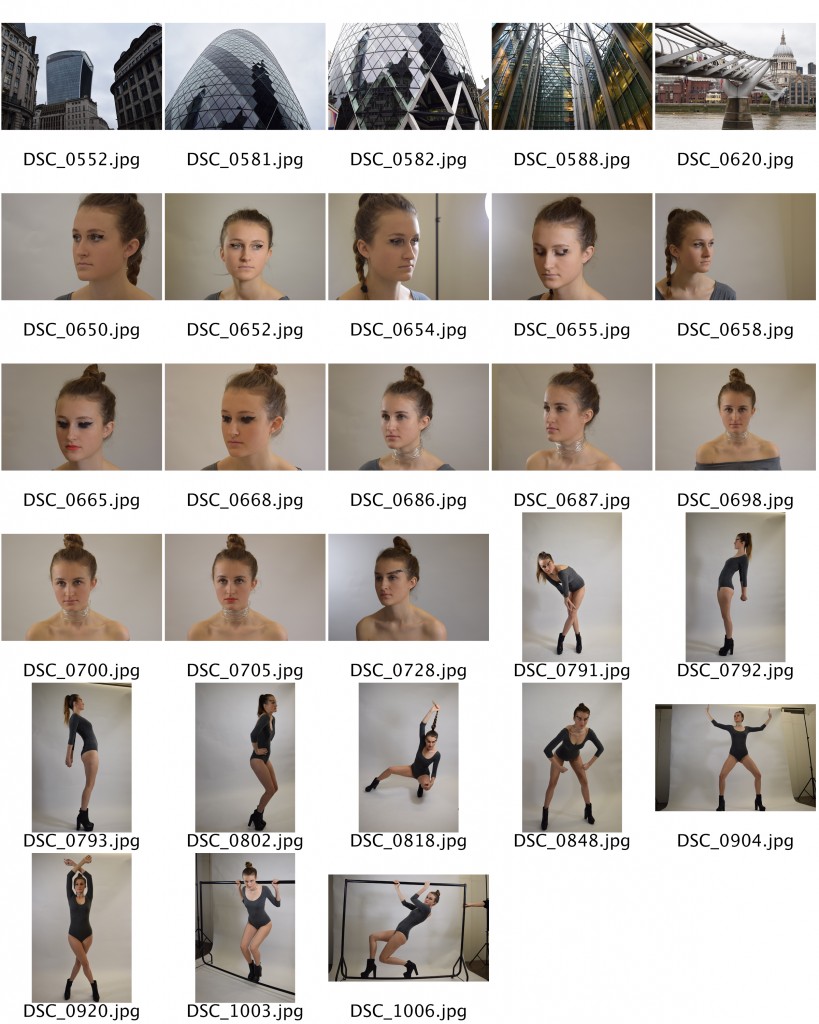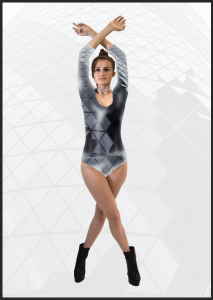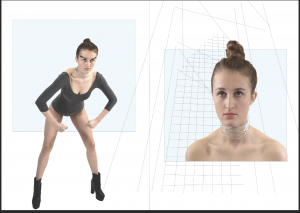Finally we have finished our LookBook!! It has been a long process and has been a little frustrating at times. But over all I am quite pleased with how it has all turned out! There are things I would change but its all a learning experience and I’m overall happy with what I have achieved.
Month: December 2015
contact sheet
After we had chosen the best images to be used for our final piece, I created a contact sheet with the images I used in my final work. I did this by using photoshop, the process was: file – Automate- Contact sheet then clicking on the photos that I wanted. Photoshop then created the contact sheet for me.
Editing the images
We then started to edit the images. We thought the head shots from our test run were so good that we wanted to use them in our final pieces. We really liked the idea of either drawing the buildings or putting them into the images, and then extending the lines onto the model. This created a different kind of Fashion look that we both really liked.I used Photoshop to create these looks I also experimented with tools such as the line tool and the clone tool.
Photoshoot
Next it was time for our final shoot, we used the same backdrop was we did for our test shoot and the same hair and make up. We got the model to use her body to represent the buildings and the even got her using props to create odd angles that we could photoshop later. Over all I am happy with the Images that we produced and some of them even look professional! Next we will start editing our photographs and seeing what we can create.