This is a quicker method than the evaporation method and is suitable for working with flower heads such as coreopsis, dahlias and chamomile.
Use soda ash to draw out the colour more quickly.
The resulting ink will be alkaline and can sometime be modified (colour changed) using an acidic solution such as vinegar or citric acid.
You will need:
- Plant material – fresh or dried
- Boiling hot water
- Soda ash (Bicarbonate of soda)
- Mixing bowls and spoons
- Filter system
- Cloves
- Storage jar
- Face mask, gloves, apron:
NB. Wear a face mask and gloves when handling the soda ash powder.
- Make a small quantity of soda ash solution:
1 desert spoonful (10g) + 500ml boiling hot water. Stir to dissolve all the crystals.
(Store unused solution in a screw top jar for later – label properly)
- Start with a handful of flowers in a mixing bowl and add a small amount of soda ash solution, enough to just cover the plant material. Mix, mash and steep for 10-15 mins and then test the colour with a brush on paper.
- Strain the plant material out of the mix using a filter, squeezing the liquid out of the plant material. (The finer the filter, the cleaner the ink will be.)
- Repeat step 2 to extract some more colour. You can keep repeating this to get all the colour out of the plants but the mix will probably be weaker in colour and may need to be reduced by evaporating.
- Add a few cloves to the final product and store in a screw top jar.

 You will then be on your home screen, and from there you need to select the Health and safety tab from the navigation bar
You will then be on your home screen, and from there you need to select the Health and safety tab from the navigation bar
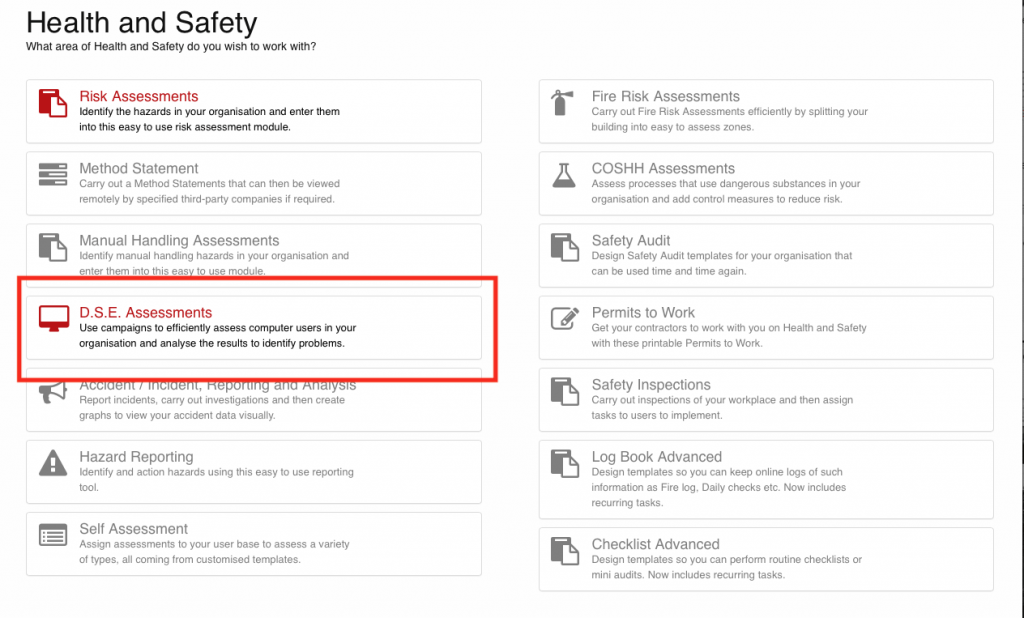 Where you get another button to click!
Where you get another button to click!