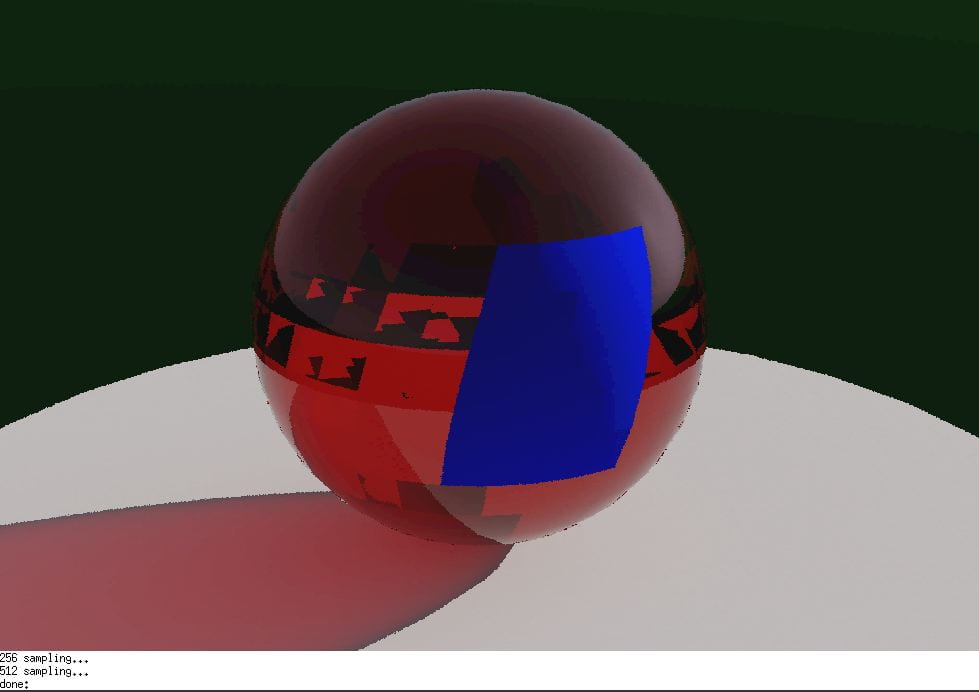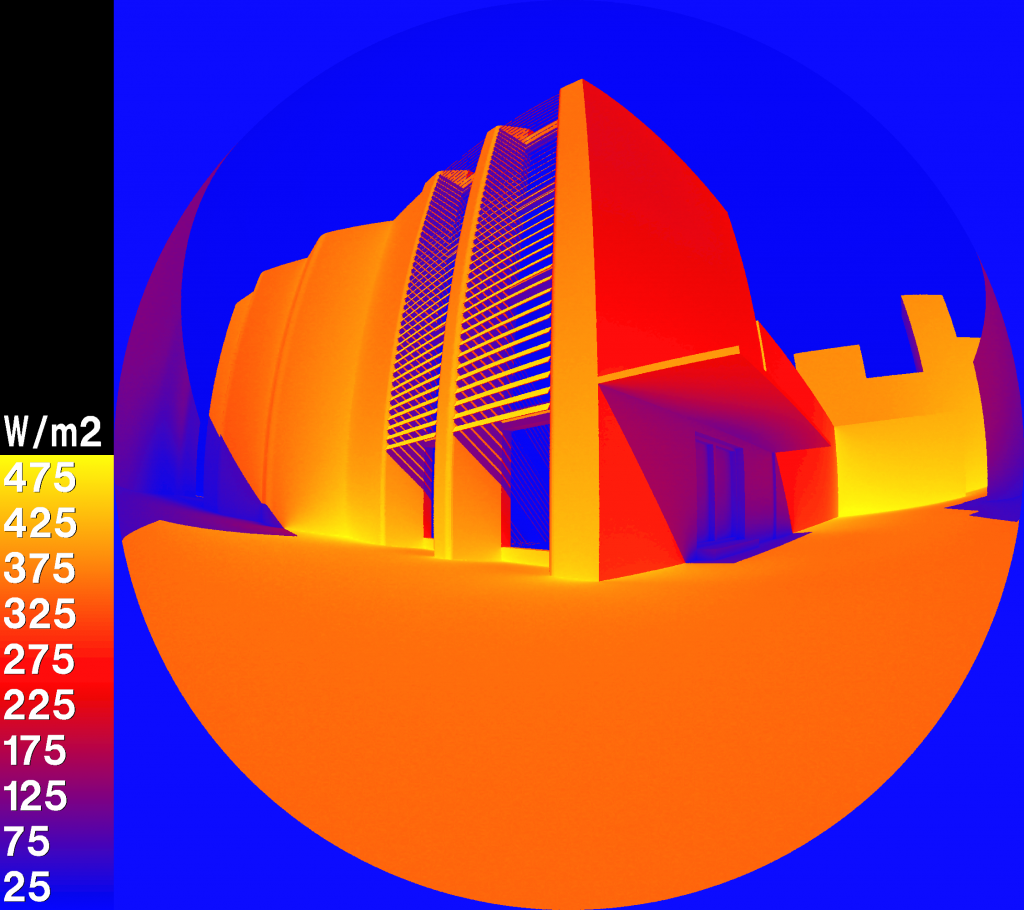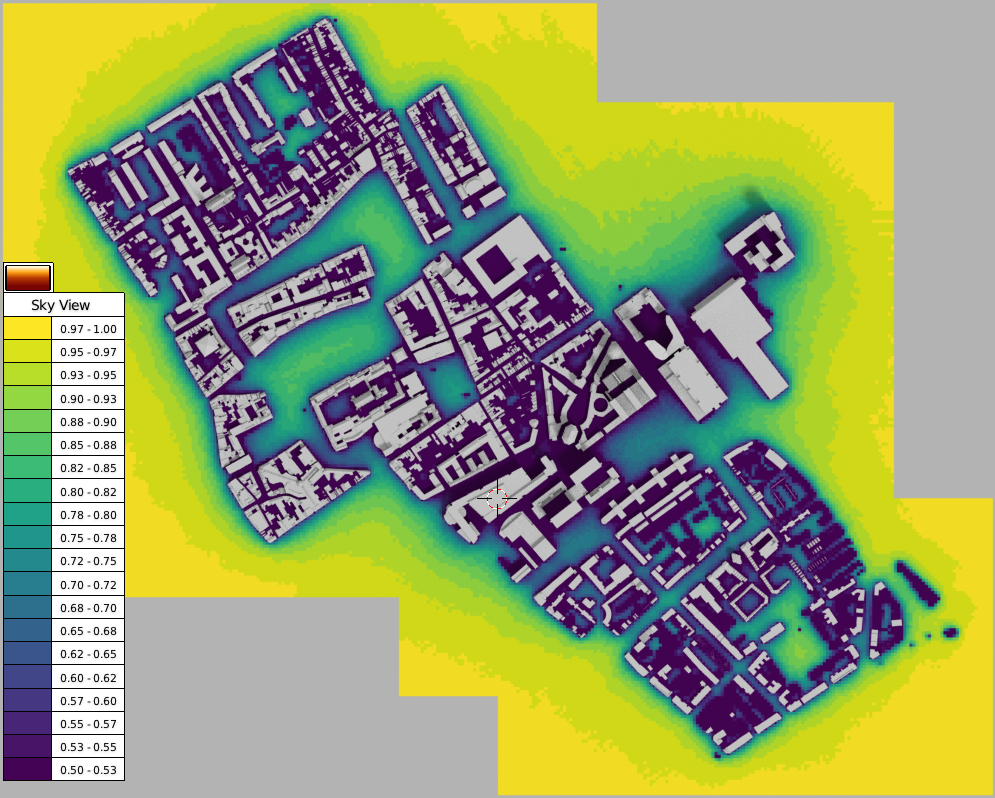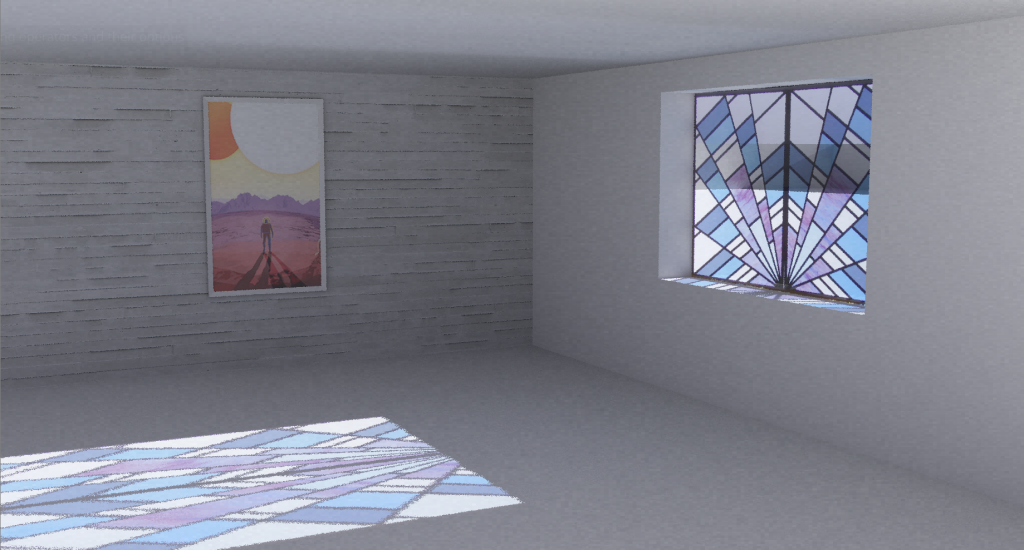Hello.
I have now uploaded a video tutorial covering the basics of Radiance simulation with the LiVi component of the VI-Suite. The video concentrates on the options within the relevant nodes and the Radiance material options. One thing I should probably reiterate is that a single Blender object can have more than one Radiance material attached as Blender allows you to associated materials with each individual face. The example below shows a red glass sphere with some blue plastic faces.
Also a version from today or later should be used to correspond completely with the options I talk about.
Otherwise I think the video mentions everything else I wanted to say and, as ever, can be viewed below.