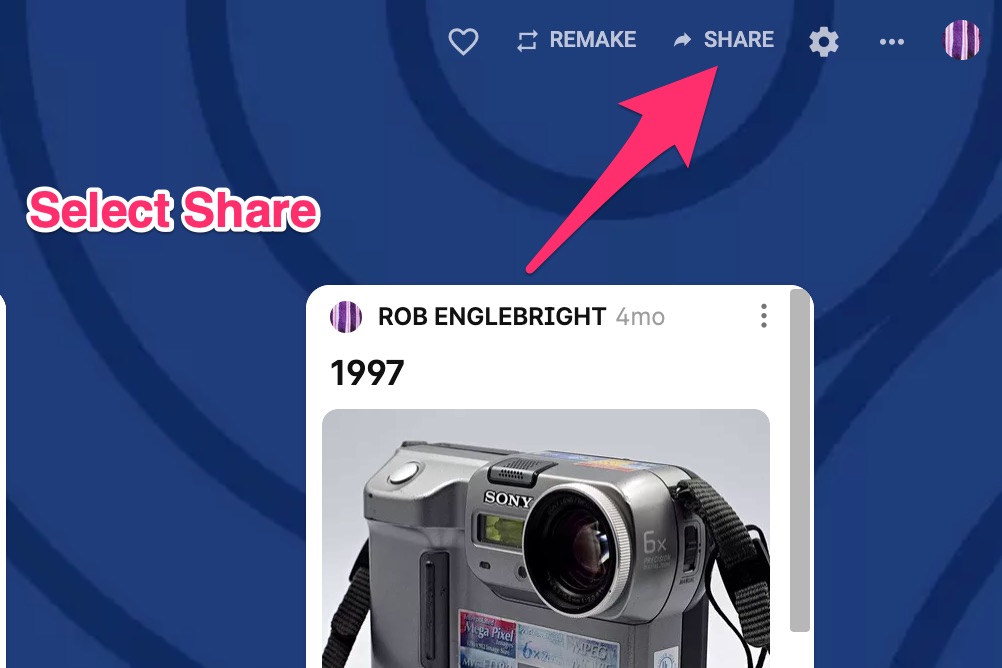
share a padlet so anyone with the link can join it
Open your padlet and select ‘Share’ Select ‘Change Privacy’, Select ‘Secret’ which allows people who have the link to join… read more

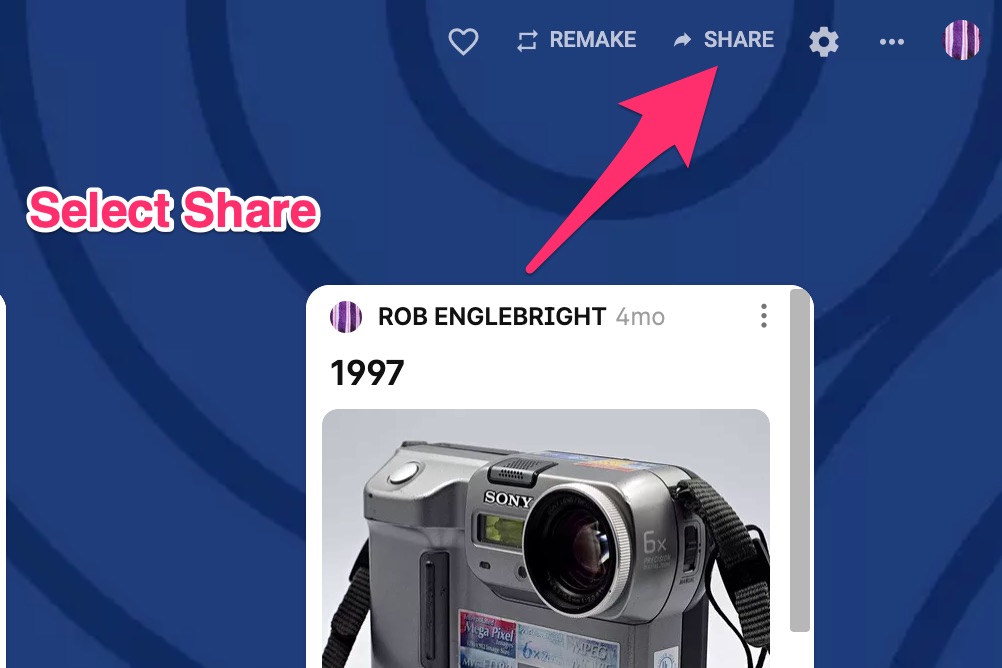
Open your padlet and select ‘Share’ Select ‘Change Privacy’, Select ‘Secret’ which allows people who have the link to join… read more

In the Teams app left hand sidebar select an icon you want to move, and click and drag it to… read more
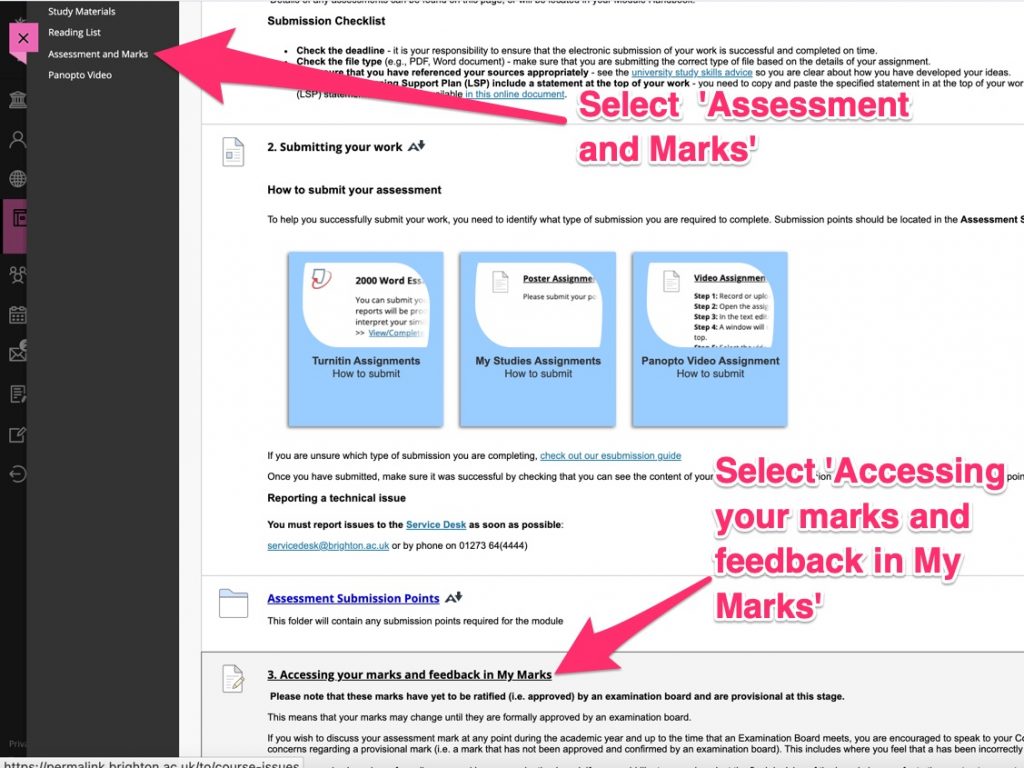
In a My Studies module select ‘Assessment and Marks’ Select the link in the item:’Accessing your marks and feedback in… read more

Sometimes, especially on smaller screens when you open Turnitin Feedback Studio the right hand sidebar will be minimised. To open… read more

This is only for the the brave of heart. Do not mess about with your original images. Make a copy… read more
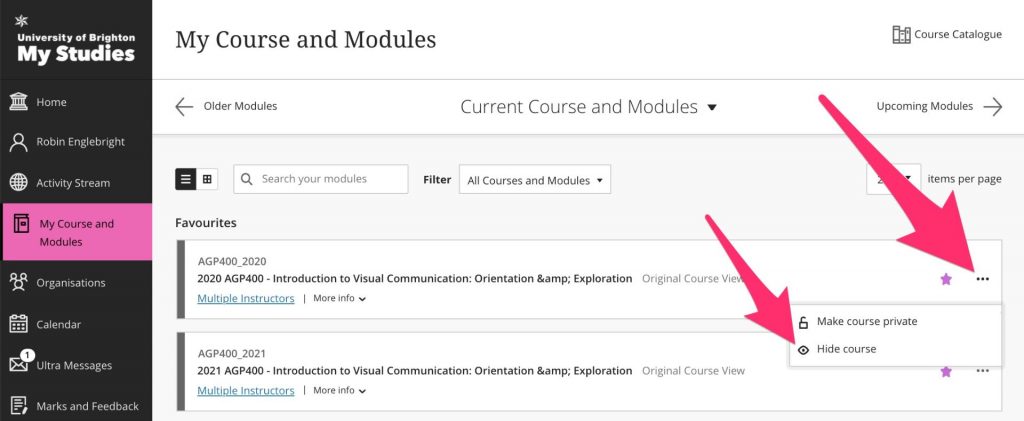
If you are overwhelmed by the number of modules and courses shown on the “My Course and Modules” page, you… read more
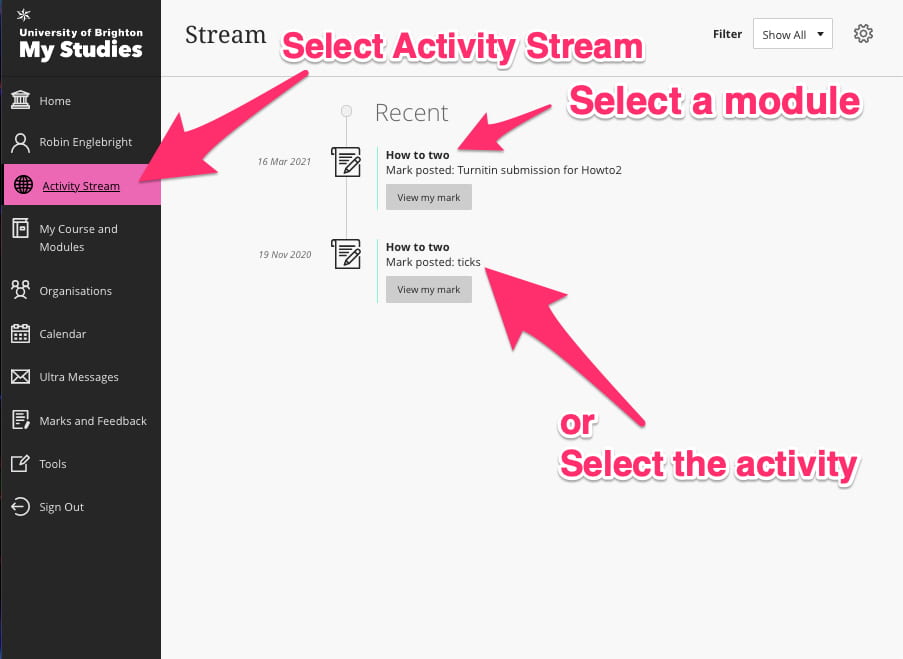
As of 12th July 2021 the navigation in My Studies is a little different. To see what has been happening… read more

As of 12th July 2021 the navigation in My Studies is a little different. To get out of a module… read more
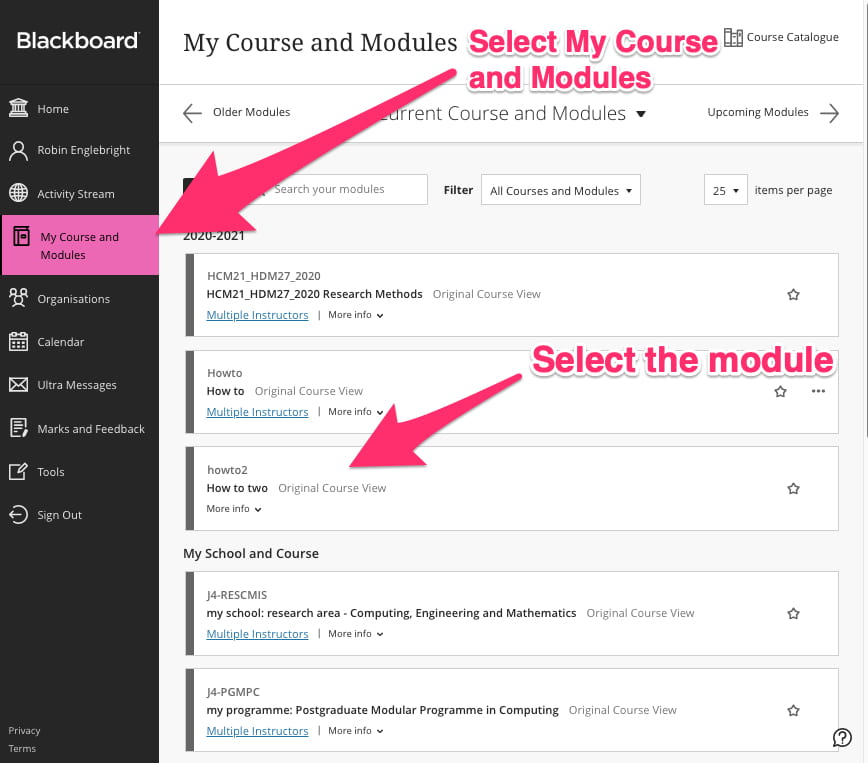
As of 12th July 2021 the navigation in My Studies is a little different. To get into a module select… read more
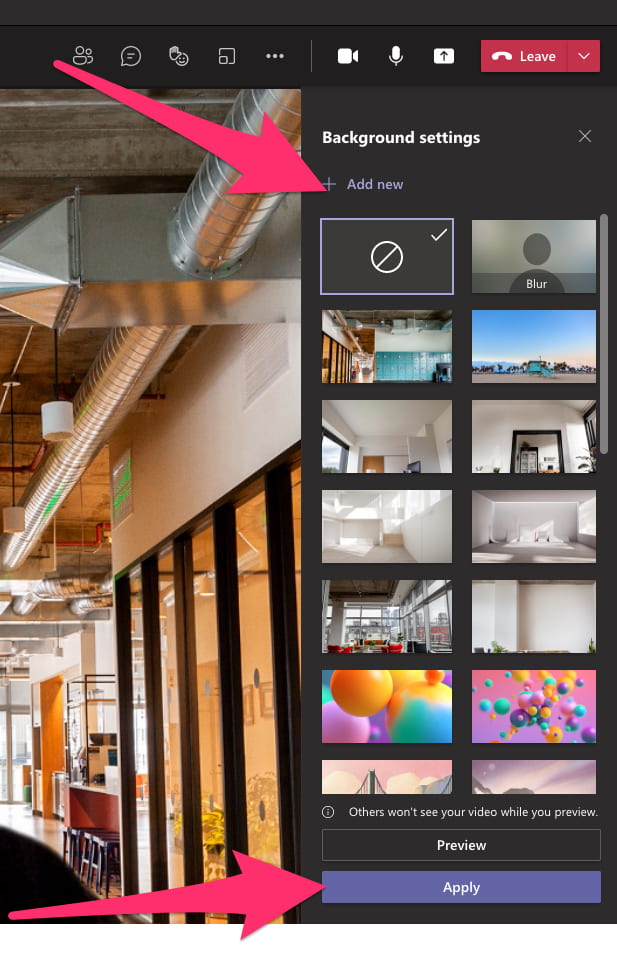
In teams select the … and then select Apply Background Effects Select the circle with a line through it, then… read more