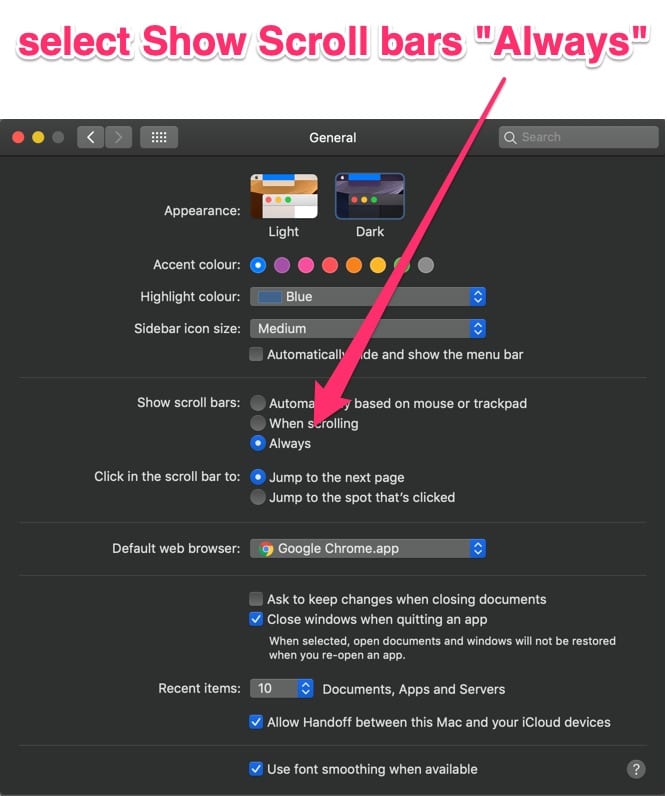
see your scroll bars
On a mac select the little apple icon in the top left of the screen. Select “System Preferences” and then… read more

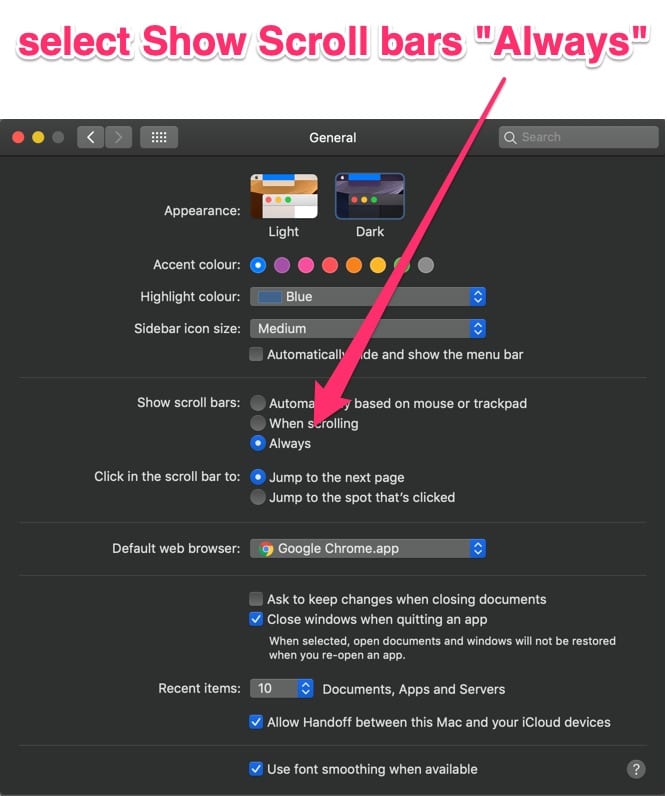
On a mac select the little apple icon in the top left of the screen. Select “System Preferences” and then… read more

Go to the module and select Course Management>Grade Centre>Full Grade Centre Find the Column for the Survey and select… read more

On a mac select the file you want to find information on and then select CMD and I The information… read more
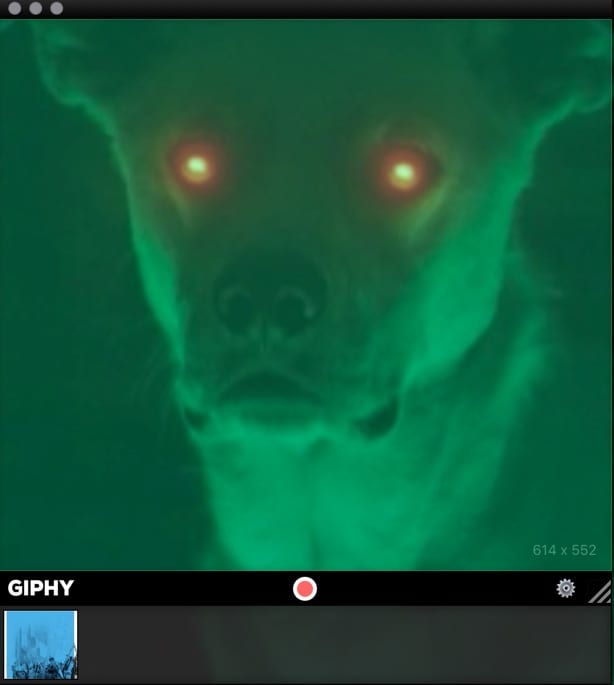
Download GIPHY from the Mac App Store and open the application. Open the video you want to convert to a GIF… read more

On a mac if you want to undo the last thing you did select CMD and Z If you change… read more

on a Mac open a document or web page and select CMD and F type the search term and it’ll… read more

on a mac, select CMD & Space bar Start typing and you’ll see all the results… select an item to… read more

On a mac, in the finder or on the desktop select a file, then press the spacebar. The quicklook… read more
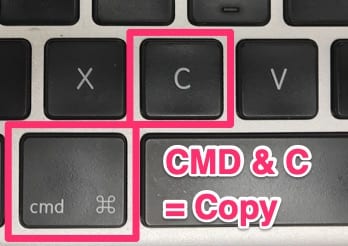
To Cut, highlight the text to cut Select CMD and X or to Copy, highlight the text to Copy Select… read more
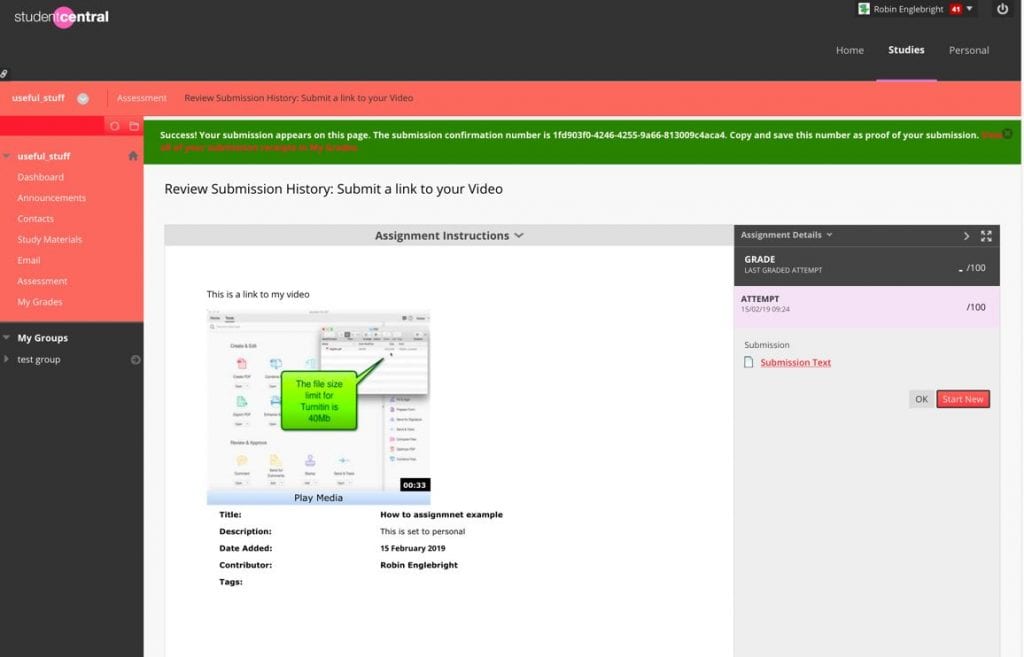
Submit your video to mediastream (I’ll add a link to how to do that here) In studentcentral go to the… read more