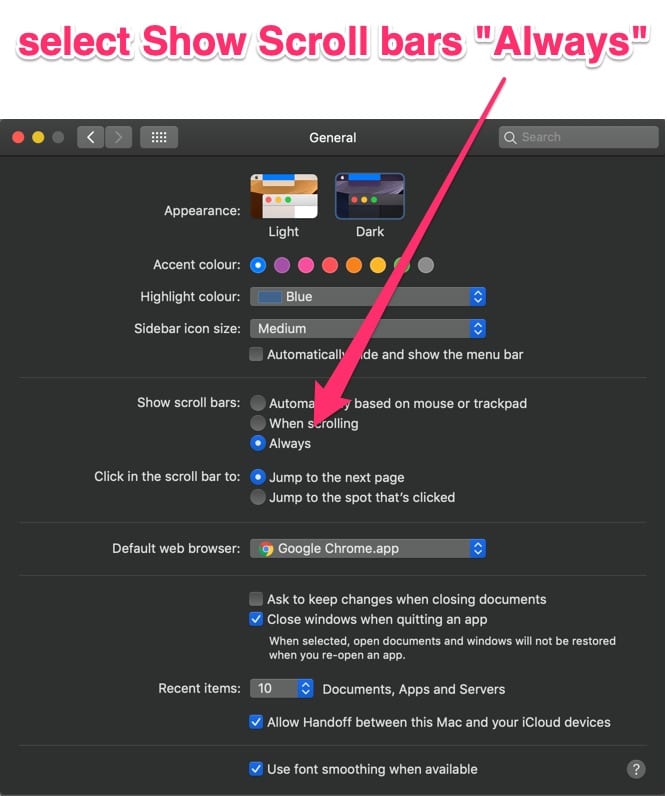On a mac select the little apple icon in the top left of the screen.
Select “System Preferences” and then “General”
Set “Show Scroll Bars” to “always”
That’s it.
Who does this?
Anyone using a mac and looking at studentcentral Grade centre probably needs to do this as the bottom scroll bar doesn’t respond well to the “Auto” feature which means you might not see all the columns.
If you have any top tips that make your work life seamlessly smooth drop me an email and I’ll share them on the blog.