
add an animated GIF
Create a new Item or edit an existing Item (or announcement) Select “Insert/Edit Image” and either browse to a local copy of the… read more


Create a new Item or edit an existing Item (or announcement) Select “Insert/Edit Image” and either browse to a local copy of the… read more

Scroll to the bottom of the studies tab. In the Course Search widget enter the module code if you know… read more

On the Instagram post select the three dots “…” then “Embed” Copy the embed code to the clipboard In your… read more
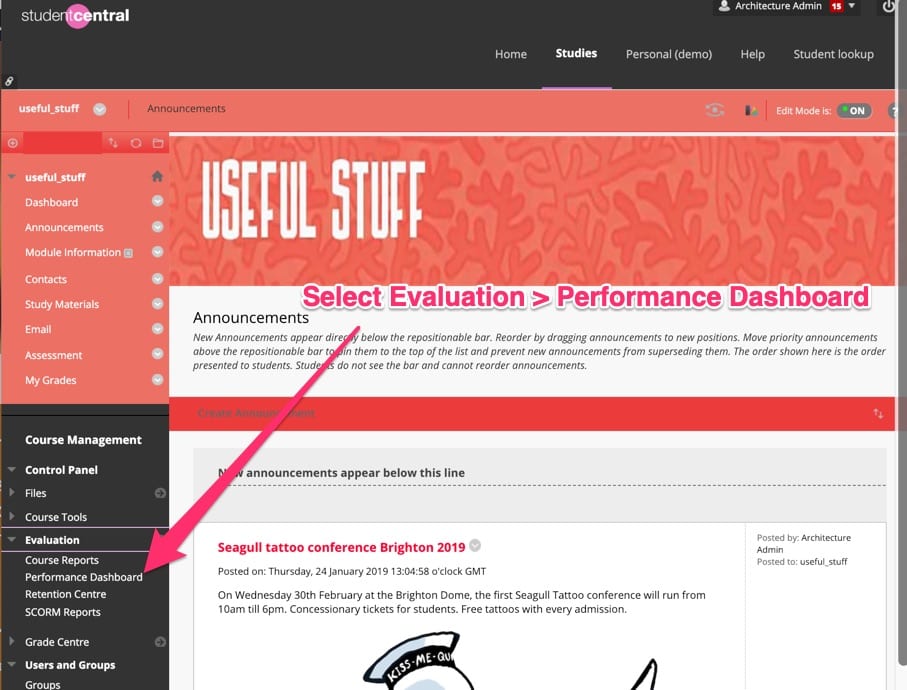
Select Evaluation >Performance Dashboard. This shows you an overview of the module, including the last time users accessed the module…… read more
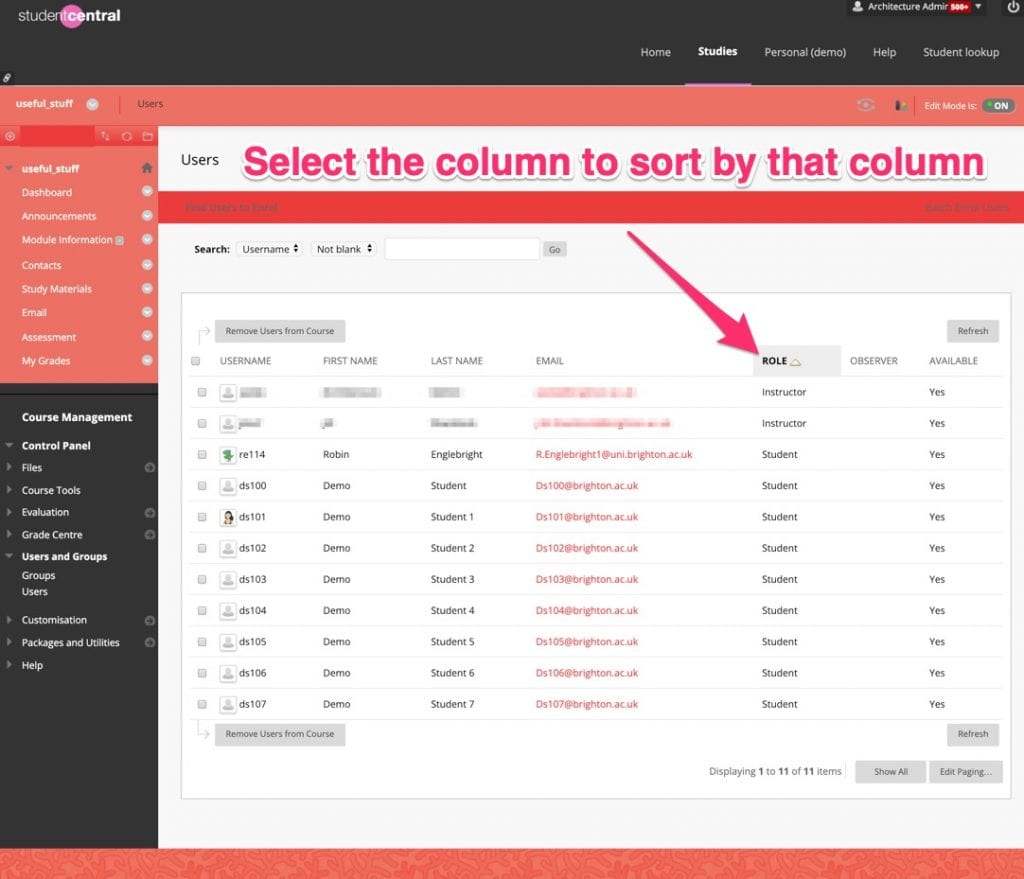
From the Course Management Tools select “Users and Groups”, then “Users”. This shows you all the users, their usernames, their… read more
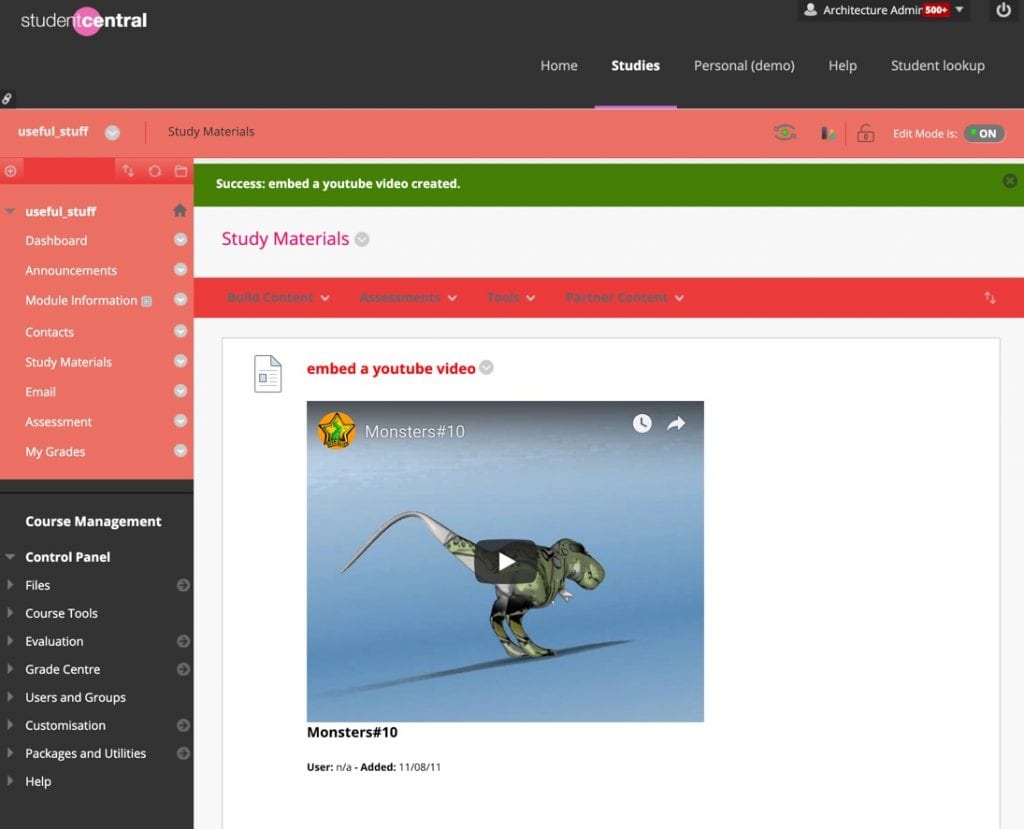
In a module area create a new Item or edit an existing item (ignore the other bits). Select “Mashups>YouTube Video”… read more
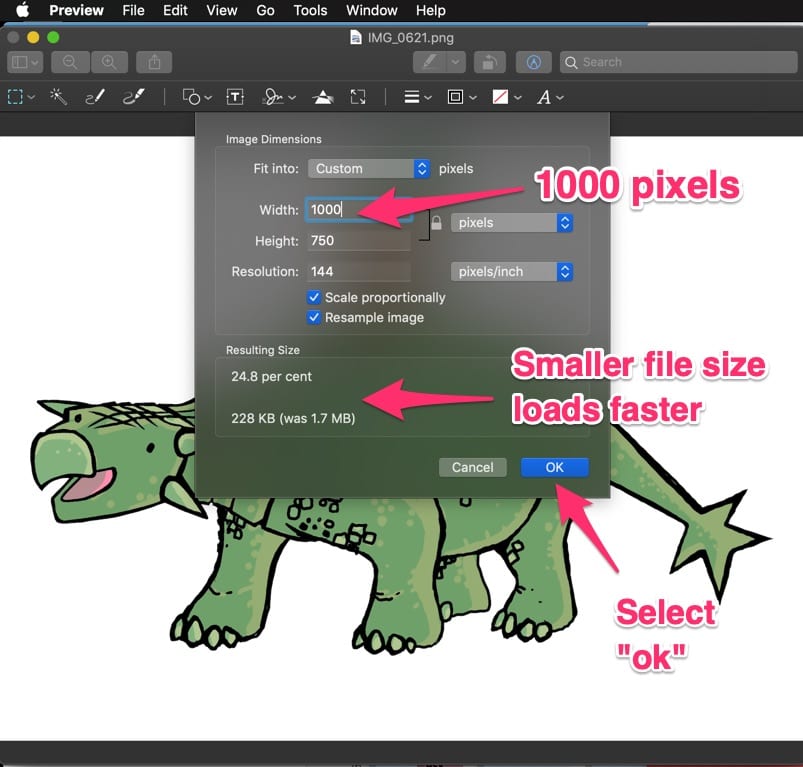
Your iphone takes a picture in 4K, big enough to fill a cinema screen. Most people look at the web… read more

In your module create a new item, or edit an existing item. Select the “add image icon” Browse your… read more

From the Course Management menu of your module select “Course Tools>Blogs” Create a blog to use for the activity, or… read more