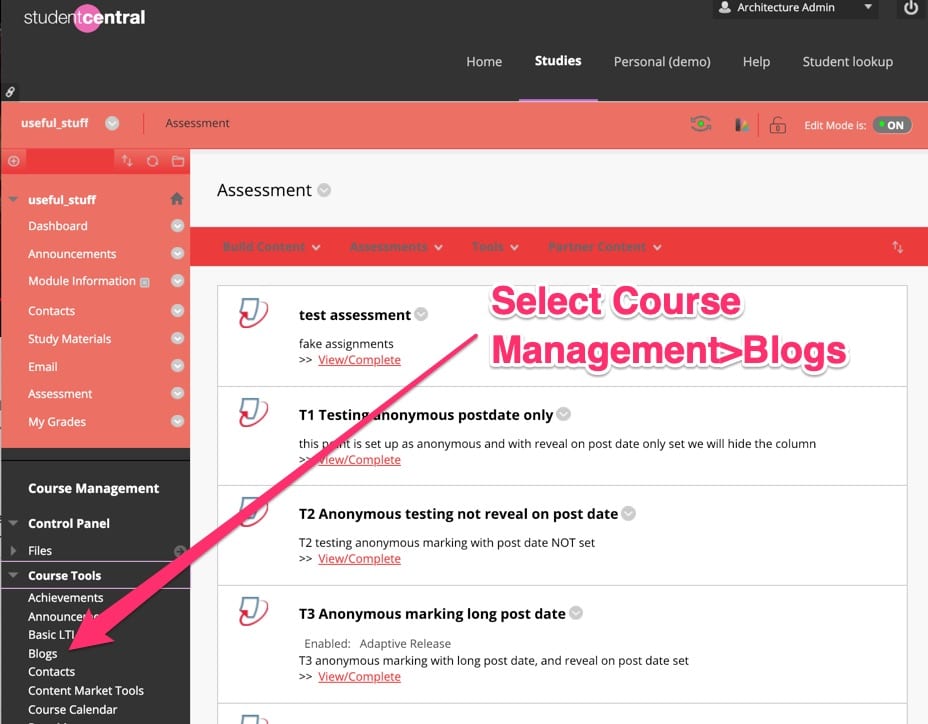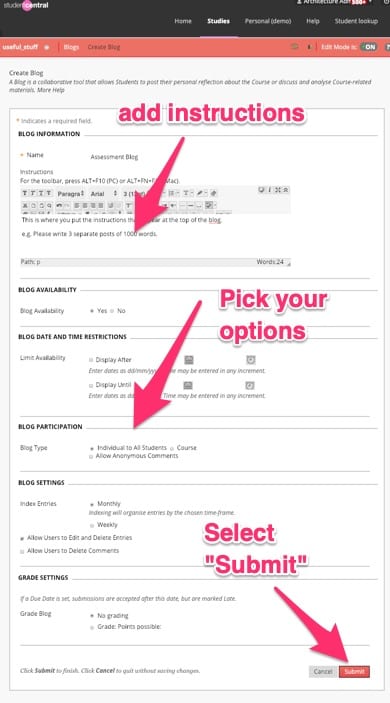From the Course Management menu of your module select “Course Tools>Blogs”
Create a blog to use for the activity, or use an existing blog.
Add a Title and some instructions which will sit at the top of the page. Select your editing and grading options then select “Submit”.
Now you need to create a link to the blog.
In this case the link is in the Assessment Area. So in the Assessment area Select “Tools>Blogs”
Then pick the blog from the list.
That’s it. To view the blog entries click the link.
Who does this?
The studentcentral Journal and Blog tool are very similar, the difference being the Journal tool restricts access to the posts to the instructor and the student. The blog allows anyone on the module to view the post.
Because of this most people tend to use the Journal tool over the blog tool, as it allows the students to write freely without peer pressure. Louise Fitzgerald does this with her “Framing Women” module.