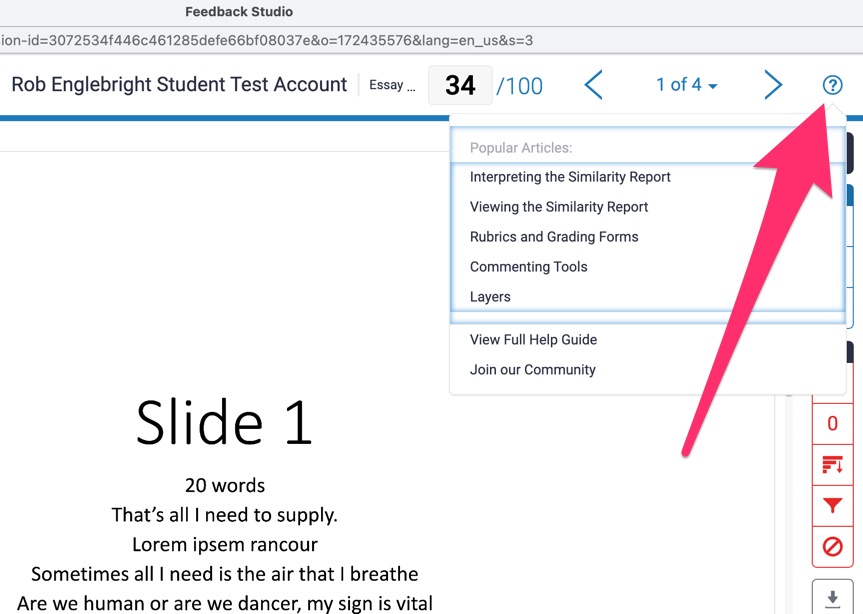
get help in Turnitin
In feedback studio select the (?) for help menu. Select from the common support documents like: Interpreting the Similarity Report… read more

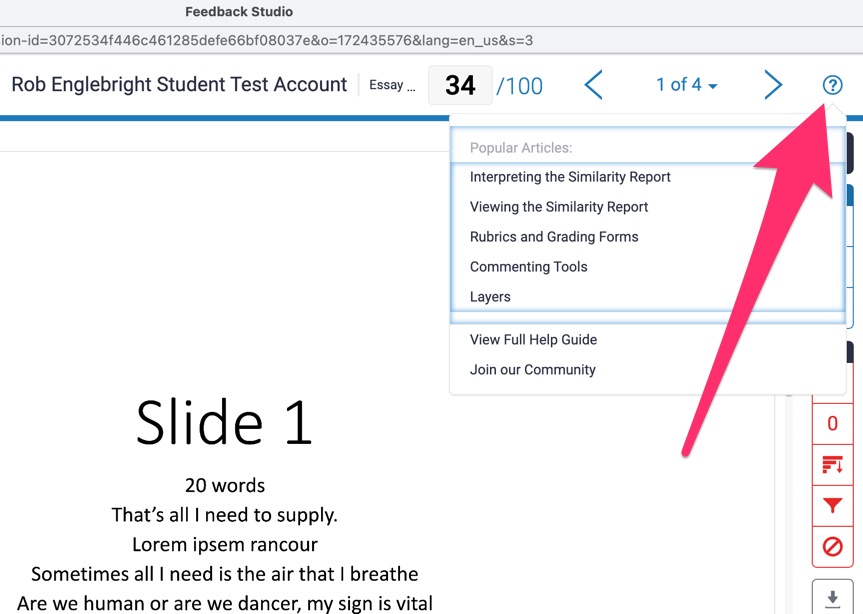
In feedback studio select the (?) for help menu. Select from the common support documents like: Interpreting the Similarity Report… read more

In feedback studio open the paper and select the (i) for information icon. The pop up box will show the… read more

In Feedback studio click anywhere on the paper to leave a comment. Quickmarks are preset collections of feedback, for things… read more

The Turnitin status page is here: https://turnitin.statuspage.io/ It shows the status of the various Turnitin services, and lists a history… read more
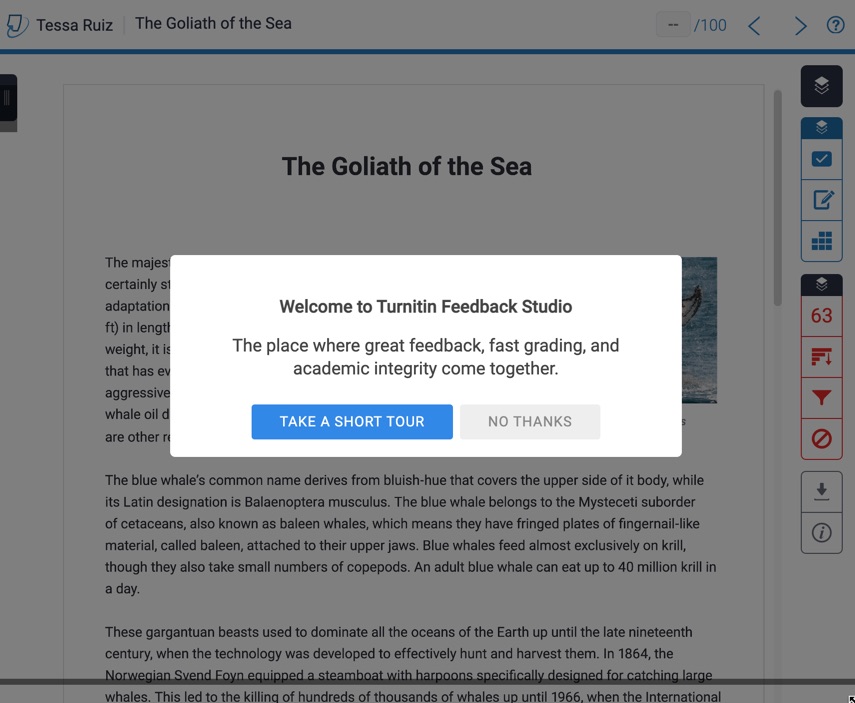
Turnitin provide a demo site https://www.turnitin.com/static/feedback-studio-demo/ The “tour” takes about 10 seconds and shows the basic tools, the site then… read more

In My Studies select Course tools>Turnitin Assignments and then select any submission point. Select Libraries, then select Rubric/Form manager Select the… read more
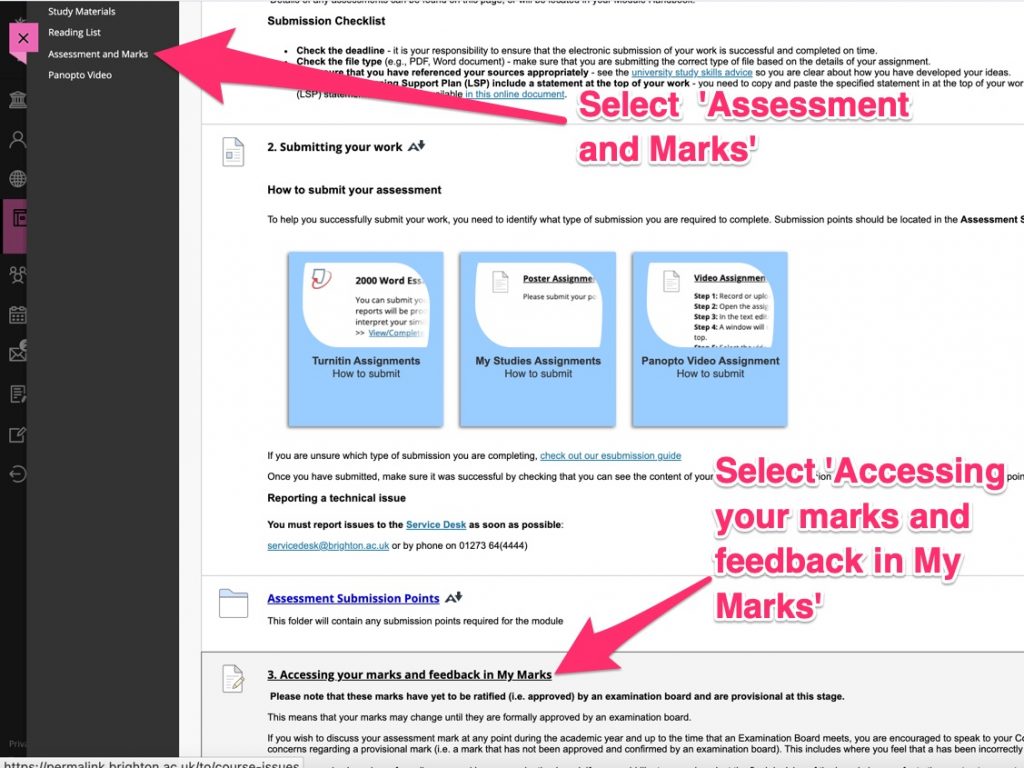
In a My Studies module select ‘Assessment and Marks’ Select the link in the item:’Accessing your marks and feedback in… read more

In MyStudies once marks and feedback have been released select ‘Assessment and Marks‘ and find the submission point (it is… read more

Sometimes, especially on smaller screens when you open Turnitin Feedback Studio the right hand sidebar will be minimised. To open… read more
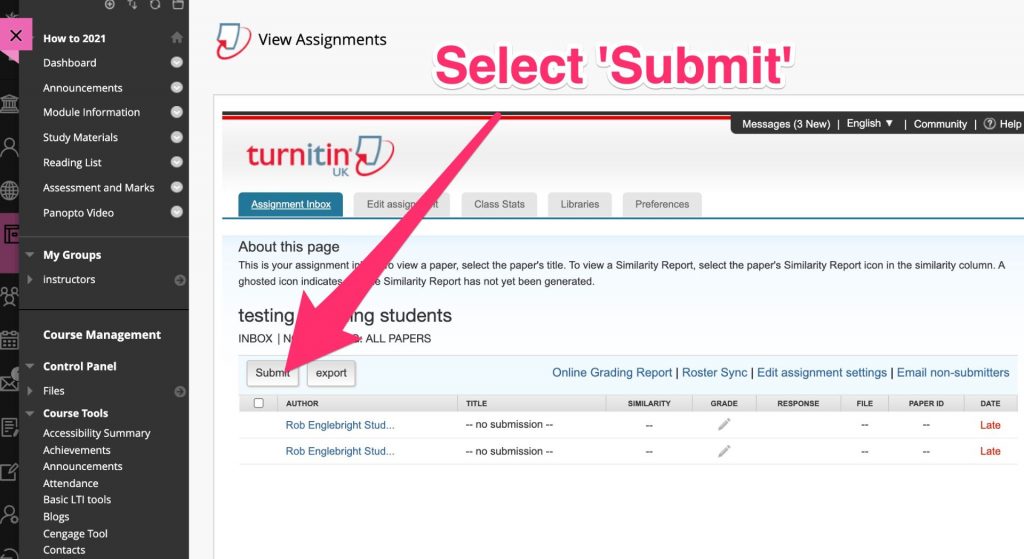
Sometimes due to technical issues students cannot submit to Turnitin. Once they have checked the usual issues with the servicedesk… read more