Sometimes due to technical issues students cannot submit to Turnitin.
Once they have checked the usual issues with the servicedesk (under 100MB, at least 25 words in pdf or word format, normal fonts) it may be necessary to submit on their behalf.
The student should provide you with the file for submission.
In the My Studies module
Select Course Tools> Turnitin Assignments
Select the assignment
Select Submit
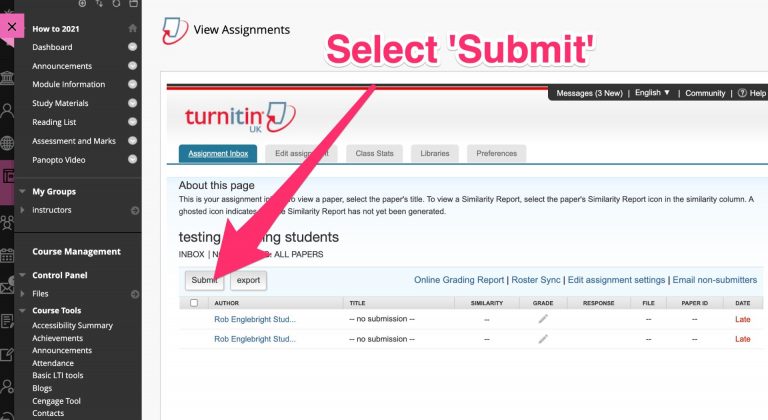 Select the student from the list
Select the student from the list
Do not select “non enrolled student” or the student won’t be able to see the mark or feedback.

Make a note that the submission has been made on behalf of the student in the submission title.
e.g. Submission Title: “Submitted on behalf of student due to technical issues – NOTE NOT LATE”

