
advance to the next slide in powerpoint like a pro
In Powerpoint progress to the next slide by pressing: N (for next), or Page Down, or Right arrow key, or… read more


In Powerpoint progress to the next slide by pressing: N (for next), or Page Down, or Right arrow key, or… read more

Whole screen CMD Shift 3 bit of the screen CMD Shift 4 just a window CMD Shift 5 Or open… read more
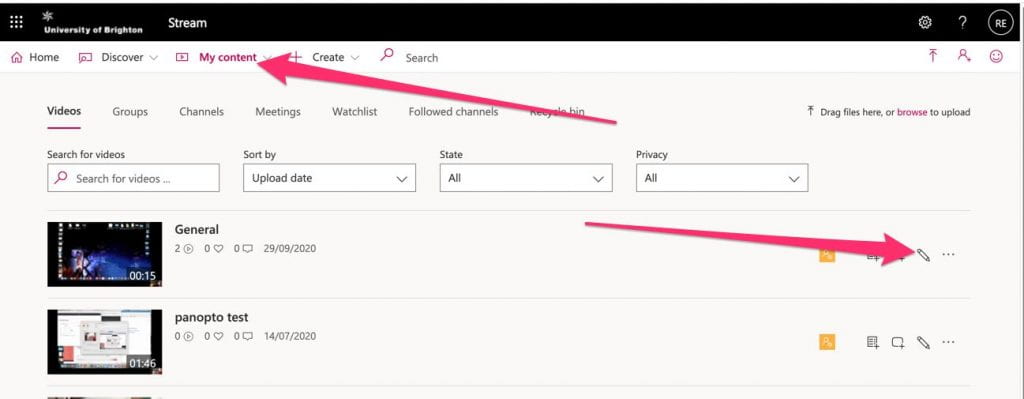
Go to https://web.microsoftstream.com/ which is where Teams stores your videos (at the minute) Select ‘My Content’ then the pencil to edit… read more
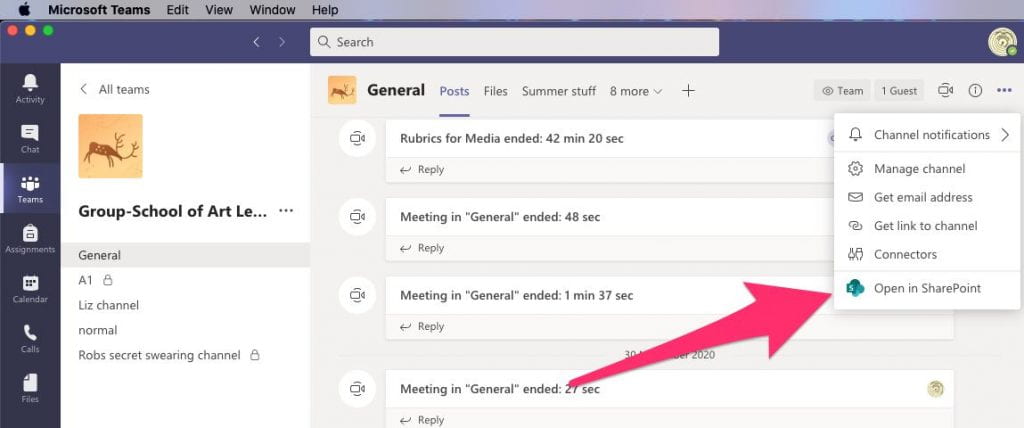
In your team general channel select the three little dots under your avatar for ‘more options’ Select Open in Sharepoint… read more
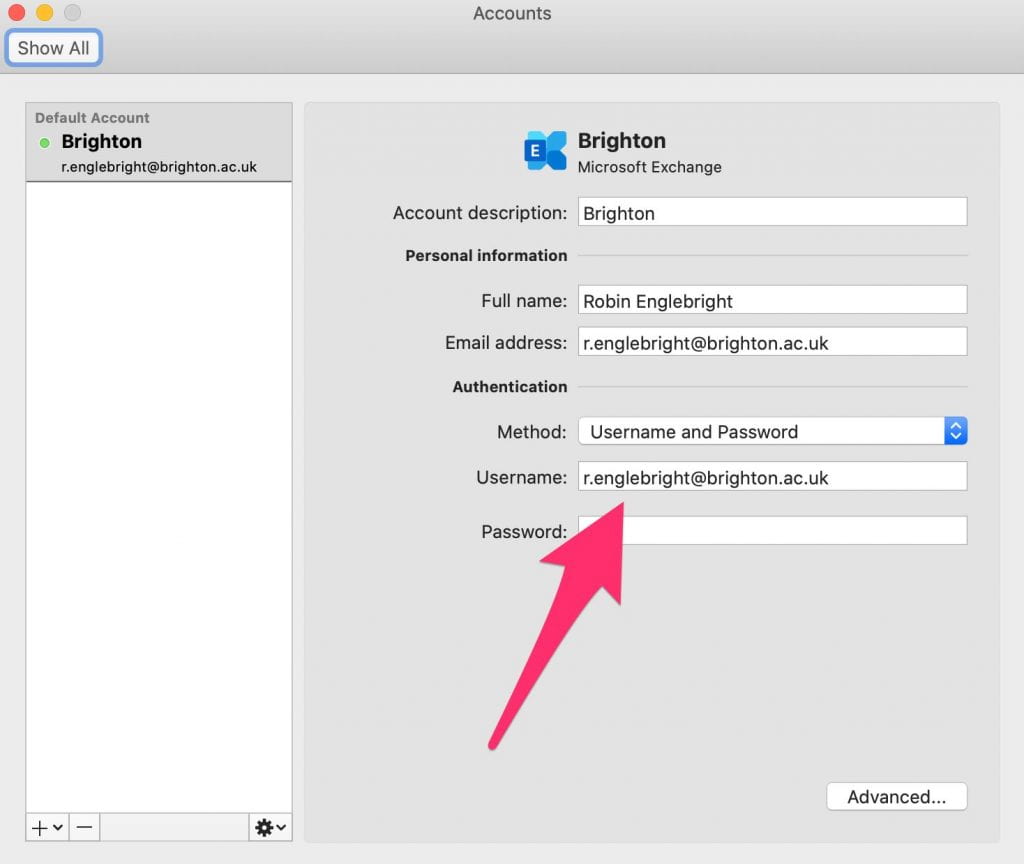
NOTE this needs a specific version of Outlook, and did mess up my outlook colour categories… in Outlook select Outlook>About… read more
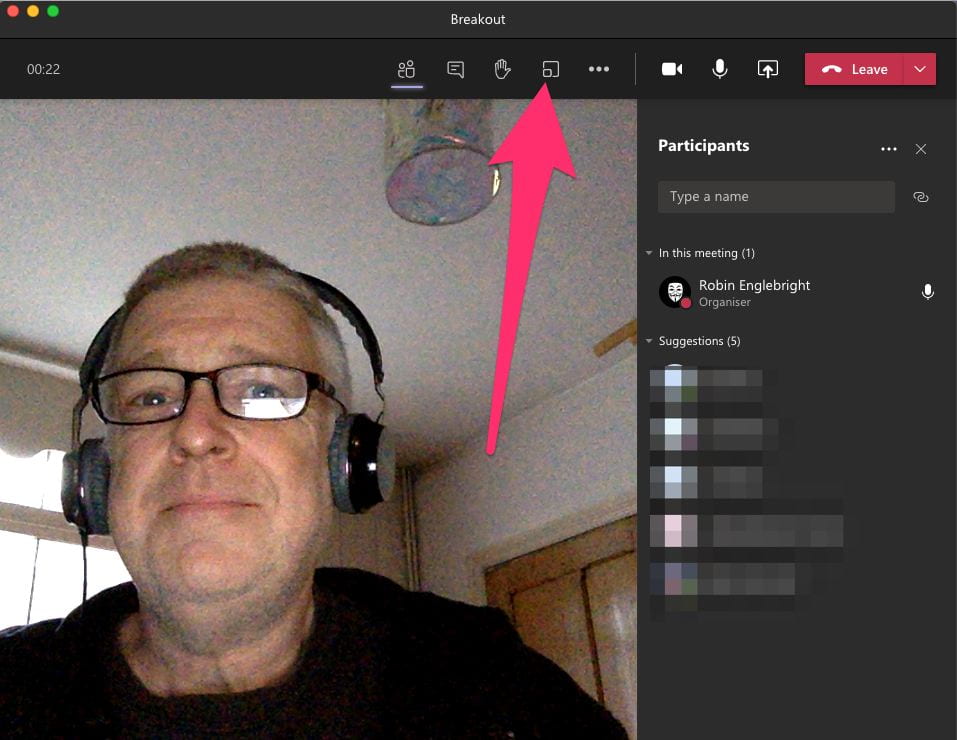
In a meeting where you are the organiser Select the breakout room icon. Select the number of rooms, select automatically… read more

In teams select the three little dots for the team you want to hide. Select ‘Hide’ To find hidden teams… read more
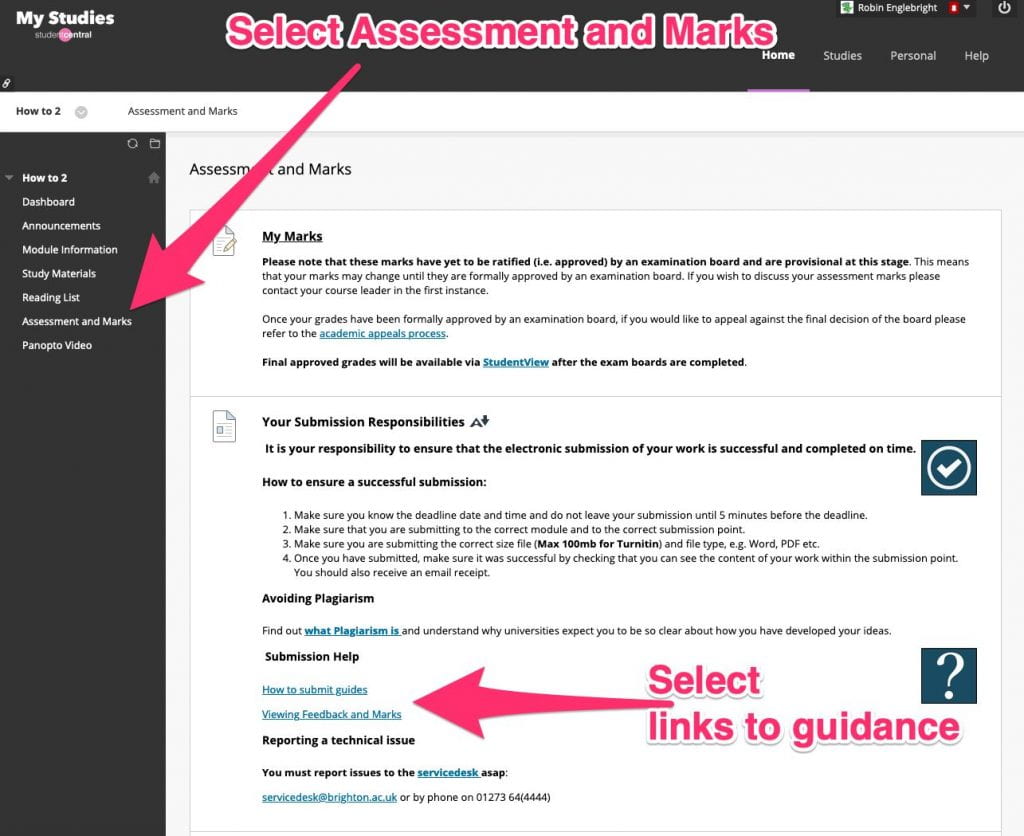
In every module in MyStudies in the Assessment and Marks area there is a section labelled Submission Help. The links… read more
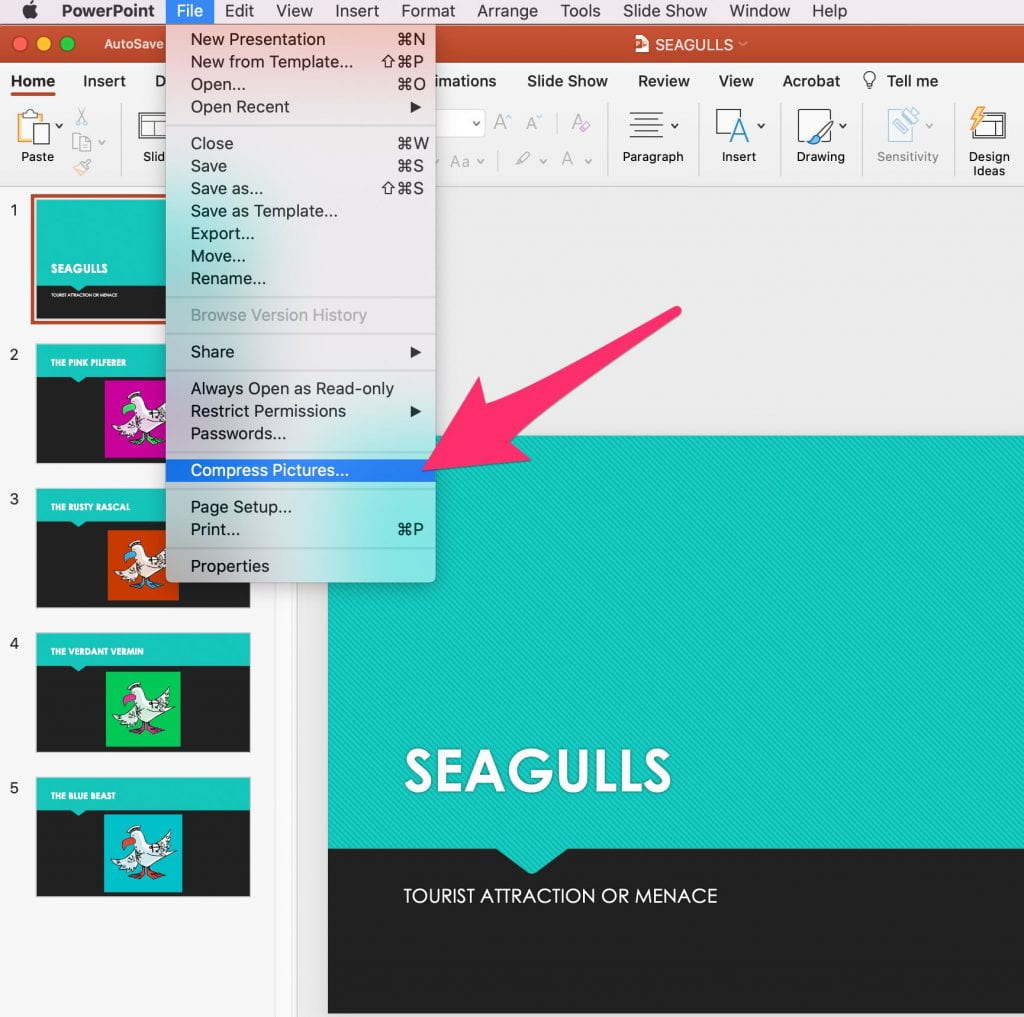
In powerpoint select ‘File’ then ‘Compress Pictures’ Select the size to reduce to, lower ppi (Points per inch) means… read more
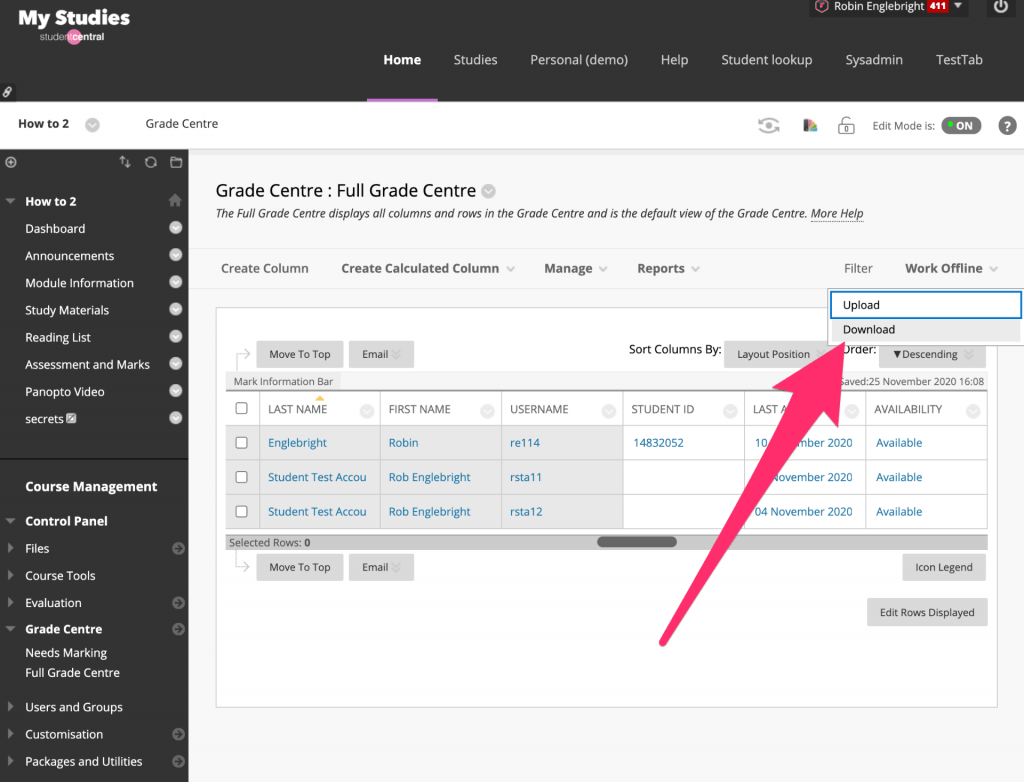
In a module select ‘Grade Centre’ then ‘Full Grade centre’ Select ‘Work offline‘ then select ‘Download’ Stick with the default… read more