In your team general channel select the three little dots under your avatar for ‘more options’
Select Open in Sharepoint

This will open a different view of the team which includes access to sharepoint tools like sharing files
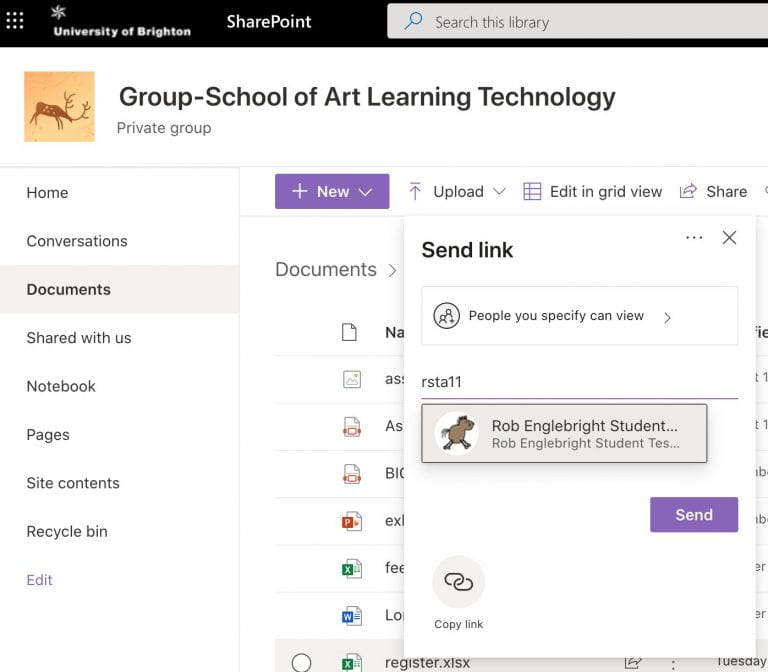
and creating ‘pages’

like this



This is another SharePoint feature I’d like to see used more. The Team site is so useful. As well as the default setting my class Team site has helpful links, a portal where we can see our Stream videos with ease, and a section where we can see our tutors/administrators Delve profiles. It’s so easy to use too! I’m a bit fan.