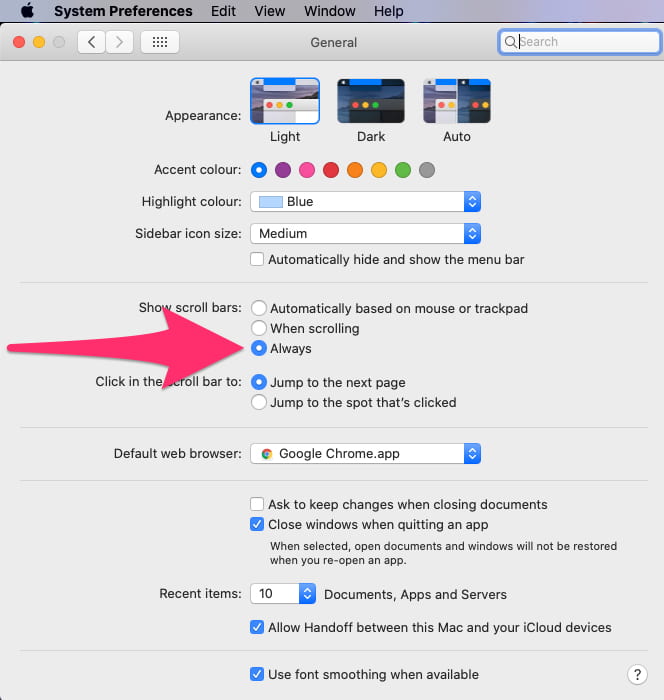
set scrollbars to show always
On a mac select the apple in the top left corner of the screen. Select system preferences -> General Select… read more

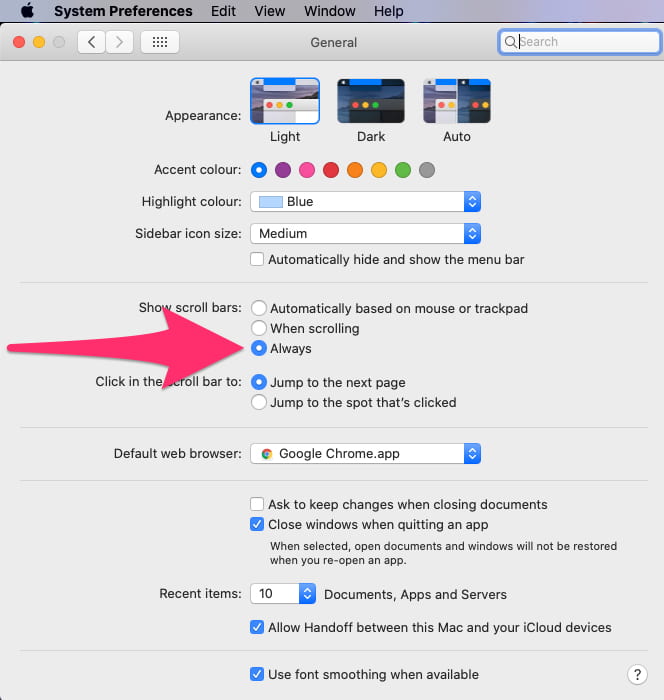
On a mac select the apple in the top left corner of the screen. Select system preferences -> General Select… read more
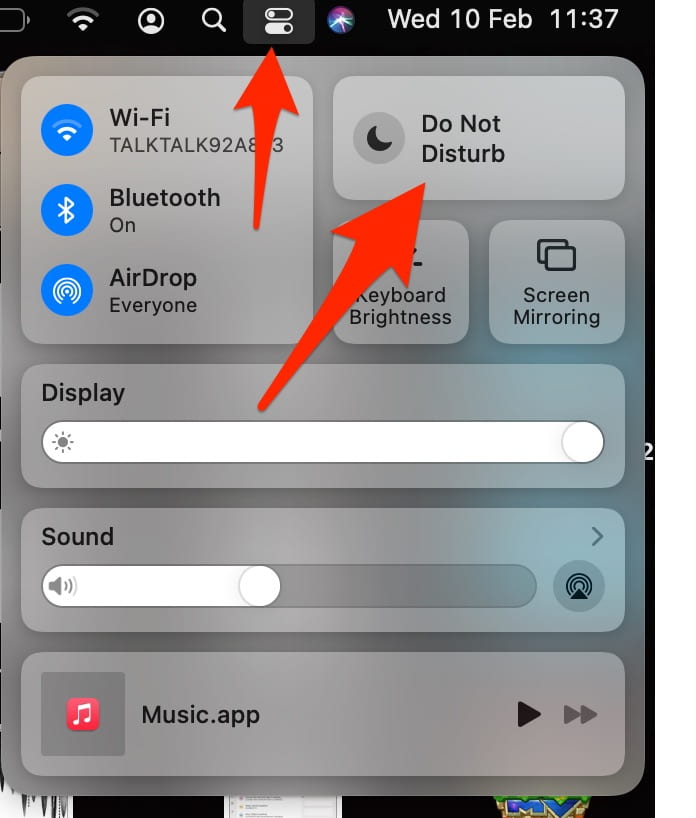
Select the control centre icon in the tool bar. Select the time you want notifications to be turned off. While… read more

In the module select Customisation>Properties for the Course Management panel. Edit the ‘Course Name’, (but make sure to avoid punctuation… read more

In powerpoint select Slide Show and then select Set Up Slide Show. Check the box for “Browsed by an individual… read more

Select the three dots on the tweet you wish to embed Select Embed tweet In a My Studies… read more

For the Instagram post you want to embed select the three dots on the post and Embed Select the copy… read more

If you are adding a new image during the upload select the file, then select “appearance” Set the size –… read more
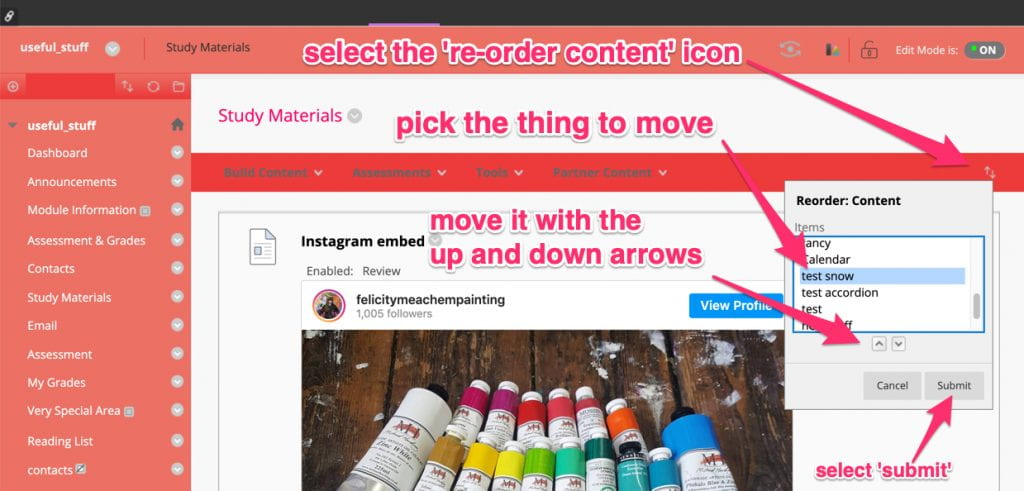
In a content area in studentcentral/My Studies eg ‘Study Materials’ select the re-order content icon. Select the item to move,… read more
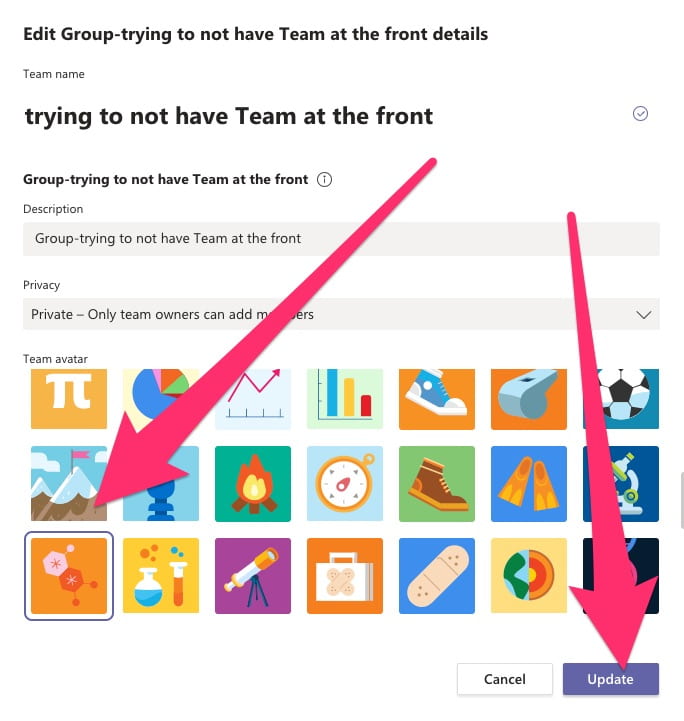
In your team hover over the team picture and the ‘edit’ pencil appears, select it. Pick an image or upload… read more

To make your message stand out, in your Team select the A with a paintbrush icon thing, then the ‘Announcement’… read more