On a mac select the apple in the top left corner of the screen.
Select system preferences -> General
Select “Show scroll bars” –“Always”
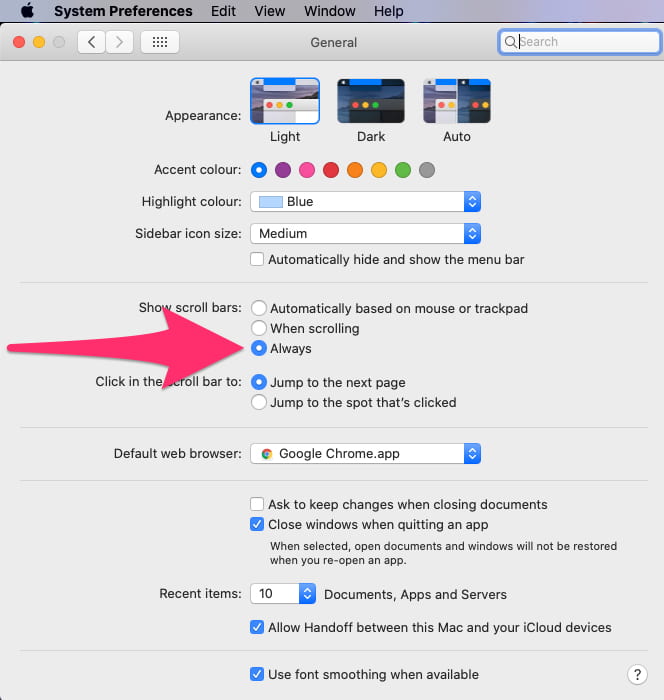
That’s it.
Who does this?
Useful when looking at the Gradecentre which can get quite wide, and hide columns on the far right.

