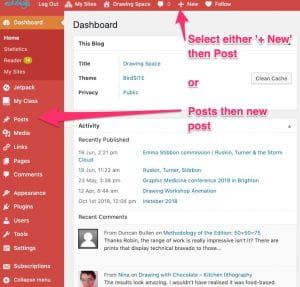Scroll to the bottom of the page and select “Site Admin” then login with your normal Uni username and Password.
This will take you to the Dashboard.
From here pick +New then Post, or Posts then new post
Add a title, and text. To add images, drag them onto the page, add a little ALT text and then ‘Insert into Post’
Once you are happy select “Publish”
If you have any problems at all drop me a line: r.englebright@brighton.ac.uk