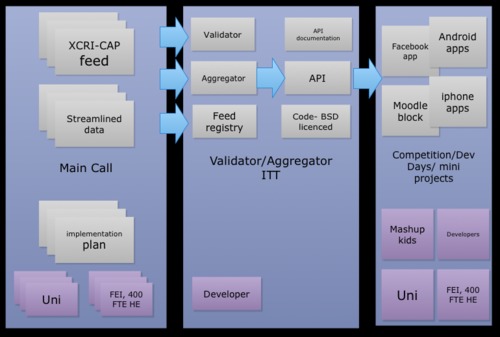Art & Design – Contextualised Studies
Suggestions for tools to support image analysis included:
Voicethread:
http://voicethread.com/ which allows a range of media to be aggregated, commented on and annotated, with 3 free threads, and low educational pricing.
Prezi:
http://prezi.com/ Flash based presentation tool, which allows zooming, and annotation.
Cloud-like file storage for students
Suggestions for storage space that allows group collaboration features, permissions management, version control etc…
Box.net has Facebook-y feel, but the free version is for personal use only, and the paid-for access is aimed at businesses ($15 per user/month).
The Moodle File manager block is clunky, and not maintained. One option is to create a Moodle module for every student where they are the editing teacher. They then have file storage, comms and collaboration tools under their own control.
Googledocs, and Microsoft equivalent Office 365 (live@edu replacement) have this functionality, but require a more wholescale adoption, which takes time and training.
Dropbox:
www.dropbox.com integrates with a lot of mobile apps, and allows sharing, and 2Gb’s of free space. As an educator you will receive 500mb for each person you sign up to Dropbox too, but you have to register as an educator first.
Evernote:
http://www.evernote.com/ allows sharing, capture, has free (and paid for apps) for a range of platforms, and they have just acquired Skitch, a useful screencapture/image sharing tool.
Mahara:
http://mahara.org/ traditionally used for e-portfolios, can be used for collaboration, and integrates with Moodle.
Many of these services have terms of service, that appear quite harsh, and high stakes work, or personal information should be used with care.
Copying Moodle course content to another course
Select all files, by checking the check boxes.
With chosen files…. -> Create Zip Archive
Download the zip file, upload the zip file to the new course and then unzip the archive.
This may run foul of upload and download limits, and need to be done by direct on the server rather than through the Moodle interface.
Alternatively the course can be Backed-up in course in settings (either with or without users, and as a full or partial backup), then in the new course set the course structure to match the backup, ie weekly, or topics… make sure the right number of weeks are set to avoid orphaned resources, then in settings select Restore.
Electrical Installation & Electronic Engineering
Resources to support electronic engineering:
Facebook for Teaching and Learning
Following the demise of tutorial funding colleges are considering alternative ways of communicating with tutees via a much smaller number of progress tutors.
Policies vary, some colleges actively dissuade staff from setting up Facebook groups, though Facebook pages appear less problematic. General advice is to keep professional and personal accounts separate (although Fb only officially allows one account per person according to Terms of Use, however a discussion with Luc Delany, European Policy Manager, Facebook at LWF indicated they understood the need for teachers to have separate accounts and wouldn’t block teachers from having two accounts.), and this is reflected in some acceptable use policies, requiring staff to use college email addresses, and include additional admins.
Further information into use of Facebook:
LSIS Facebook project:
Briefing paper and case studies available on Slideshare:http://tinyurl.com/62gtpg3
Copy of presentation used in dissemination webinar on Slideshare:http://tinyurl.com/64hqod7
Links to briefing paper, case studies and dissemination event presentation on Cornwall College Social Networking Sites group on Facebook:
http://tinyurl.com/6zu7t25JISC RSCSW NING Facing up to Facebook: Issues for the uses of Facebook with 16-19 year old Learners-A research based exploration page:
http://tinyurl.com/6jf7fleRecording of seminar also available on vimeo:http://www.vimeo.com/24925321
List of which colleges have which VLEs
moodle 1.9 to moodle 2 conversion
Migrating courses from Moodle 1.9 to 2.0 presents issues which can be overcome using
http://www.conversionthingy.net/ alternatively upgrading to Moodle 2.1 where the issues have been sorted.
Podcasting- Where do I start?
Assignment podcast from BT:http://tinyurl.com/4y6zspn
-Update provided by Nina Dunne – apparently
mypodcast are no longer running- and she offers this as an alternative:
“guide to podcasting? It covers alternatives to MyPodcast as well as acts as a guide for anyone looking to start or grow a podcast.”
Rating quiz
The Moodle Questionnaire activity (a plugin for 1.9) can be used for students to rate themselves in relation to particular skills and attributes in preparation for producing their CV.
ProProfs quiz school:http://www.proprofs.com/quiz-school/ have an option to create personality type quizzes.
SMS Messaging + JANETTxt
TxtTools are priced the same as the Janet service, although they have just been purchased by Blackboard Connect.
The TxtTools API allows for customisation and can be linked to existing MIS.
Access to TxtTools Blackboard building block can be slow, and many colleges seem to use the website direct.
thank you and goodbye
Taking an early bath, but still lurking in the murky waters of FE ICT – Geoff Rebbeck and Phil George. They will be missed in their institutions, but hopefully will still remain on the champs list, to offer sage advice.
Upgrading to Moodle 2
video recording system
Network cameras can include audio (on some you can even attach an external mic) and retrieval from the IPCCTV system in various formats. Switching between camera angles can be achieved with PTZ cameras with a joystick or program some presets. Live viewing is also achievable via browsing the cameras website.
Milestone xProtect integrates with AD for authentication and can restrict access per camera so isolating security from education.
Voting Systems
Promethean boards use activexpression 2 (text entry and on the fly quizzes – database to register classes or students can self assign)
University of Bath (in fact many Uni’s) use turning point:
http://go.bath.ac.uk/ppzx , Works with clickers or smartphones. PowerPoint plugin. RF version and an IR version.