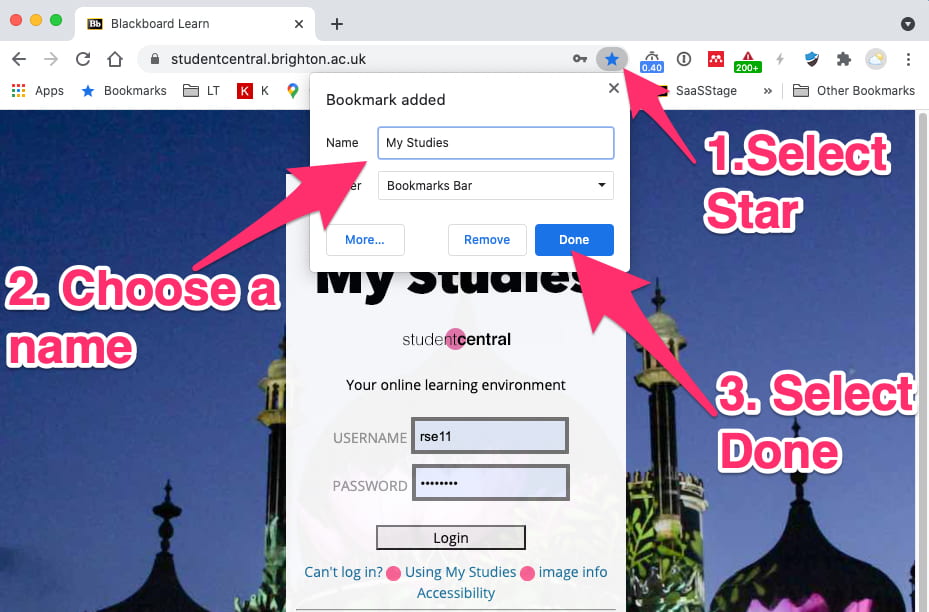
add a bookmark in Chrome
In Chrome browser type the URL of the site into the bar at the top e.g. https://studentcentral.brighton.ac.uk When the page… read more

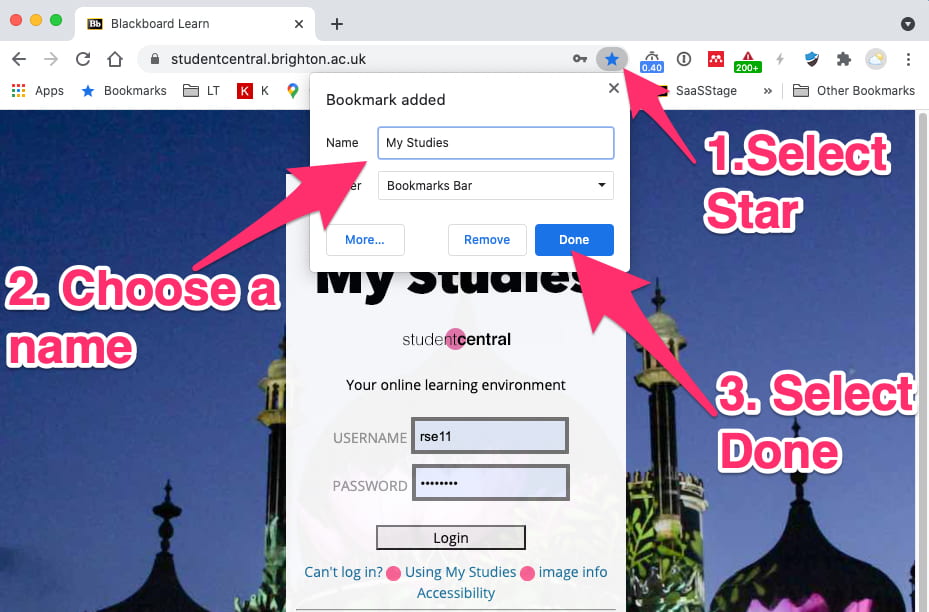
In Chrome browser type the URL of the site into the bar at the top e.g. https://studentcentral.brighton.ac.uk When the page… read more
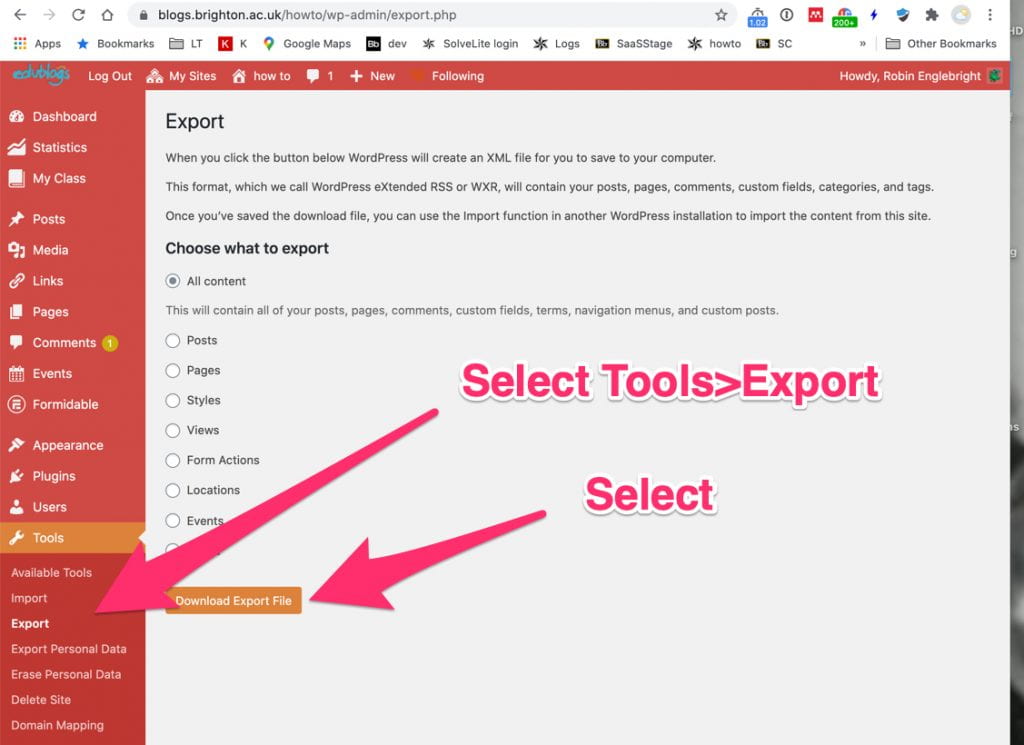
From the dashboard select Tools>Export Then Select Download Export File. This will download an xml file. To import the site… read more
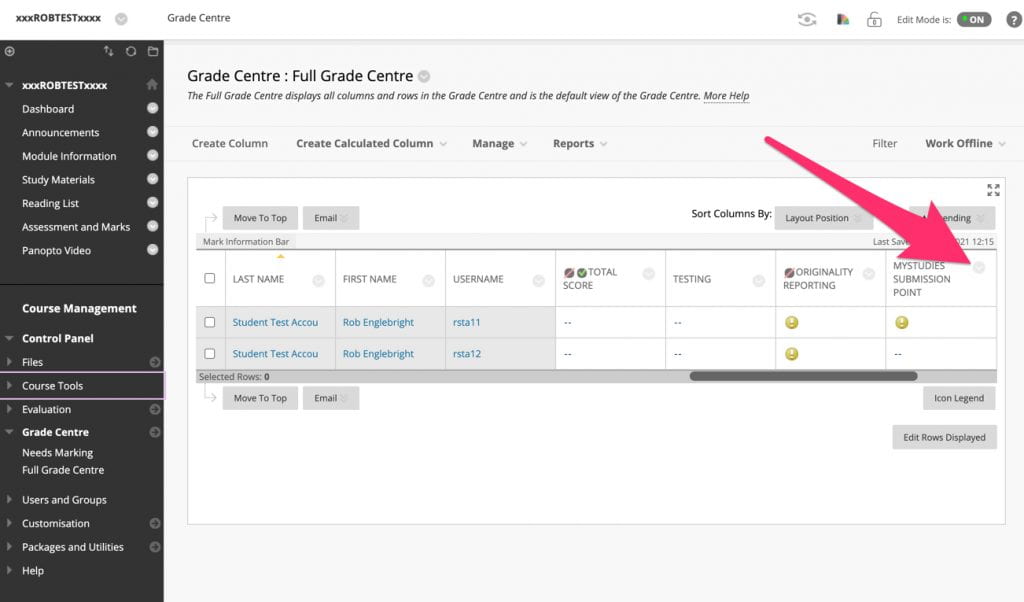
In the module select Grade centre then Full Grade Centre, then select the chevron next to the column related to… read more
As a student if your submission point has been setup to allow multiple attempts you can use the originality report… read more

In teams select the … and then select Apply Background Effects Select an existing background, or upload your own, then select… read more

Edublogs allows you to create a hub class blog and attaches student blogs to it. This short video shows how… read more

Part 2 of the edublogs bootcamp This short video shows how to add pages, and access them from menus, and… read more

Edublog Bootcamp part 1 20 minute blast through setting up a basic edublog adding posts, changing the theme, adding images,… read more

In a post select Add Media Select Create Gallery, then select the images you wish to have in the gallery…. read more
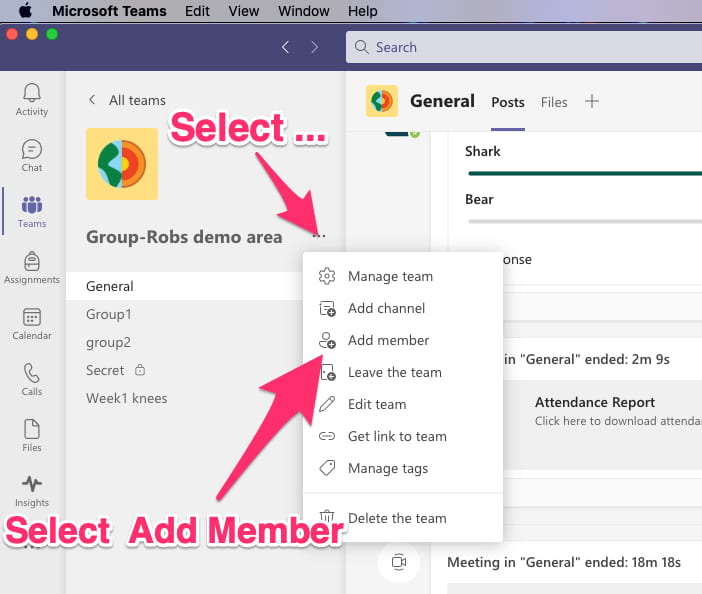
In the Team, select … then select Add member Type their name into the search box and select the account… read more