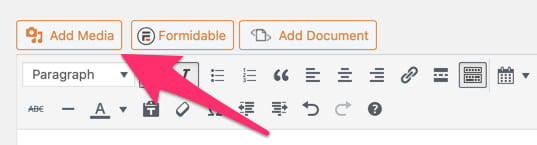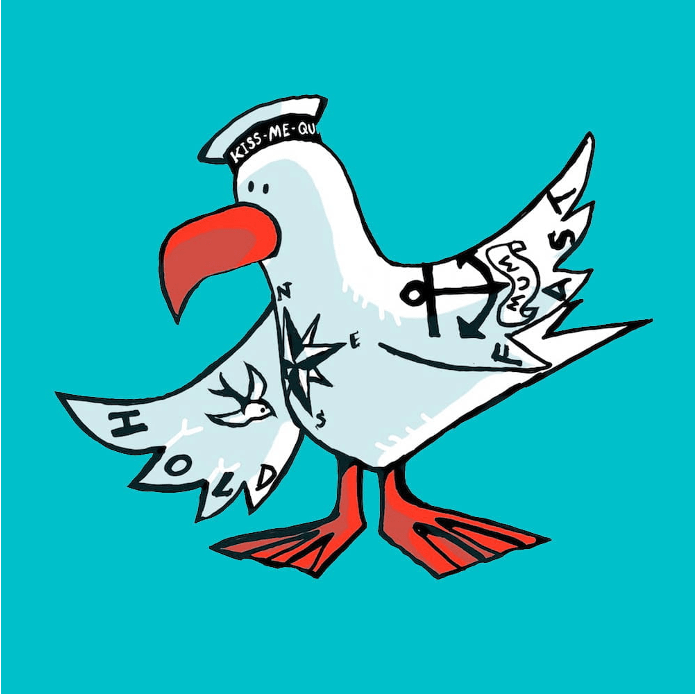In a post select Add Media
Select Create Gallery, then select the images you wish to have in the gallery.
Select the Create A New Gallery button
Add captions and decide the layout of the gallery then select Insert Gallery 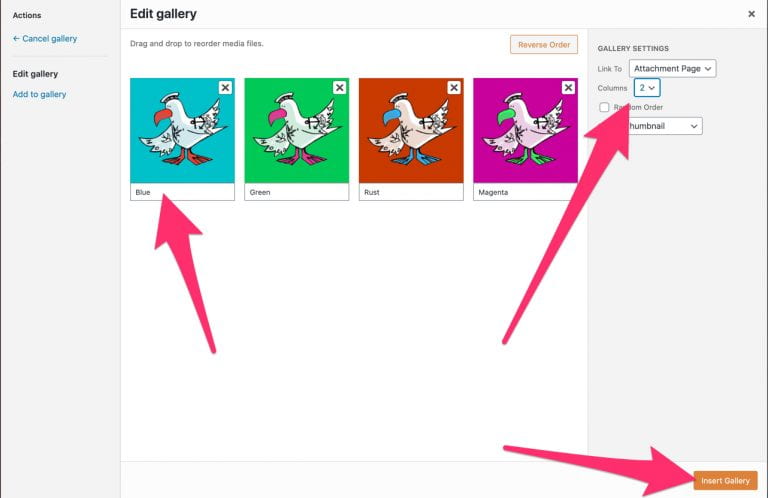
This is an example gallery in 2 columns with their size set to Medium Large. If you click on the images they open to full size.
- Blue
- Green
- Rust
- Magenta