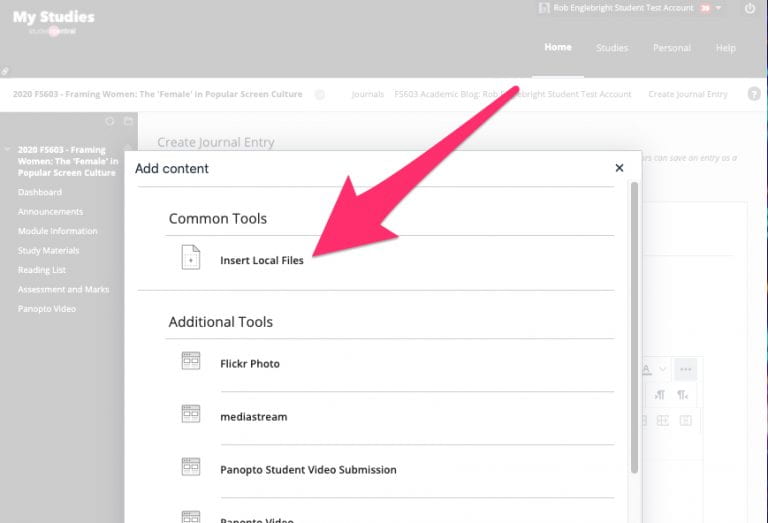You can’t copy and paste images into a journal entry or blog post, they need to be uploaded.
In a My Studies Journal select the ‘Create Journal Entry’ link.
Add a Journal Title and your text, then select the (+) icon and select “Insert Local Files”.
When you are done with the entry select “Post Entry”.