NOTE this needs a specific version of Outlook, and did mess up my outlook colour categories…
in Outlook select Outlook>About
If it says Licence: Microsoft 365 Subscription you can proceed… if not this probably won’t work.
in Outlook sign into your account using your email address instead of your username.
Outlook>Preferences>Accounts
Restart outlook.
Open the calendar and select create new meeting
In the meeting invite select the “Add Teams Meeting” icon
The invite adds “Microsoft Teams Meeting” as the location, and puts a link in the invitation which will be added to the recipients calendar if they accept the invite.
When the meeting is due to start, open your calendar and select the meeting and ‘Join’

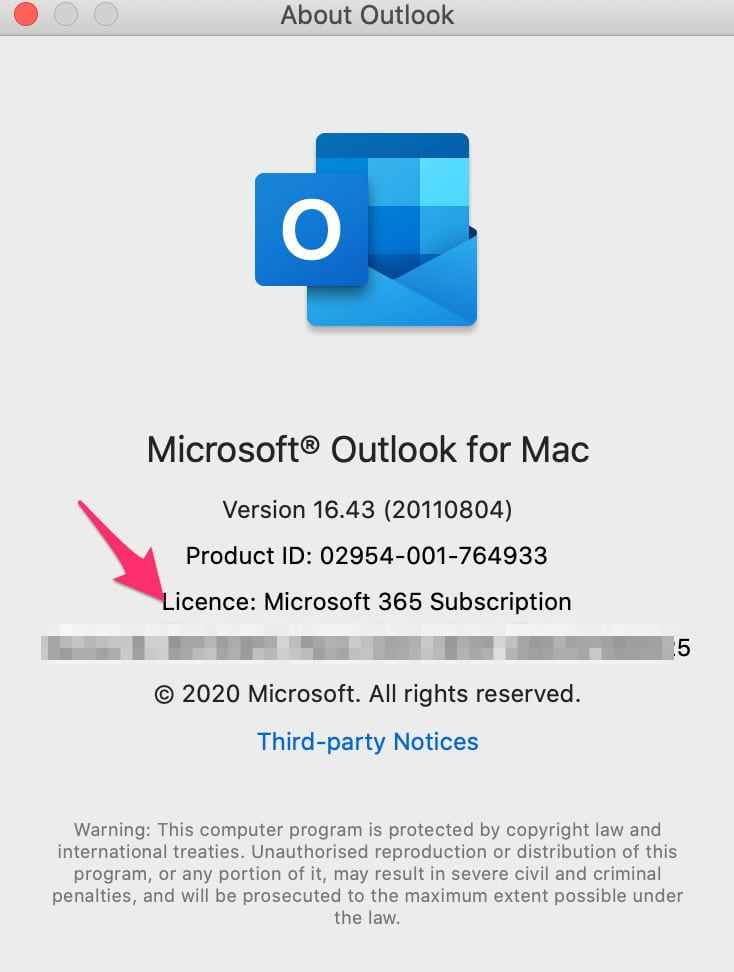




This is how I set Teams meetings and I find it far more helpful to use. I particularly like the ease in which you can attach items, set up attendees in BCC (so everyone doesn’t see everyone elses email address), set up as response not required and disallow forwarding. It’s made organising meetings so much more manageable for me.