Tii News: February 2015
When marking papers (online), please take a moment to check the following:
Make sure students see their marks on, and not before, the Post Date (the date on which you allow students to see their marks and feedback)
• In the module area, go to the Control Panel, then Course Tools, then TurnitinUK Assignments
• Click the submission point link you want to check
• Click Edit assignment (this is where you can check all the submission point’s settings)
• Click Optional settings
• Make sure ‘Reveal grades to students only on post date’ is set to ‘Yes’ – you should always choose this setting when creating the submission point
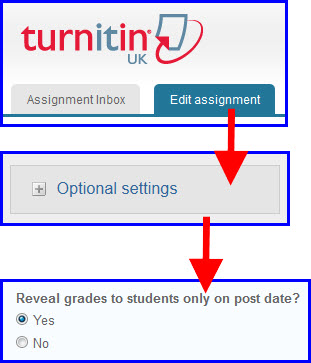
Note that, at the time of writing (February 2015), this option must be set to ‘Yes’ each time a new submission point is created. The Turnitin developers are investigating a fix, so that the option setting can be saved and remembered for subsequent submission points.