This information pertains to NA6165 2018.
- In the Course Management area, go to Users and Groups.
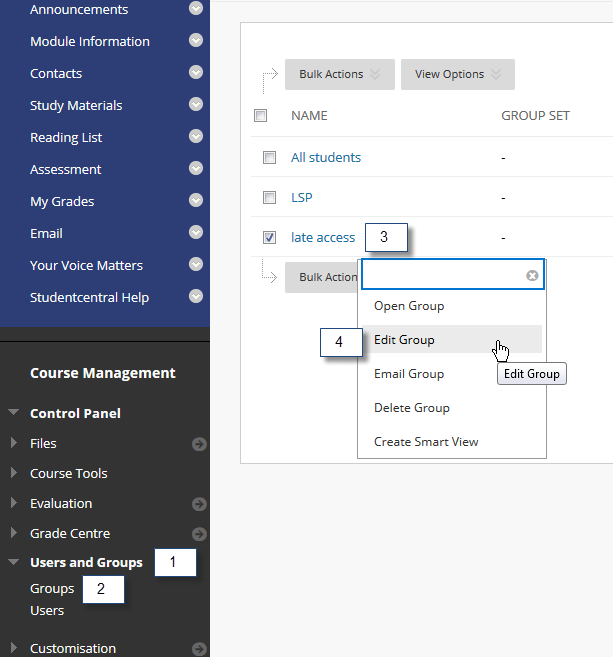
- Click on Groups.
- Click on the downward chevron next to the late access group.
- Select Edit Group.
- Scroll down to the bottom of the group edit page and select Add Users.
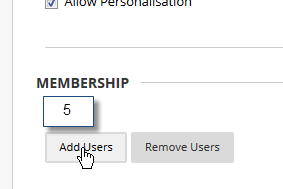
- Search for the user in the pop-up window and add them.
- Click Submit to save your changes.
