


Android Accessibility

Mental Health and Wellbeing Apps

iOS Scenario: Notetaking and App Switching

iOS Scenario: Accessibility shortcut to read kindle ebooks

iOS Scenario: Speak Screen
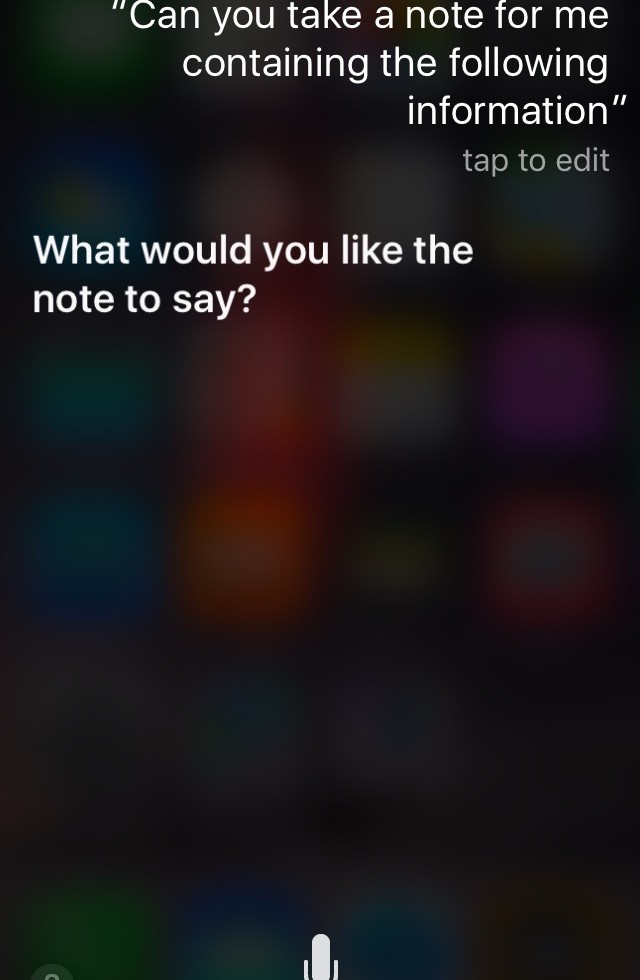
iOS Scenario: Dictation and commands with Siri
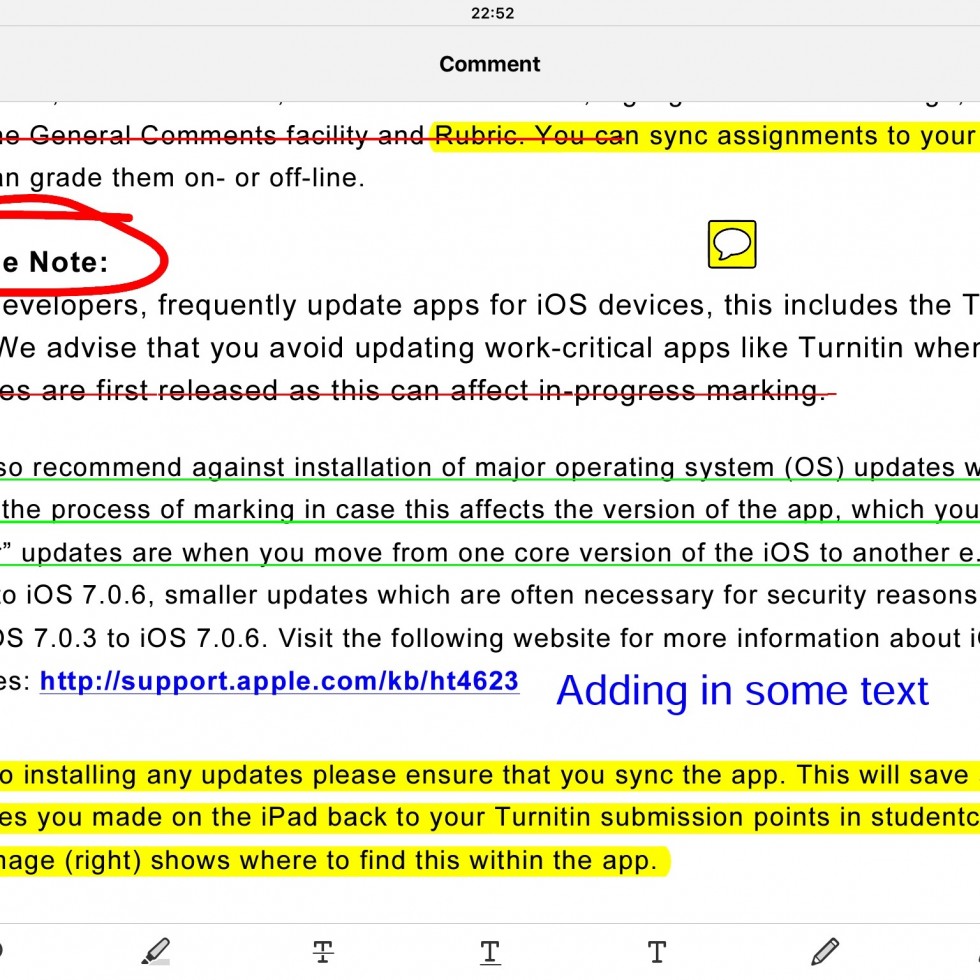
Annotate PDFs in Adobe Reader app
