Searching for social media icons on website is like looking for a mouse within a maze. Do you ever feel like you just want to give up? Then just as your just about to leave the site and the icon appears cushioned at the underneath the webpage.
So is it clear most websites are doing it wrong?
The information that Is now represented by the extensive use of social media; this has essentially reformed tools and strategies how to correspond with customers. As now the roles have now reversed between company and customers, as the control now lies with customers. (Mangold & Faulds 2009) Even though numerous studies, over 90% of social media website considers that businesses must develop superiority on social media websites, whereas over 80% of users similarly believe that businesses must interact alongside customers thru Social Networking Systems. (Michaelidou, Siamagka and Christodoulides, 2011)
The importance of these icons/buttons….
1.Convenience and Ease of use
Social media essentially links users to one another that value their judgment. Therefor being able to share information is remarkably useful. Due to the extensive range of available information users are continuously flooded and need a lot of time to process this information. Therefore, if this was to be kept minimal but useful, the valuable time saved would be respected by users viewing the site. Leading to help retain their devotion and interactive with the webpage. (Kundu, 2011)
2.Social Stimulus
Social media buttons have been developed over the years to work effectively. From when they were first created users did not understand the significance, but now with the uproar in social media marketing they are considered to have the same importance to any other other button on a website. As social media sites enable users to stay connected with one another that share the same interest and hobbies, social media buttons on websites simplify sharing opportunities. This aids companies to facilitate and encourage users to share, which creates an extensive knowledge among their customers. The amount of users which share the information from sites depends on how effectively the social media button. This can result to encourage users to trust the content that they are reading or watching is of high quality and worthy of re-sharing. (Kundu, 2011)
Kaushal Beauty
Kaushal beauty has positioned their social media buttons in the top right hand side of their website. These are tiny and grey and white in colour in contrast to the white background. The social media buttons are easy to notice and effective. As well as this allow users to access their social media pages directly by clicking on the icon taking users to their YouTube, Instagram, Facebook, Twitter, Bloglovin and Tumblr. Even though these are easy to use, due to having six different social media buttons on the webpage, questionably too many. (Moon and CoSchedule, 2016) The use of too many social media buttons can cause confusion for users, as well as decrease the speed of the website, resulting in slowing and reducing down traffic. Furthermore, noted by (Coffin, 2016) having too many buttons also makes the region look cluttered and confusing.
Eastern Arts Beauty
Compared to Kaushal Beauty, Eastern Arts social media buttons are located in the bottom footer of their webpage. Even though research has shown that placing social media buttons here can reduce the effectiveness of them. But this website no scroll is needed. However, this isn’t any less effective than having a scroll on the page or having them placed in the top right hand Corner of the webpage.
Where is the best place to position Social Media Buttons (Vital Networking Buttons)?
Ewer, 2016 states that social media buttons should be placed at the top of the page within the header region, which is the most clicked, viewed and used by users. Effectively, placing the icons at the bottom of the page would be useless, thus if customer were to look for the icons they wouldn’t scroll all the way down to find them and just give up looking for the icons.
Interpreted by the image in the middle below showing the eye-tracking study, the main reading pattern on most websites is in the shape of a F. This indicates that the user will read the entire of the beginning section, scans to the middle where it is read fully, and leaves the webpage briefly skimming the last section. The image people shows red heat map sensor, that shows the darker the red areas is where users eyes force more to read on the page. (Nielsen, 2016)
The second image indicates that the most valuable and effective position for the social media icons would be in the top area of the page on the right hand side. As the heat map sensor is dark red in this area. Thus as customer’s eyes move there most frequently. Hence the position of the button/icons would be most effective and utilised placing them there.
Here is a short clip that comments about:
The importance of social media Icons
The importance for Social Media Marketing
Key Points on Social Media Icons/Buttons
SOCIAL MEDIA ICONS DO WORK! SO WHY NOT USE THEM!
- When thinking about where to locate your icon/Button think about the eye-tracking study and the F shape and the key dark red heat map sensors areas.Therefore, the most noticed and read area is the top of the page. Therefore, make sure to place the icons where they are noticeable the most and also make sure they are user friendly. (Idler, 2012)
- When choosing a button make sure the icons are obvious and clear, thus it is important for the user to understand what they are sharing and where they are sharing it. Which means that this can lead to more traffic back to your webpage.
- Make sure to position the icons near the content which is being shared: users want to only share information that is relevant and what they are interested in. Therefore, they wouldn’t want to share useless information that can impact to reduce the traffic on the website.(Idler, 2012)
- Make sure the site doesn’t have too many social media icons: Only use icons that is considered necessary to the business, as well as links and no more. Having too many can decrease the website loading time. As well as having too many icons can make the website look cluttered.
- Make sure all page contains social media icons: This is important as users can share anything they find interested with their network of people via any landing page.
- Make sure to differentiate between buttons and social media icons: Due to many social media site containing different buttons and functionalities. E.g Facebook has buttons that allow users to post, like and share with other users. Distinguished by Coffin 2016, it is essential that the buttons are accompanied by text such as ‘like’ and ‘share’ to prevent any confusion and for ease of use.(Idler, 2012)
Follow me on Twitter for more useful Digital and Social Marketing Infromation @Brightondigita1
References:
- Coffin, D. (2016) Using Social Media Buttons [Online], Available: <http://webmarketingtoday.com/articles/4-Tips-for-Using-Social-Media-Buttons-2/> [Accessed 25th February 2017]
- Ewer, T. (2016, September 19th) Codeinwp
- Kundu, S. (2011) Why social sharing buttons are so important? [Online], Available: <http://codeboxr.com/blogs/why-social-sharing-buttons-are-so-important> [Accessed 23rd February 2017]
- Michaelidou, N., Siamagka, N. T. and Christodoulides, G. (2011) “Usage, barriers and measurement of social media marketing: An exploratory investigation of small and medium B2B brands,” Industrial Marketing Management [Online], 40(7), pp.1153–1159. Available: <https://dspace.lboro.ac.uk/dspace-jspui/bitstream/2134/15705/4/IMM10_806R%20Michaelidou%20Siamagka%20Christodoulides.pdf> [Accessed 23rd February 2017]
- Moon, G. and CoSchedule (2016) What is the best placement for successful social media buttons? [Online], Available: <http://coschedule.com/blog/social-media-buttons/> [Accessed 25th February 2017]
- Nielsen, J. (2016) F-shaped pattern for reading web content [Online], Available: <http://www.nngroup.com/articles/f-shaped-pattern-reading-web-content/> [Accessed 26th February 2017]
-
Idler, S. (2012) Designing effective social media buttons – Usabilla Blog [Online], Available: <http://blog.usabilla.com/designing-effective-social-media-buttons/> [Accessed 27th February 2017]

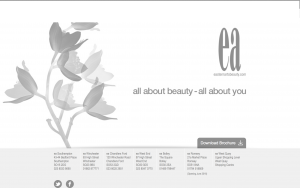

This is a very helpful article, thank you for sharing this helpful content. Regards David the author of the blog: https://hackear.app/