
pin an announcement to the top of the page
Create your announcement, or select an existing one. Grab the announcement by the handle on the left hand side (the… read more


Create your announcement, or select an existing one. Grab the announcement by the handle on the left hand side (the… read more
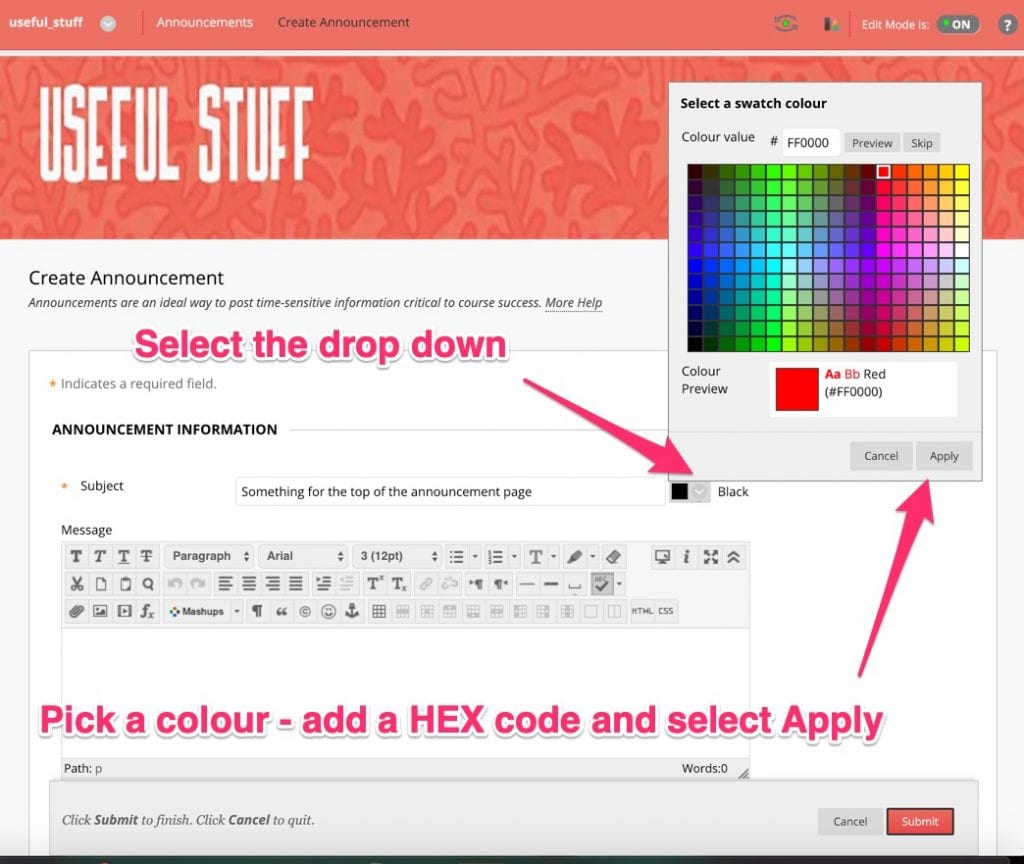
Select the drop down arrow to the right of the “Subject” bar and pick a colour, or type a HEX… read more

Go to the module and select Course management>Customisation>Teaching Style. Scroll down to SELECT COURSE ENTRY POINT and select the new… read more

Select Course management>Customisation>Teaching style and set SELECT MENU STYLE to required colour, you can use a hex code. To add… read more
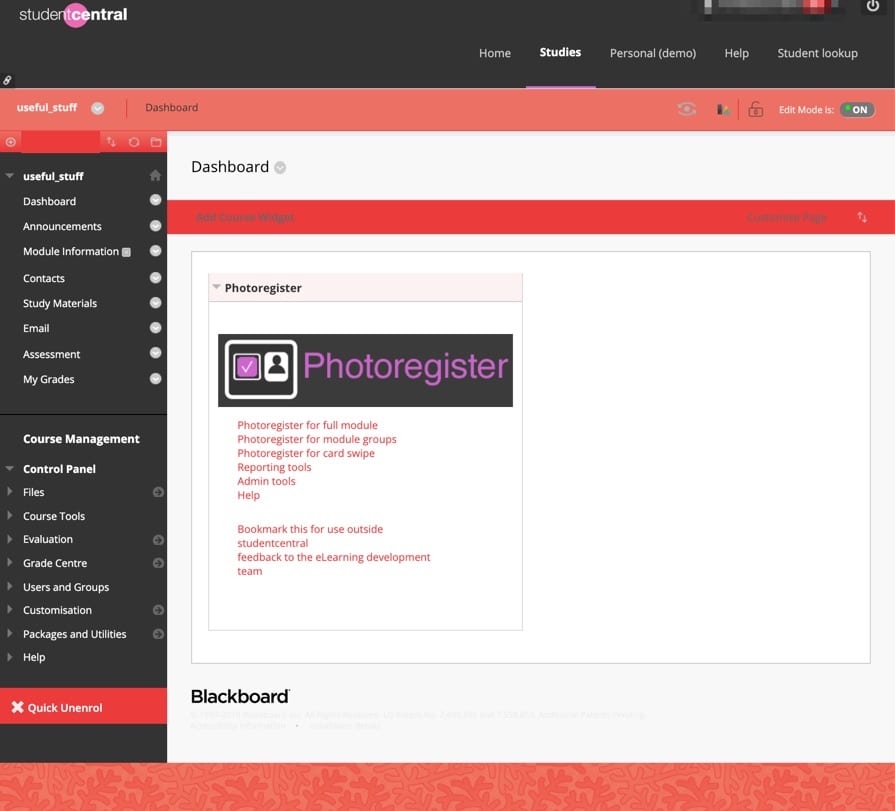
Select Change theme, Pick the theme, Theme is applied. It’s probably best not to change the theme too frequently or… read more