
check a word doc for accessibility before upload to My Studies
In word select Review, then select Check Accessibility The sidebar shows accessibility report results, select an issue and word will… read more


In word select Review, then select Check Accessibility The sidebar shows accessibility report results, select an issue and word will… read more

In My Studies select the drop down arrow next to your name in the top right. This will show links… read more

In a Teams meeting select “Open Share Tray” On the far right is the Whiteboard option. Select whether you want… read more

In a teams channel, start a new conversation and pick three little dots, and select Forms from the suggestions. If… read more
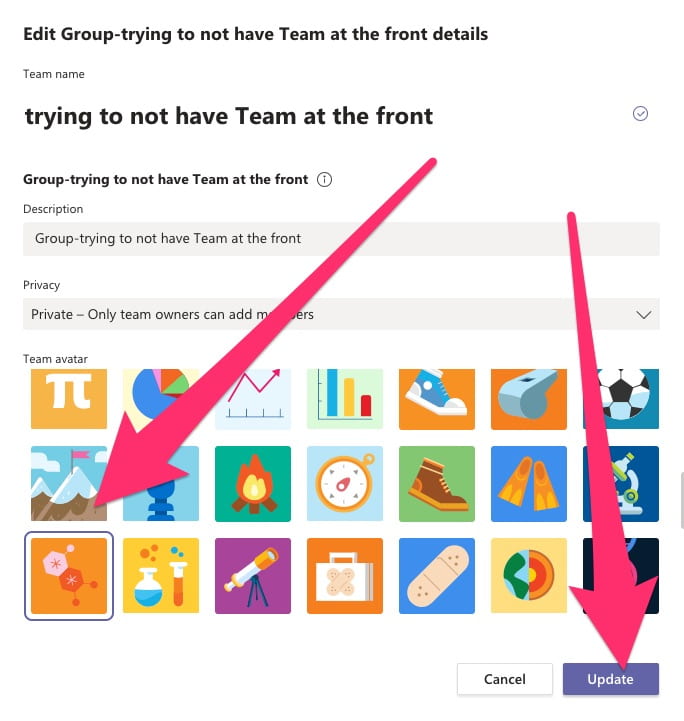
In your team hover over the team picture and the ‘edit’ pencil appears, select it. Pick an image or upload… read more

In teams select the GIF icon. Search for ‘cake’. Add the cake. That’s it. Happy Birthday Faye.

To make your message stand out, in your Team select the A with a paintbrush icon thing, then the ‘Announcement’… read more

In your team select the + button. Select OneNote. Pick the Notebook to use, and add a section and Save…. read more
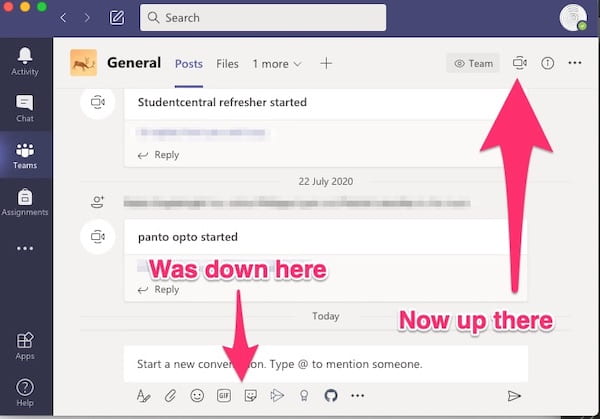
This week we found the new location of the “Meet” button in Teams. Now top right instead of in the… read more

Open the Quicktime recording. Select Edit>Trim Slide the yellow tabs to remove the bits you don’t want at the start… read more