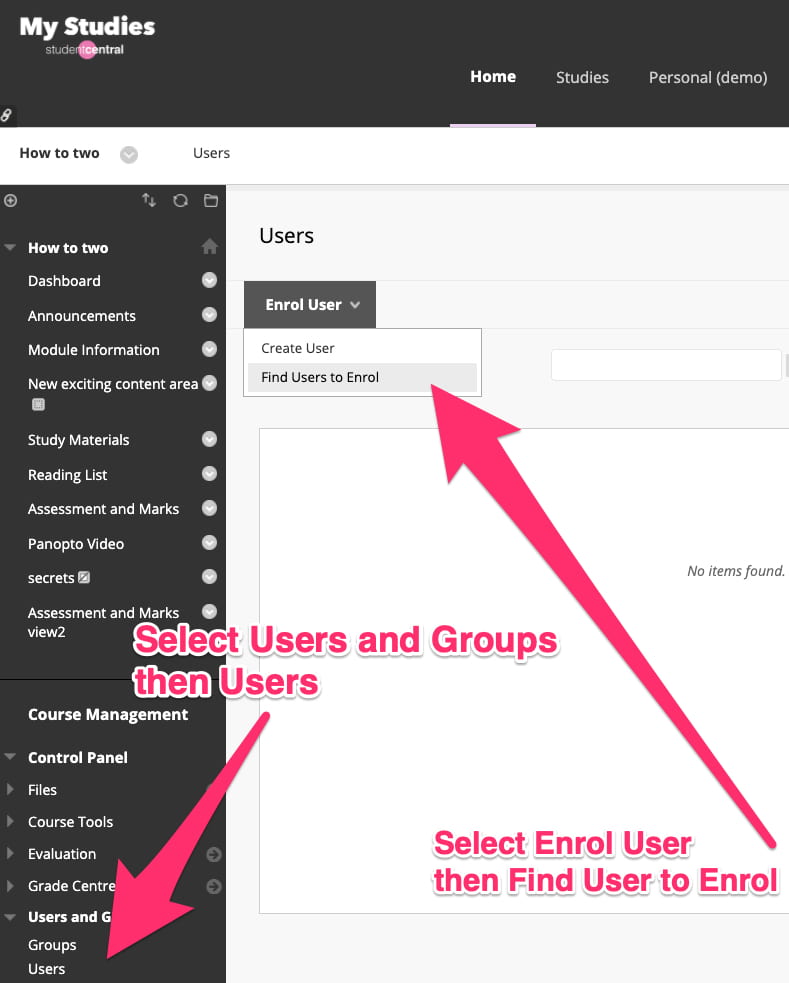
add an External Examiner to a MyStudies module
In the module select Users and Groups then select Users. Select Enrol User then Find User to Enrol Add… read more

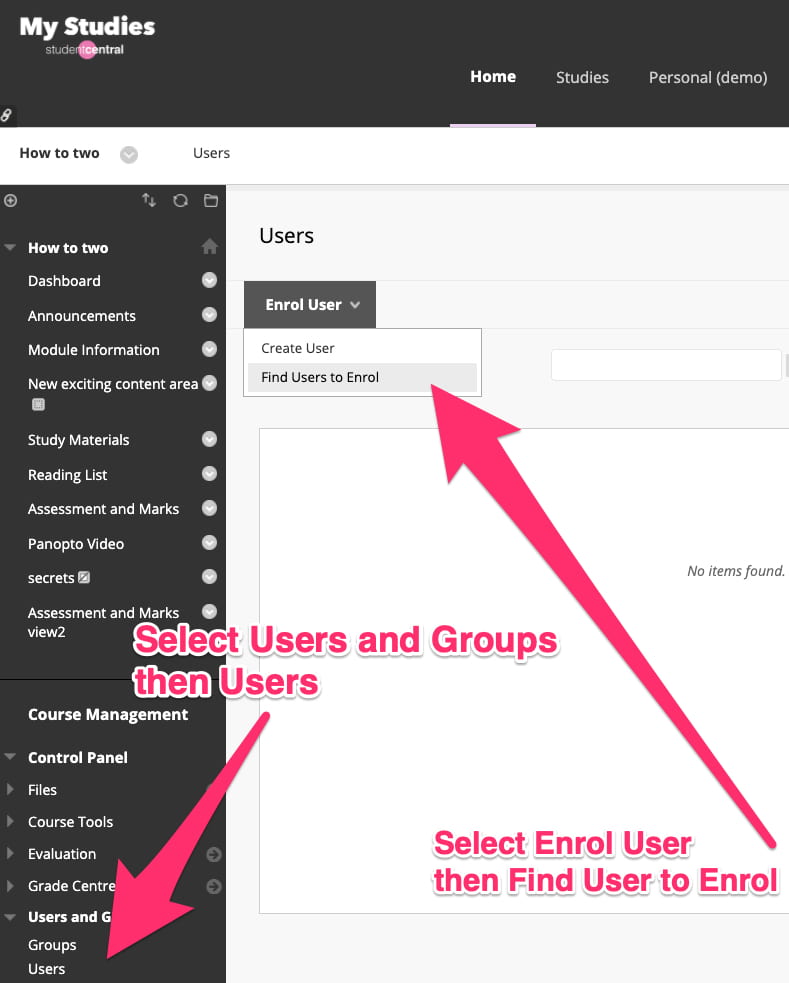
In the module select Users and Groups then select Users. Select Enrol User then Find User to Enrol Add… read more

This feature has started appearing for some staff, Microsoft say it is officially still in development. If it has been… read more

In your browser go to https://office.com select F for Forms If the F isn’t showing select the (+) and search… read more

In a teams conversation select F for Forms. If it isn’t showing select the … more and search for forms…. read more
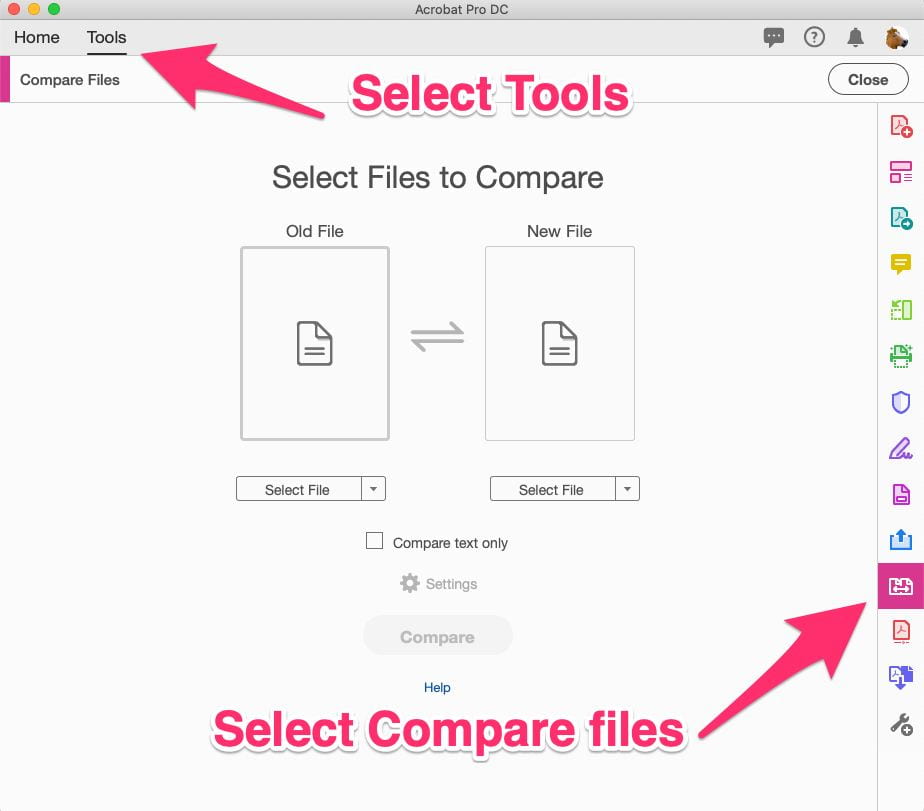
In Acrobat select tools> ‘compare files’ Select the documents to compare and select ‘Compare’ Acrobat will give a summary of… read more
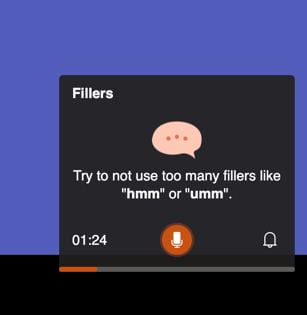
in the online version of powerpoint (and windows desktop version… mac version coming soon) open your presentation, and select Slide… read more

Go to the post you want to edit Select edit post Make the changes to the post, and select update…. read more
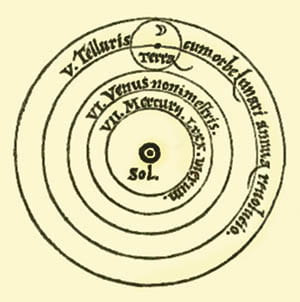
Start a new post or select edit to change an existing post. Drag an image into the post from your… read more

In a browser go to your edublog, and login using your normal username and password. Select the + and then… read more

Excluded sources shows a list of matched sources and allows you to exclude them, or restore them. This can be… read more