
see all TII submissions from a student in a module
In a My Studies module select Course Tools> Turnitin Assignments from the left hand sidebar. Open any assignment. In the… read more


In a My Studies module select Course Tools> Turnitin Assignments from the left hand sidebar. Open any assignment. In the… read more

In the module select “Assessment and Marks” from the sidebar. Then select “View/Complete” for the submission point. Select “View” Read… read more

In the module select ‘Assessment and Marks’ from the sidebar then select ‘My Marks’ Select ‘All’ or ‘Marked’ and you… read more

In a module select gradecentre>Full gradecentre Select the chevron to the right of the column title to open the menu… read more
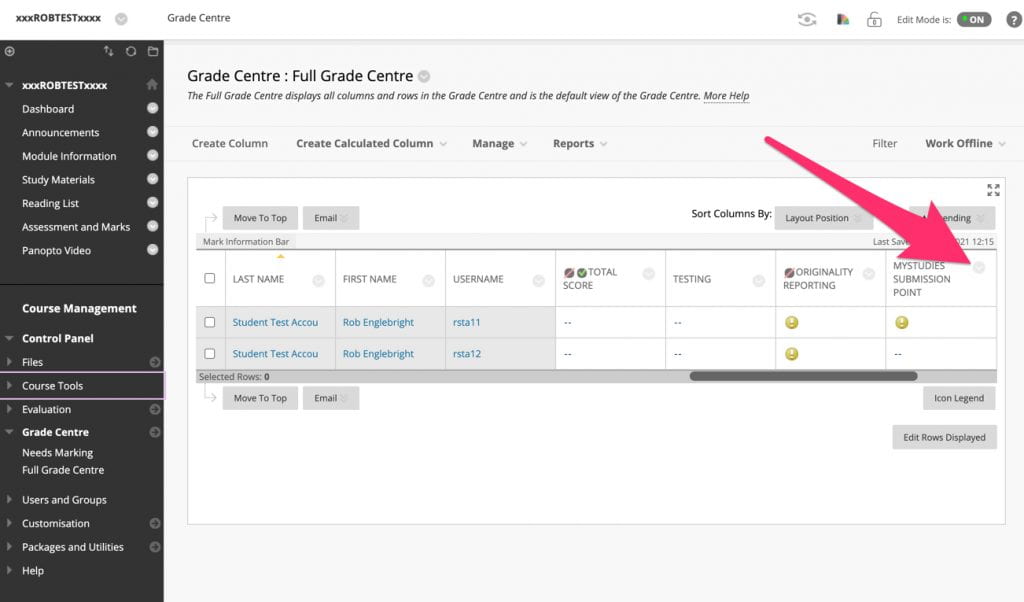
In the module select Grade centre then Full Grade Centre, then select the chevron next to the column related to… read more
As a student if your submission point has been setup to allow multiple attempts you can use the originality report… read more
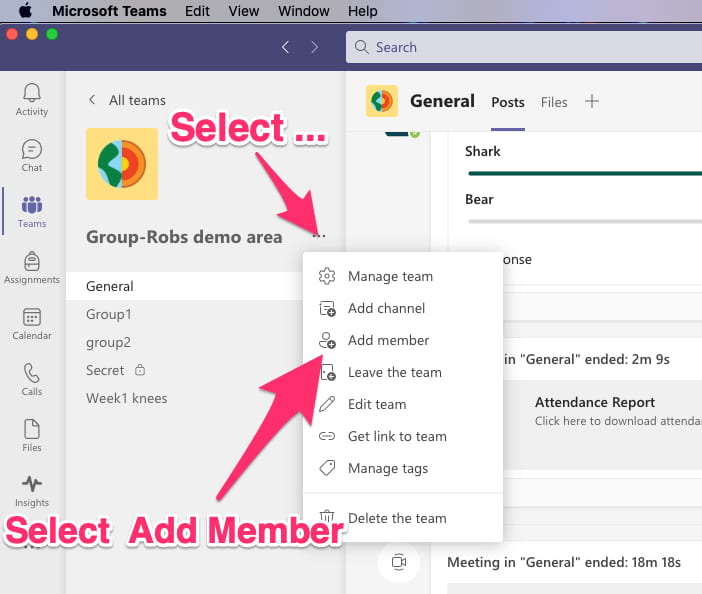
In the Team, select … then select Add member Type their name into the search box and select the account… read more

In your browser go to https://office.com select F for Forms If the F isn’t showing select the (+) and search… read more

In a teams conversation select F for Forms. If it isn’t showing select the … more and search for forms…. read more
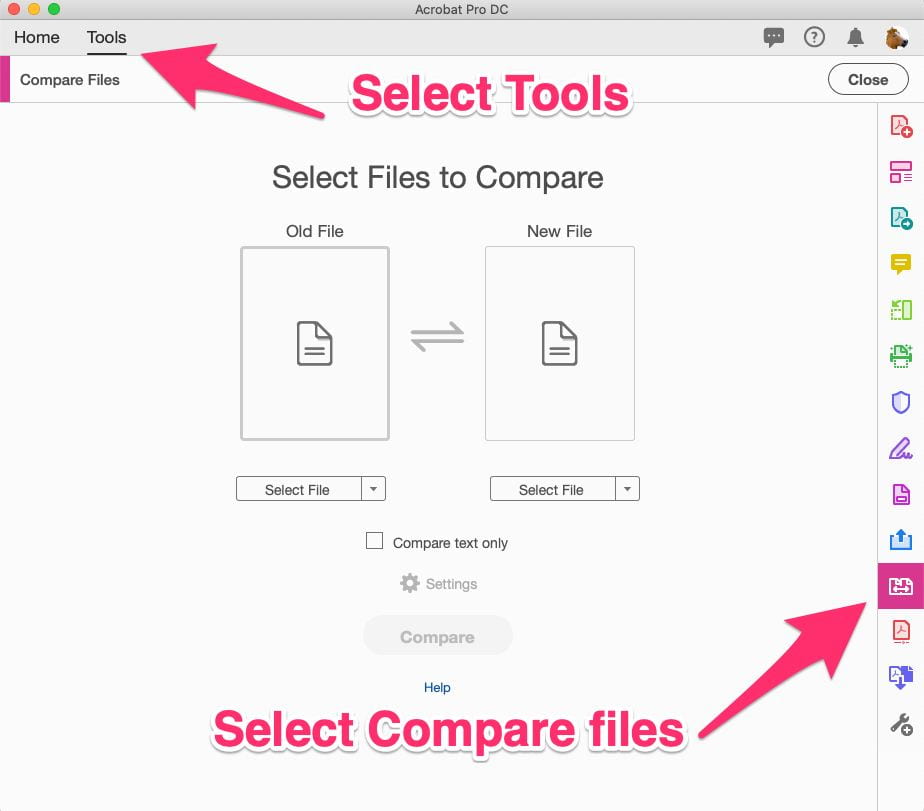
In Acrobat select tools> ‘compare files’ Select the documents to compare and select ‘Compare’ Acrobat will give a summary of… read more