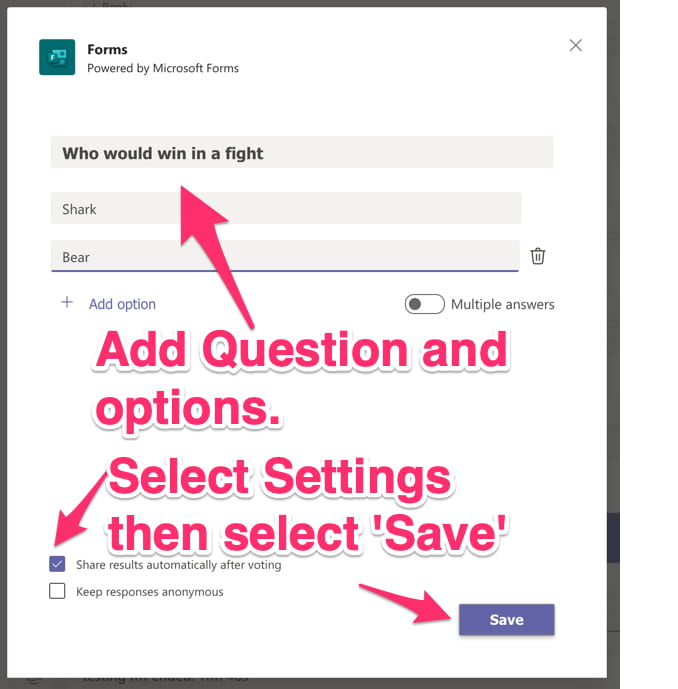In a teams conversation select F for Forms.
If it isn’t showing select the … more and search for forms.
Add a poll question and options, select the share settings and then ‘Save’
Check the form looks right, and select edit to alter or send to add it to the conversation.
The poll will deploy in the conversation and the results will be updated instantly (if you checked the share results checkbox)