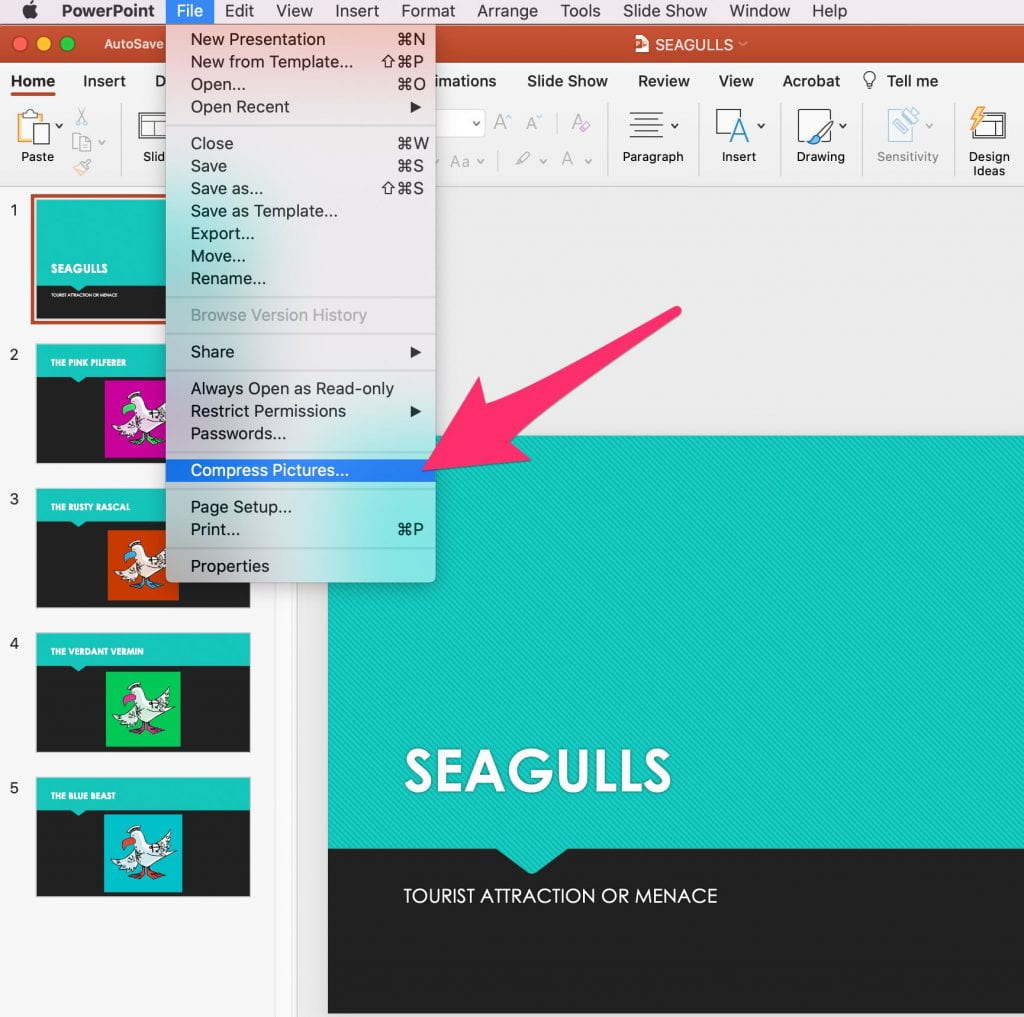
reduce the size of images in a powerpoint file
In powerpoint select ‘File’ then ‘Compress Pictures’ Select the size to reduce to, lower ppi (Points per inch) means… read more

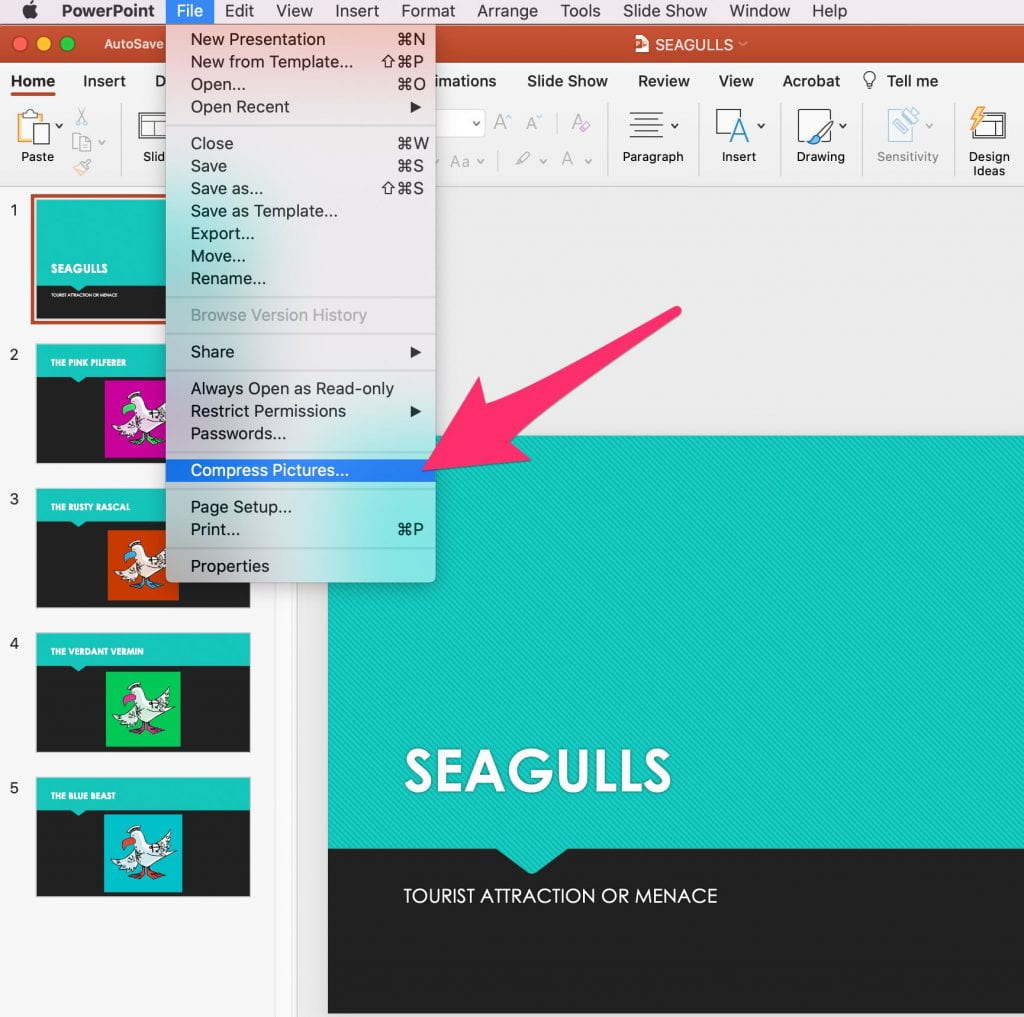
In powerpoint select ‘File’ then ‘Compress Pictures’ Select the size to reduce to, lower ppi (Points per inch) means… read more
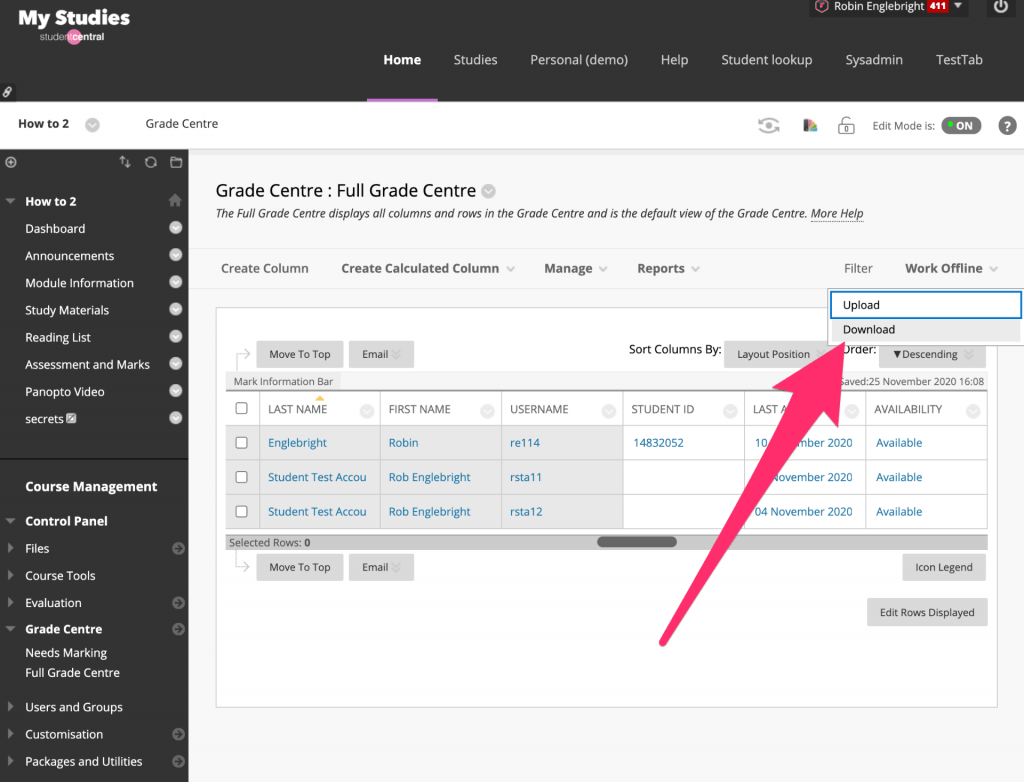
In a module select ‘Grade Centre’ then ‘Full Grade centre’ Select ‘Work offline‘ then select ‘Download’ Stick with the default… read more
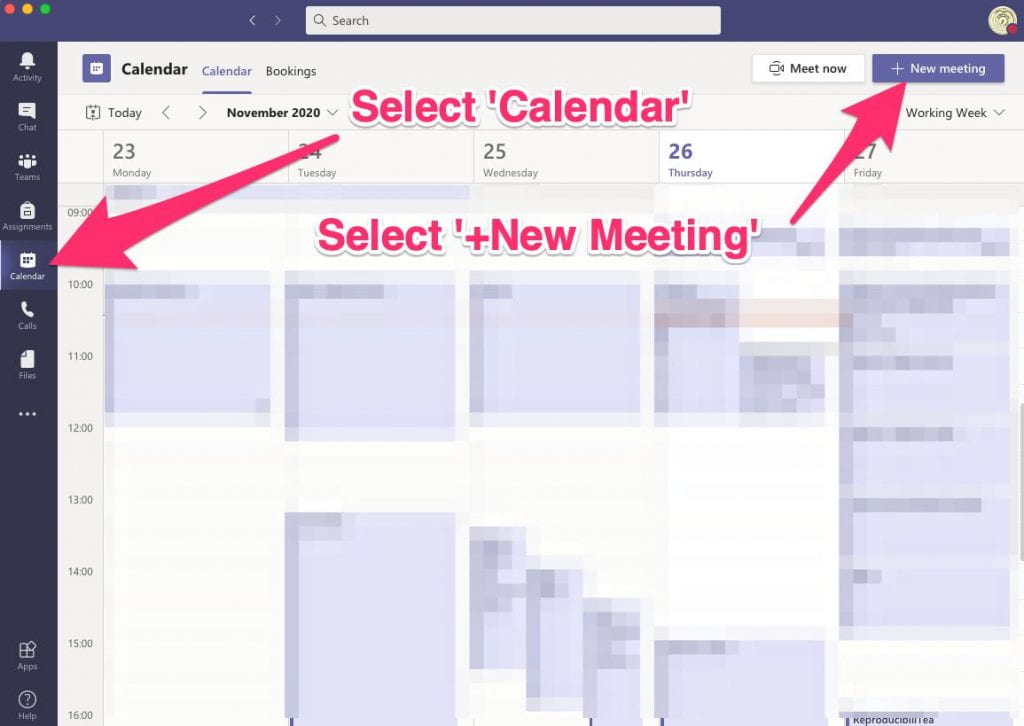
In teams select the ‘Calendar’ and ‘+New Meeting’ Fill out the date and time then select the team and the… read more

In a content area select add item, then select (+) add content then select ‘Insert Local Files‘ Find your audio… read more

In Teams select your avatar top right Select Settings Then select notifications Set the notifications to a level that is… read more

if you @mention in teams the person, channel or team will receive a notification which they can click (depending on… read more

In Teams when you get a message you want to keep select the three little dots then select ‘Save this… read more
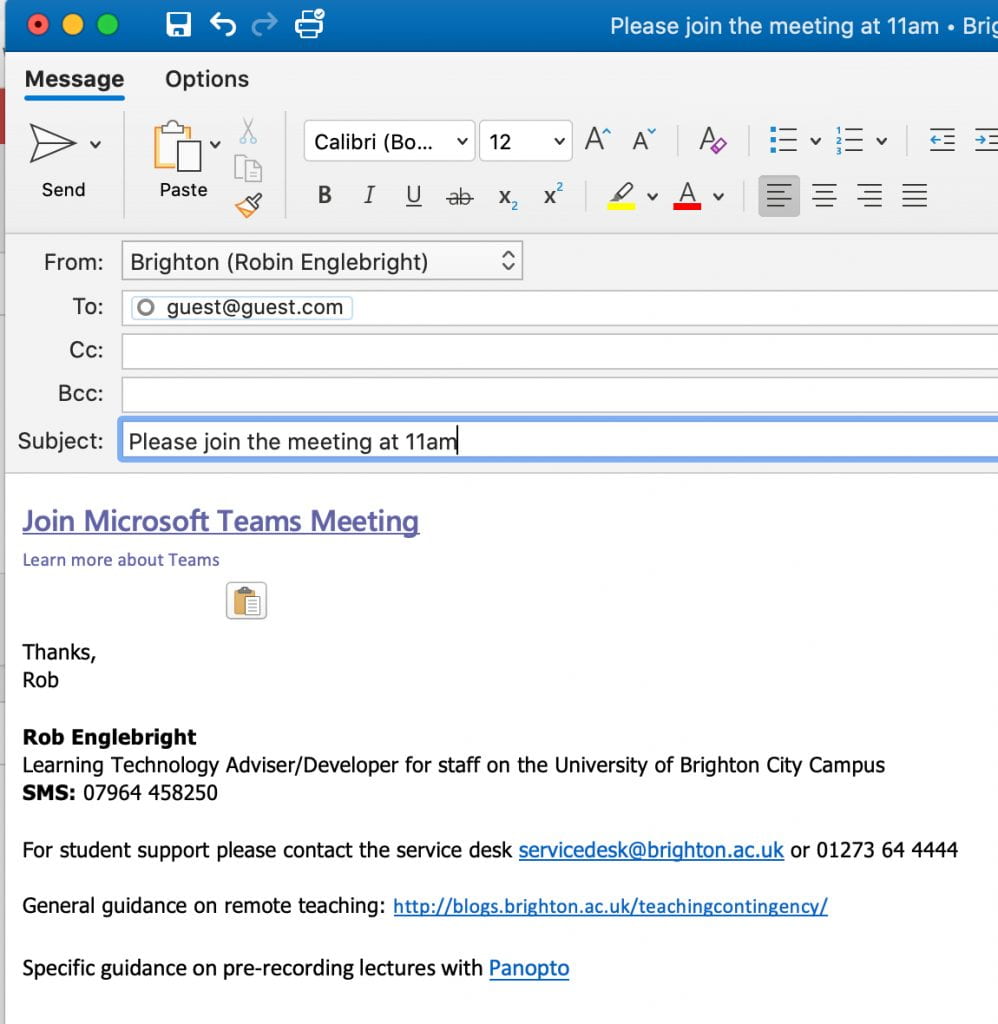
Before the official meeting begins, start the team meeting. Select the participants icon the select the “Copy Join Info” icon…. read more

In the Team select manage team, then select add member. Type in the email address of your guest. Teams will… read more

In powerpoint select Slide Show and then select Set Up Slide Show. Check the box for “Browsed by an individual… read more