In a meeting, the meeting organiser can select the three dots next to participants and the select “Manage Permissions”

This will open a browser window,
From “Who can present” select “Only me” and Save

Select Mute all
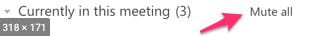
Then set “don’t allow attendees to unmute


