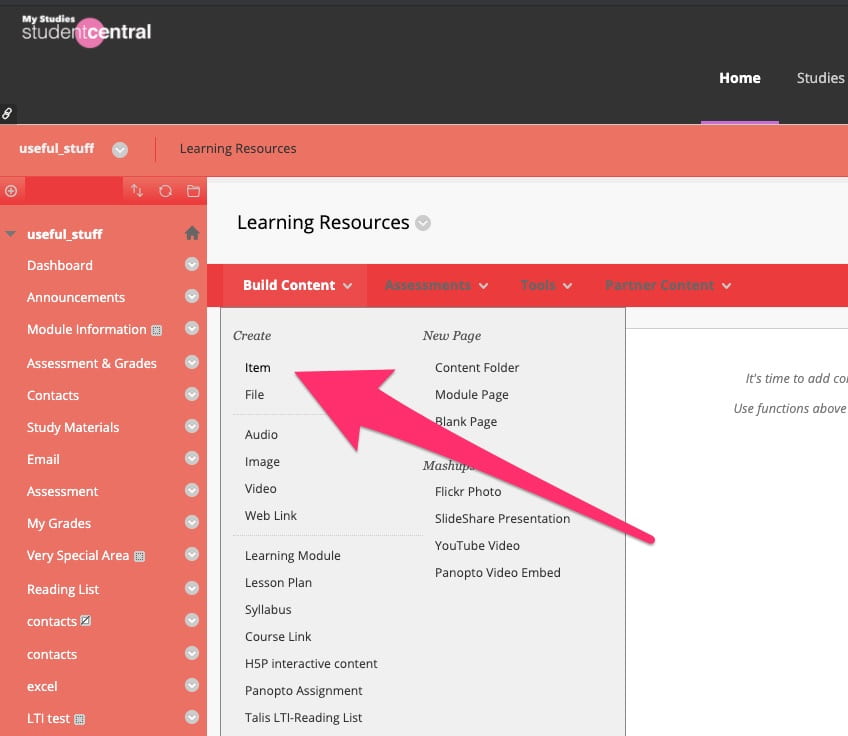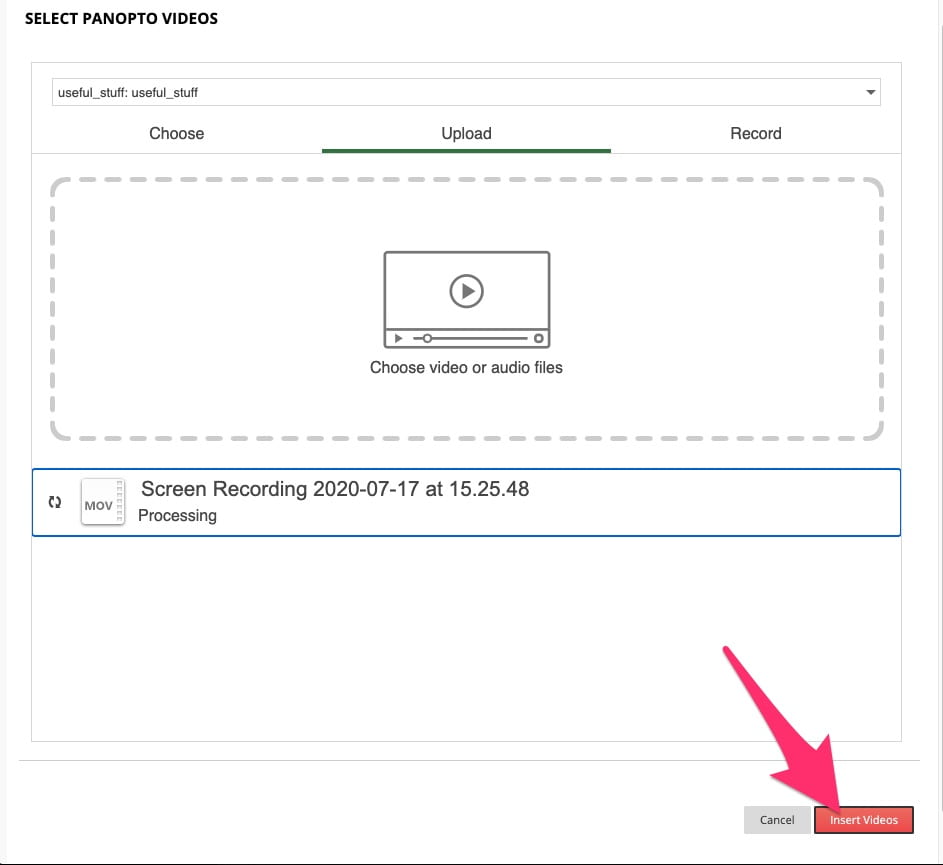In any content area in a 2020 studentcentral module select Build Content>create Item
Add a title.
Select the mashup tool and pick panopto video
Pick Upload, then either drag a video file onto the window, or click it to use the file manager.
Select Insert Video
Select Submit
That’s it
Who does this?
More people everyday since IS launched the Panopto Service on Monday 13th July.
If you want to use this in a 2019 module or a course area, drop me an email and I’ll configure it for you. Rob