Changes to the Studies tab on studentcentral
This week we have released a new version of the Studies tab in order to provide a more flexible way for staff and students to work with Instances and organise their studies.
What’s New?
- You’ll see for the first time you can collapse the boxes on this page, remove some entirely, move them around and add additional boxes (click ‘add modules’).
- There’s a new ‘My Favourites’ box – click the cog on the right-hand side of the box’s title bar to add your favourites to the box then click Submit to finish.
- Add the Bookmarks box – you can have up to 6 bookmarks readily available on the Studies tab.
Watch this short video to find out how to use and set up boxes on your Studies page
What else is planned?
- The Instructor/Student icon has gone. All modules show the same circle icon but we hope to be able to reintroduce this feature in the coming months.
- We have lots of ideas for new modules to be added to the tab and other ways you can personalise your display. Let us know your ideas in the comments below.
We’d love to know what you think – please leave us a comment below. If you are experiencing issues or notice modules displaying in the wrong place then please email me.
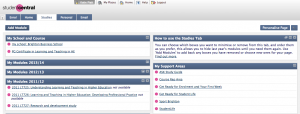
I am registered on 2013 LTM19 Writing for Academic Publication
when I go on to the studies page it is there under my modules but all the supporting study materials I cannot find any more- only an announcement from the course leader Gina Wisker
Please advise
Hi Marney, it might be that you have collapsed the side menu?
See: https://student.brighton.ac.uk/help/details.php?id=701&keyword=collapse and let us know if this helps?
Katie
Trying to add module on sc page studies. Nothing happens? want to add studenfolio link.
help please?
sueg
Hi Sue
I’ll call or email you.
Jason (LTA)
Hi, my module is not loaded and I cant go blackboard to see what is my teacher sent me.
How can I fix it?
Regards
Hi Betka. Can you contact the Service Desk (ServiceDesk@brighton.ac.uk) with details of your name and username and we can try to help you? Thanks.
Hi there, i wondered why the digital timetable is not seen without searching forever to find it. i still cant find mine and have been using a paper copy since the beginning of term. any thoughts as to why there;s so much stuff on the main pages but nothing so important as a link to my timetable!
Hi. Links to timetables should be available in your school area.
Here is a direct link to the timetable system.
Hope that helps.