Tii News: November 2015
What was the Instructor Dashboard anyway? 24/11/15
You may have noticed a new message on the top of your submission inboxes as of 24/11/15, referring to the retirement of something called the Instructor Dashboard.
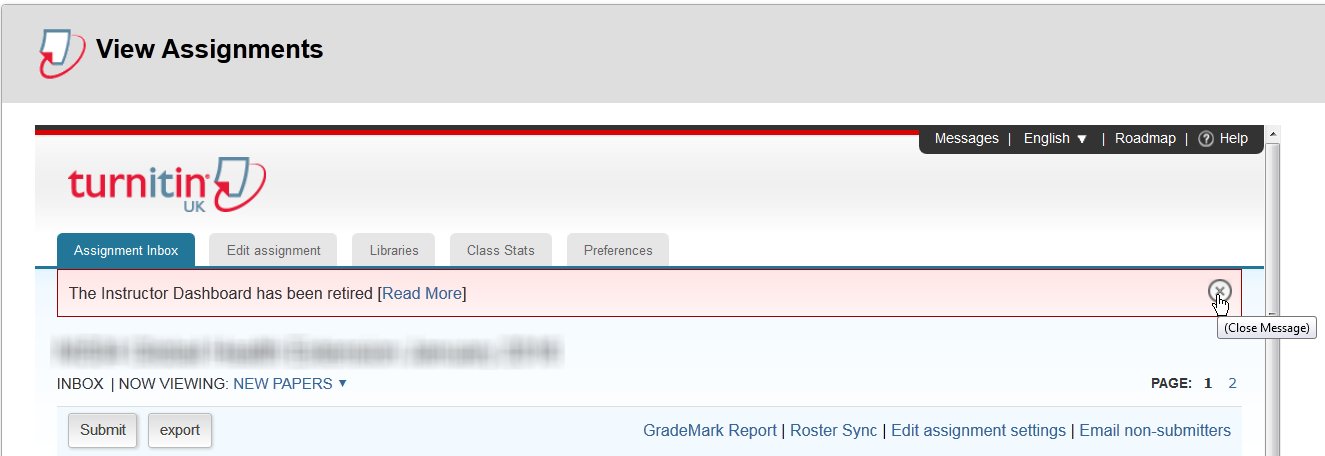
First of all you can safely dismiss this message by clicking on the (x) to the far right of the announcement and I have included some information in this post about what the Instructor Dashboard was, just in case you are interested. At the University of Brighton we use Turnitin through basic integration with Blackboard, which means that we are using Turnitin through studentcentral. So in fact the vast majority of you will never have interacted with the Instructor Dashboard (abbreviated to ID henceforth) as we work with individual submission points. However if you have ever visited Turnitin’s main site, turnitinuk.com (formely submit.ac.uk) you will have used the ID as it was the front page in that view; it displayed an overview of activity accross your Turnitin submission points. Turnitin assessed the use of this tool and found that folks spent little time using it, most likely naivigating directly to their class/marking areas. As a consequence they have discontinued this feature, here is a link to Turnitin’s information on this topic: https://guides.turnitin.com/01_Manuals_and_Guides/Turnitin_Release_Notes/Instructor_Dashboard. For more information about other changes on the Turnitin Roadmap, please see my post from the October user group.
Here is what the Instructor Dashboard looked like, for reference purposes.
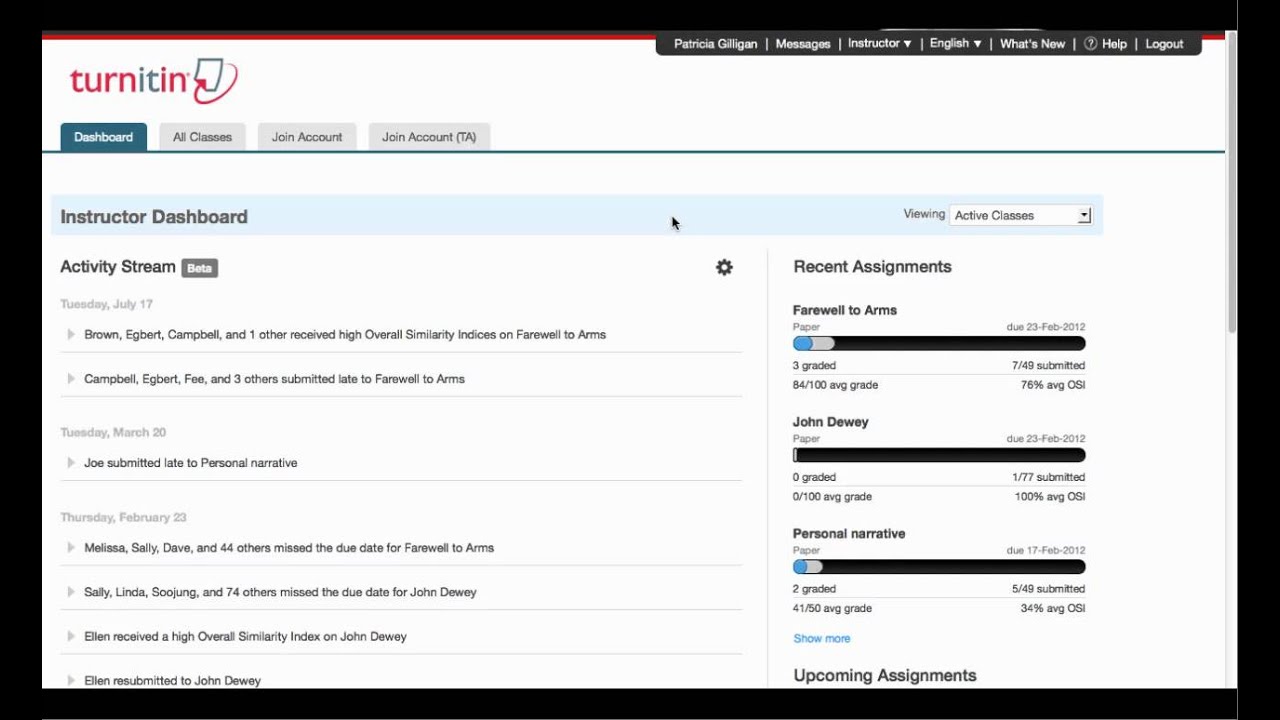
Service Disruption – Isolated Case – Monday 16/11/15 – Friday 20/11/15
There have been some reports of service issues at other UK universities, where instructors have been automatically logged-out of Turnitin or have been prevented from saving grademarks, comments and general comments text. We have had one service call related to this at the University of Brighton, although at this point it seems to be an isolated case amongst our Turnitin users. If you encounter any issues where you receive an error message when trying to save comments or are logged-out by the system while using the Turnitin document viewer, please report these problems to the IS service desk: X4444 and servicedesk(at)brighton.ac.uk