TeachMeet Live Blog: Interactive Teaching Tools
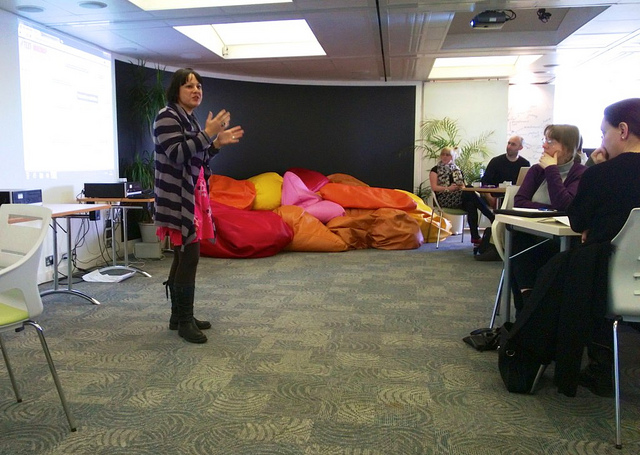
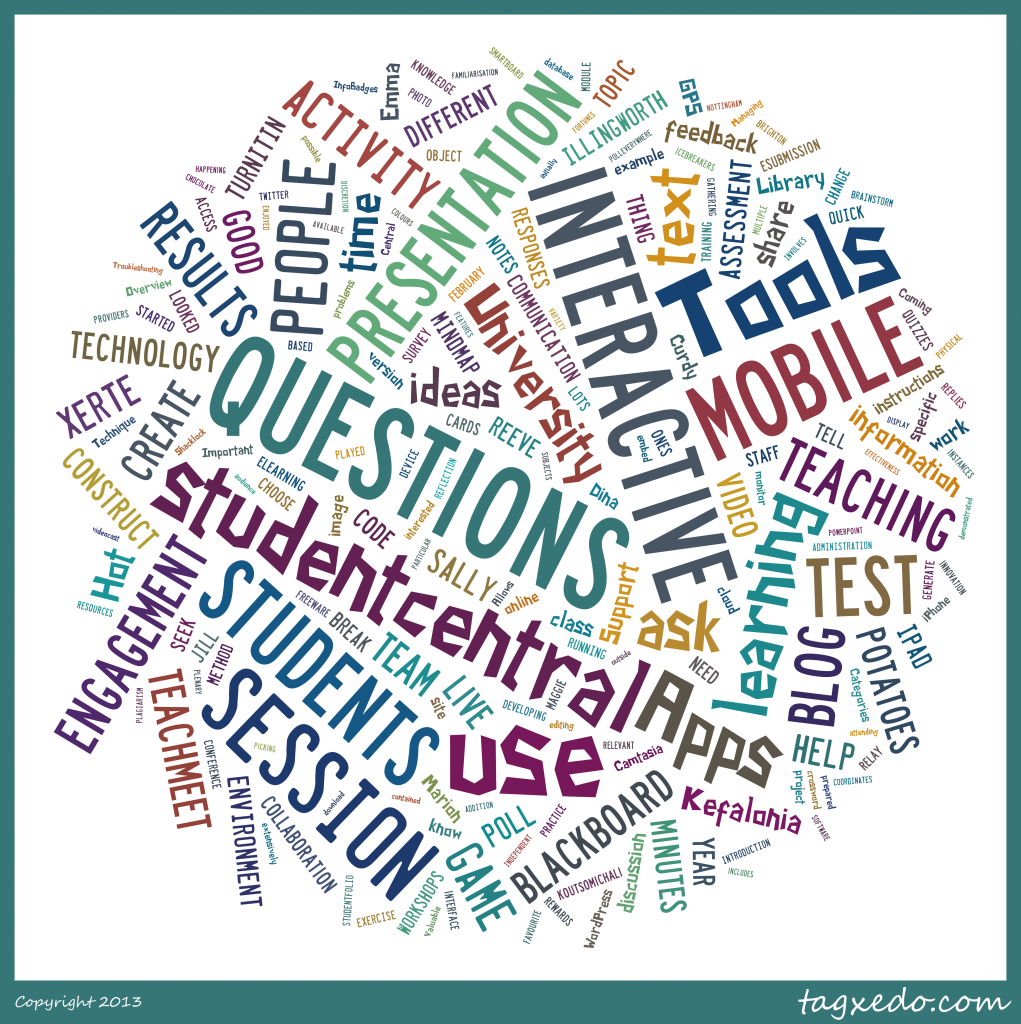
This is a live blog created during the TeachMeet event held on 05/02/13. Where possible links to resources and associated results have been provided.
Program: Interactive Training Tools
First 4 sessions (7 minutes each)
| Presenter | Topic |
|---|---|
| Dina Koutsomichali | Overview of Interactive Activities |
| Sally Reeve | Hot Potatoes |
| Adam Bailey | Physical construction activity |
| Emma Illingworth | InfoBadges |
Next 3 sessions (7 minutes each)
| Presenter | Topic |
|---|---|
| Katie Piatt | GPS |
| Emma Illingworth | Seek Library Game |
| Jill Shacklock | Kefalonia Technique |
Last 3 sessions (7 minutes each)
| Presenter | Topic |
|---|---|
| Marion Curdy | Bb Mobile App tests |
| Maggie Symes | Poll Everywhere |
| Sally Reeve | Xerte |
Running notes for the Interactive Training Tools session
Dina Koutsomichali – Overview of Interactive Activities
Take one minute to talk to the person next to you about your favourite interactive activity

Modes of Engagement:
Icebreaker – engage people as they enter the room. Questions/Icebreakers need to be relevant to the topic of the discussion.
Brainstorming – large class or small class – what project are you working on – brainstorm words and how they are used in the topic.
Keywords – ask about their partners project and then share it with the entire class
Knowledge checks – quiz, hot potatoes
Hands-on database training – tell me what you can do with the database. Deduction, what they can know and take away from the session.
TEXT-MINDMAP – helpful way of showing or constructing a mindmap with a class. You can share it or print to PDF: www.text2mindmap.com
Dina’s Mindmap which was edited during this presentation: text2mindmap.com/vEuqzd
Sally Reeve – Hot Potatoes

Hot Potatoes – freeware made by the University of Victoria
Allows you to create quizzes. Crossword, multiple choice, differences etc.
Has been used extensively in the languages but can be used elsewhere.
Demo: a hot potatoes quiz on plagiarism in a Blackboard module.
JQUIZ, JMATCHING – different kinds that you can construct
You can put in pictures as well as text
You can construct crossword puzzles
Please note: independent software (freeware) like Hot Potatoes is used by staff at their own discretion.
Adam Bailey – Physical construction activity
Group Activity – Origami Fortune Teller Competition
Team One – gets written instructions
Team Two – Look at the diagrams
Team Three – Watch the video
This exercise was to demonstrate the effectiveness of different kinds of instructions. Team prior knowledge influences the result in addition to the mode of instruction. The results are not the same for instruction mode each time.
Emma Illingworth – InfoBadges
Engaging students with gaming – they are doing that on a particular module in Student Central.
Looked at what other universities are doing – many are using game theory to engage students.
Specific activities are completed and students are rewarded with specific badges. – things that they thought about monitoring entry to the library and logins to student central but it wasn’t possible to log that data.
– attending workshops
– take the data from the various workshops that they have attended.
– how many books that they have taken out.
The interface tells students what they need to do in order to earn further badges.
This is a pilot – might be better used on a first year module rather than a second year one.
Link to InfoBadge information: https://media.brighton.ac.uk/CRS/Infobadges_-_Flash_%28Medium%29_-_20130205_12.55.16PM.html
Katie Piatt – GPS
This presentation involves going outside and seeking GPS coordinates. The activity includes both coordinates and image clues.

 |
 |
 |
 |
[BREAK]
Copies of the IS conference GPS/QR code exercise are available – this was for the Sussex campus.
Emma Illingworth – Seek Library Game
SEEK – a library card game
Maggie was initially going to this project. From the University of Huddersfield.

Aim of the game: Score 10 by correctly answering questions based around developing information literacy
yellow ones – refer to information sources
green ones – picking out relevant search terms
red ones – identifying synonyms
green ones – boolean operators
wild cards – good practice for information skills and point out mistakes
Pack of cards – you can play this game in teams and they get dealt two cards.
Initial response from the people who have played it – adapt it to be more subject-specific, delivery to big groups, family fortunes affairs (as large teams with reps). Rules say 5-10 minutes but in practice it takes much longer than that once you have explained the rules.
Jill Shacklock – Kefalonia Technique
Library familiarisation/orientation – can be useful for new staff induction
The basic idea: to encourage engagement, get people involved, break the ice. Implant questions around the room to help folks to ask.
Why is it called the Kefalonia method?
You learn and have much more creative ideas if you are away on holiday on a Greek Island
Does the Kefalonia method work?
Yes it does help to break the ice.
Do rewards help?
Jill did consider rewards for today but it isn’t necessary for the technique to be effective.
Do the audience enjoy the Kefalonia method?
In general, yes. Audiences respond well.
Have you have any problems using the Kefalonia method?
Complex subjects are harder. They tried colour coding different sorts of questions for more complex IT questions. Content on a piece of paper with corresponding slides and questions as they were trying to
Has anyone felt uncomfortable asking one of the questions?
Careful phrasing of the question, so that people don’t feel silly for asking the question. Or if they have extensive knowledge of the question they don’t feel that the question is redundant.
Does it stop people from asking questions which aren’t scripted?
No it doesn’t in practice
Do people know that this is happening when this is happening?
Jill has purposefully chosen to make it ironic and known, you can choose to use it in a more discreet way.
[BREAK]

Marion Curdy – Bb Mobile App tests
Particular features – namely how mobile tests work on the app
SEE Blackboard Mobile Workshop Site – search for this. You can also choose to make it a favourite course so that you can get back to it.
The app has been around for about two years. Opposed to a rather clunky test environment in Student Central, the app could be helpful for information gathering in a class.
Make sure that you select: construct a mobile test.
Once you are in the test looks like a book and to get started you “cut the rope”. You can use the device to actually take a photo as a question for example. You can either choose from your camera role or take an image with the device. Once you have uploaded your photo to get to the next question – scroll. This is obviously dependent on people having devices. Older versions of the Blackboard mobile will be unable to use this testing environment. Unlike a normal testing environment you need to sign-off and press submit. Also in the test environment: discussion boards, you can display that within the blackboard environment. Some features work within the mobile interface, some do not.
Maggie Symes – Poll Everywhere
Exteranl service – web-based interactive voting system. Allows you to use free-text and multiple choice. Students can participate by text message, twitter and in the online interface.
You can embed your poll everywhere questions into a PowerPoint presentation.
Uses:
good for getting background information from first year students
As people respond the results can be shown on screen.
-Monitor learning/progress
– check up on understanding during the session
-revision games and tests
– at the end of the session you can use it as a measure of whether the session worked – or for feedback purposes.
Evidence:
Poll Everywhere allows you to keep the results of your surveys – so you can ask an monitor the same question more than once. Instant feedback on your session for example.
Free-text responses:
You can use it to collect ideas and generate discussions. find out what people want to know in order to break the ice. You can also generate feedback.
In summary:
Simple to use
Anonymous
Quick replies
Embed the results PDFs in the powerpoint presentation to display the live results real-time.
Sally Reeve – Xerte
Xerte Open source e-learning – developed by the University of Nottingham
You can get the full desktop version, or you can download a minimised version from the UofN website. You can also access a sandpit version.
Why?
Create interactive online learning objects
Support distance learning
Create accessible environment – change colours and fonts
How do I get it?
Go to www.nottingham.ac.uk/xerte and download the xerte toolkits.
This information is wiped from their site once a month.
What?
embed video, photos, podcasts, images, graphs etc.
quizzes.
Showing an example site –
*add movies with annotation
*image viewer
*video and sych text to video
*Flash animation
*You can change the screensize the font and text-to-speech options as well.
Good for self-contained exercises which require a process. You can have sequential questions and flow charts with buttons. You can include videos as well and ask questions for example.
You do not need to know html, but if you do you might be able to get a lot more out of the tool. You can create a whole package for them, so that the object is self-contained.
Please note: independent software (freeware) like Xerte is used by staff at their own discretion.
Feedback notes:
This is the first time that we have tried to run a TeachMeet – staff development model. We are interested in what you think about how it went, did it go well?
Poll Everywhere Results
How valuable did you find this TeachMeet workshop?

| Response | Count |
|---|---|
| Quite Valuable | 6 |
| Very Valuable | 4 |
| Neither | 1 |
Tell us one thing that you enjoyed about the session?
| Responses |
|---|
| chocolate |
| lots of different ideas and quick format |
| All of it |
| Lots of different tech |
| Variety = pick and choose what’s useful |
| quick n dirty demos, efficient |
| Short and snappy ideas, which I can follow up whichever I’m interested in in more depth later |
| Chance to see the range of tools available, and get to try them. |
| Running around outside looking for qr codes |
| good opportunity to share ideas |
| That practitioners are sharing real experience. |
| Interactive. Lots of quick ideas to follow up. |
| Sweets! Really though Sally’s hot potatoes and Xerte stuff. |
| Range of ideas and fun format, relaxed atmosphere |
| Variety of approaches, good overview. |
Tell us one thing that could improve the session?
| Responses |
|---|
| Perhaps over lunch? Even if it is byo |
| I’m sure the wall timer chould be even bigger |
| Submit or vote up questions and technologies beforehand. Could use Google polls or polleverwhere. |
| Chance to ask questions at the end of each sessions, frustrations not being able to clarify points at the time |
| Bit of Q&A after each one |
| bit more time to ask questions |
| Everyone who came introduce themselves. |
| Agree – plenary would be good |
| build in time for questions after each presentation |
| More time for questions please |
| A plenary/summary session whe we can raise questions etc… Ie save 15 minutes for that. |
| how are web browsers still causing us problems??? |
| Even more chocolate |
| Friday |
Verbal Feedback:
Are we recommended to start playing with these tools or should be hold off? Are there some tools that we support or do not support?
Basically it is good to showcase what you are using but with some of these you will be on your own or should consult with the person who demonstrated the specific tool that you are interested in.
Less presentations – more time for feedback.
Room for spontaneous presentations in addition to pre-prepared presentations.
*My comment about the wall clock size was silly sarcasm 🙂