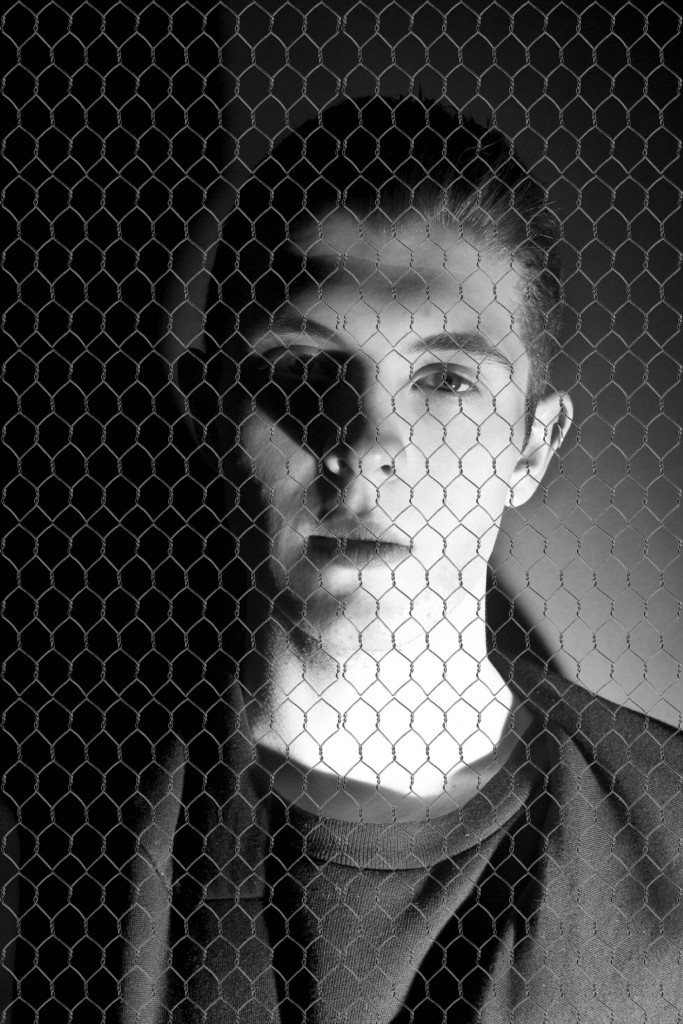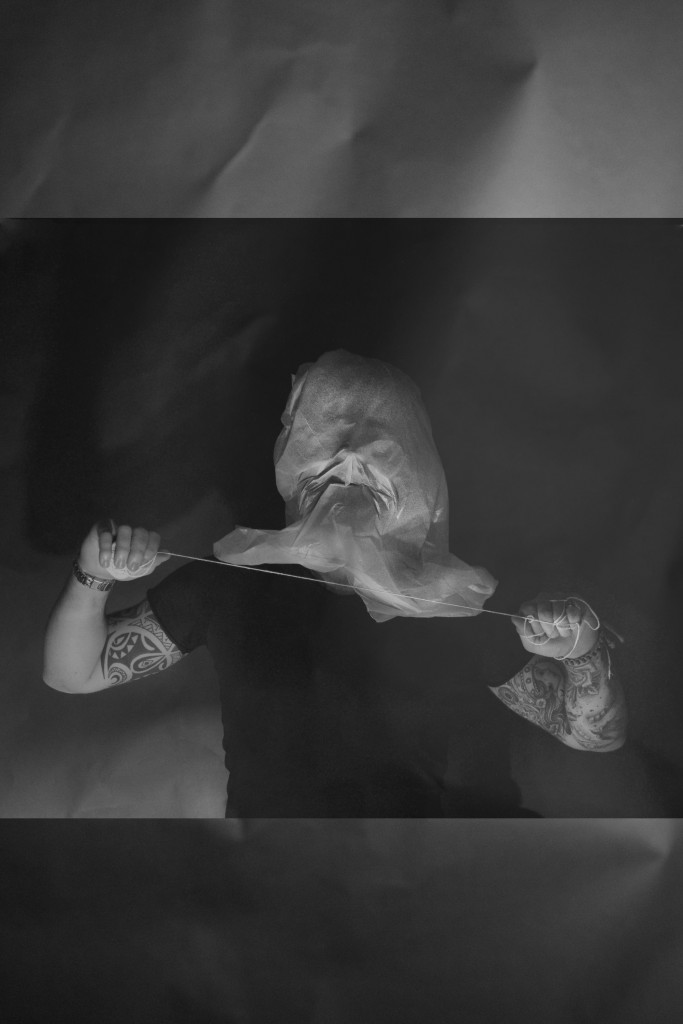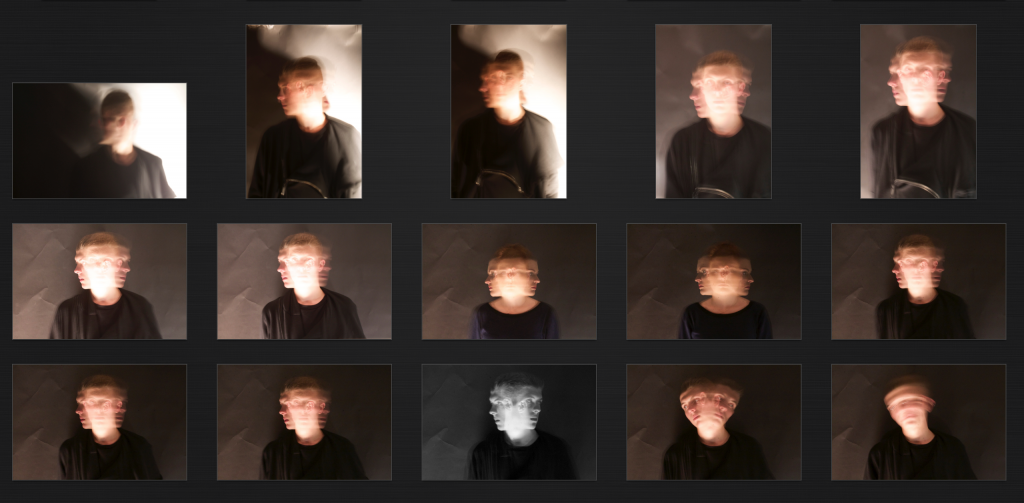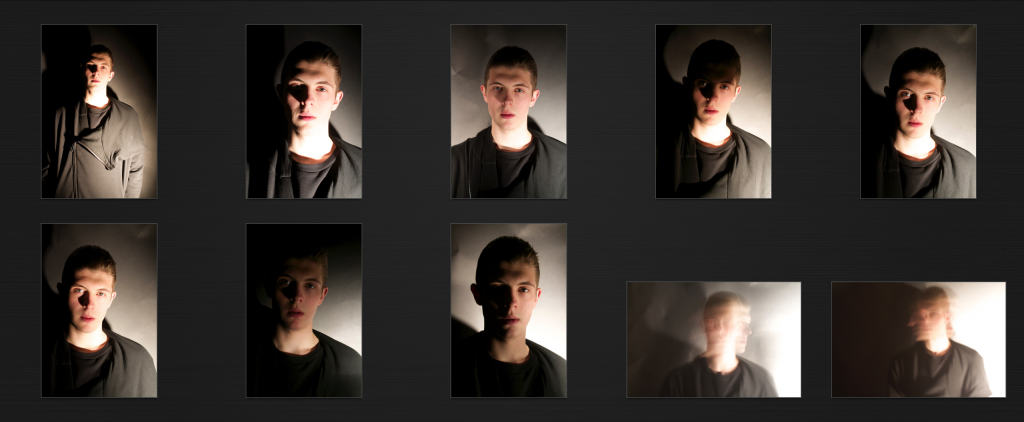Saturday 13th December
Tag / Photography
The second photoshoot
The beginning of ‘Trapped’.
Sunday 26th November
After brain storming the other day, myself and Phoebe decided to simply our thoughts and start making some mood board to help us develop our project further.
Thought process simplified:
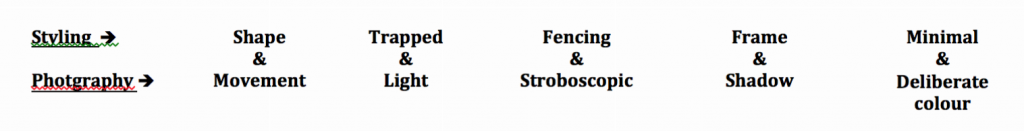
Moodboards for our overall concept, the type of photography we would like to use, and the styling that we think we accompany the images well.
Concept:

Photography:

Styling:
Analogue film processing
Friday 14th November
I absolutely loved processing our film images and experimenting with the length of time in which we exposed them for today.
Looking at the first outcome in a technical view, it was not a good quality of print (which you can see from the faded/ grey colour around the photos) however I actually thought it worked really well for some of the images. Because they were under exposed when I took then, it meant that exposing them to light for a smaller amount of time (10 seconds) results in a visible photograph. E.g.

For the second set I decided to extend the length of time the images were exposed to 20 seconds, allowing more light to come into contact with the images. This gave the photographs a better quality in that the images were sharper and more crisp.
Overall it was a really useful and enjoyable experience and I can’t wait to do it again!
Here are my favourite images from session:
Lighting Introduction
Monday 10th November
Setting up your camera for a shoot:
- It is best to use a RAW file not j.peg because it allows you to export in a larger film size, it also produces a better quality, has a greater colour depth and the resolution in relation to grey tones is better.
- ISO needs to be at 100 due to amount of flash that will be present
- White Balance should be set to flash
- Shutter speed can be at either 60 or 125
Using the light meter:
- Make sure you have entered the ISO you have set on your camera
- If using your own lights then set to Flash synced
Lighting:
- In order to have control of the picture you need to set your back lights so that they don’t escape around model
- To test this take a picture with only back lights (the result will be a silhouette)
- Once this has been checked you can then add front lights
- You can use soft lights which are nicer the skin and give a more even surface
- Alternatively you can use hard lights which pick up more shadows however are not so kind to the skin
I feel this session went really well and i really enjoyed learning new skills. As i am a novice when it comes to photography i am really interested in gaining experience and the knowledge needed to create a really strong shoot. I really liked to use the extremes of either a lot of light or hardly any at all. The crisp white background really appeals to me in the same way as a black back drop creating a small but really detailed picture does too. Overall a really insightful and fun day.
Its strange how exciting the sense of control you get makes you feel when being the photographer of a shoot, although due to my inexperience my comfort levels are definitely not as high as I hope they will be in the near future.