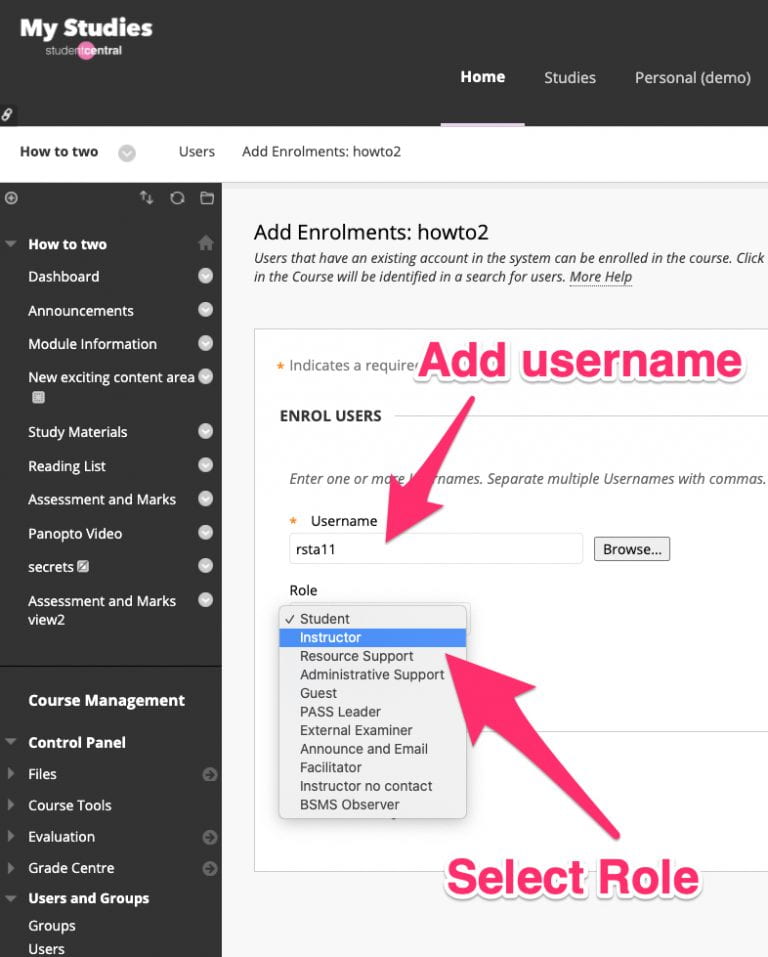In the module select Users and Groups then select Users.
Select Enrol User then Find User to Enrol 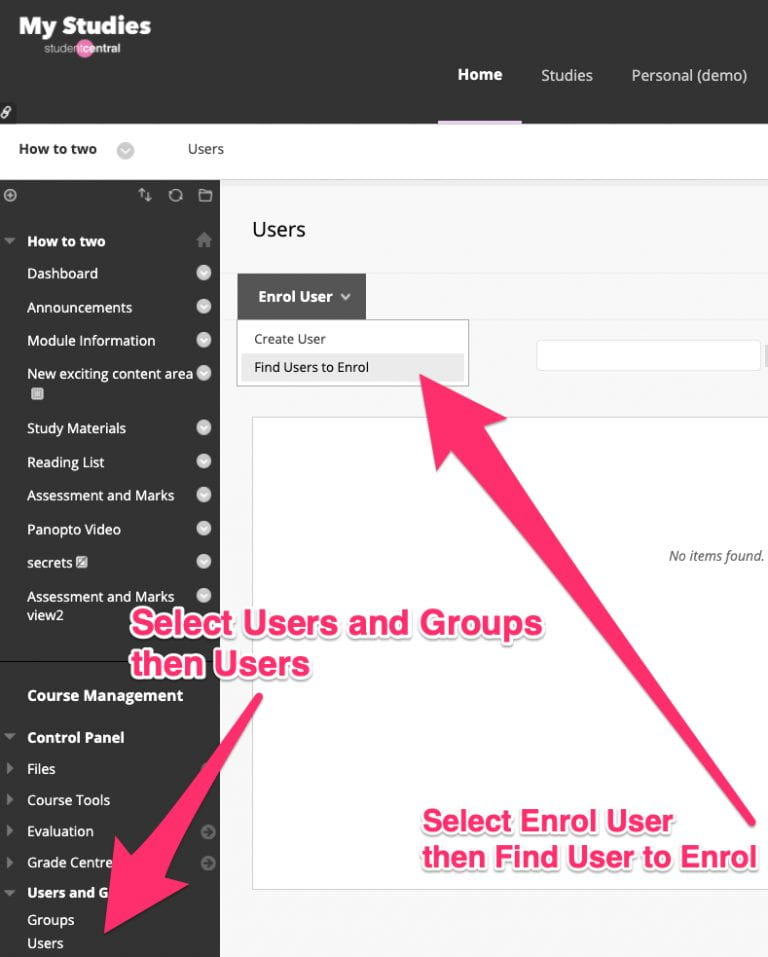
Add their username to the Username field, and select their role, then submit. External examiners get the “External Examiner” role, or the “Instructor” role.
Select submit
That’s it, the External Examiner can now log in to MyStudies and will see that module listed on the Home Tab and Studies tab.