Due to ‘reasons’ the obvious route of selecting your avatar in Teams, and uploading a new picture might not work.
Instead open https://staffmail.brighton.ac.uk
Select your avatar top right
Select Change
Upload a new a new photo
Save the new photo.
That’s it.
It will take a while (sometimes a couple of days) for the image to become your Teams avatar, but will be your mail avatar immediately.


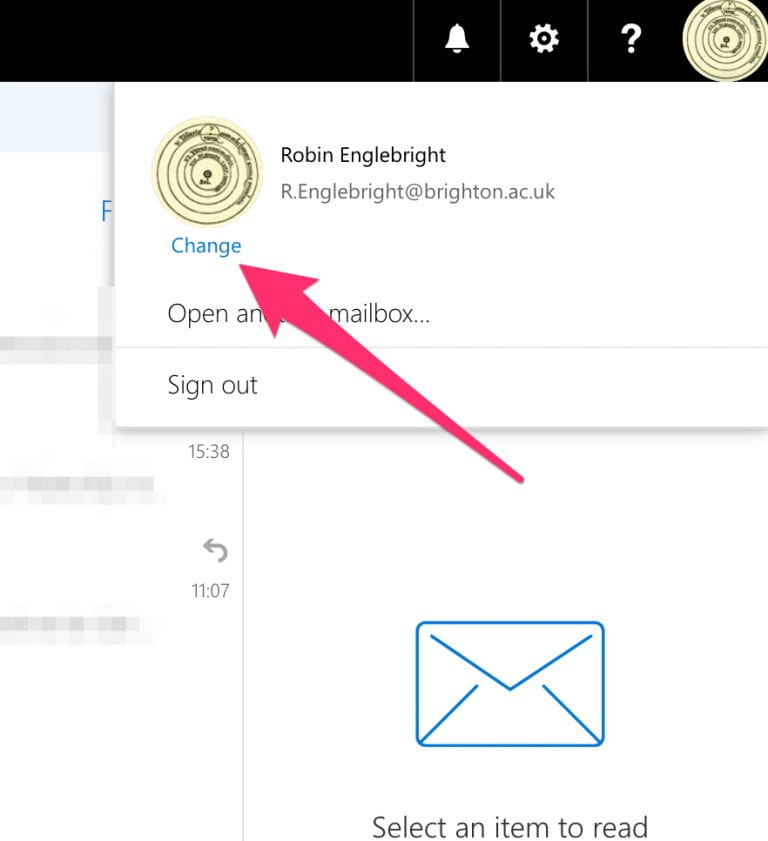
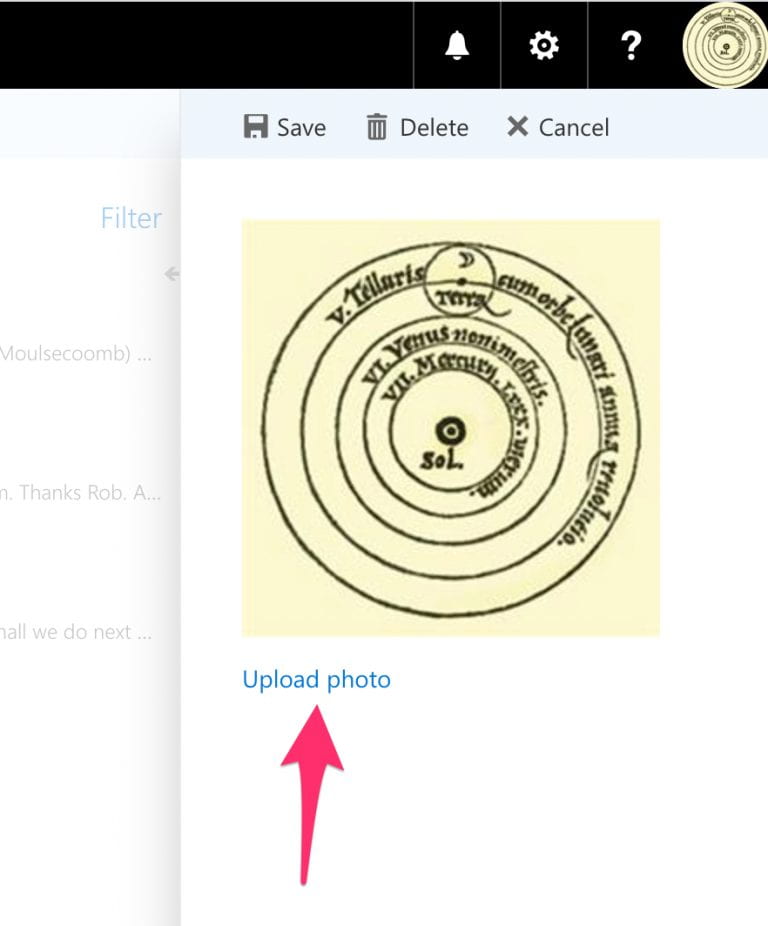


This is brilliant thanks for the heads up, I kept trying to upload my image to TEAMS but didn’t think that of course, REASONS would make this unfeasible.
Thanks for your hacks!