If you want to record using panopto you will need to download and run the installer.
In a studentcentral/My Studies content area add an item and select panopto from the list of mashup tools.
Select record, and then select the download installer link.
Pick the right installer.
Download the installer, and then open it and follow the installer instructions.
You can cancel the item you started to create in studentcentral/My Studies.
That’s it.
Who does this?
Anyone who wants to use the panopto recorder needs to download the tool. If you have trouble installing or don’t have permission to install contact the servicedesk and they will be able to help.

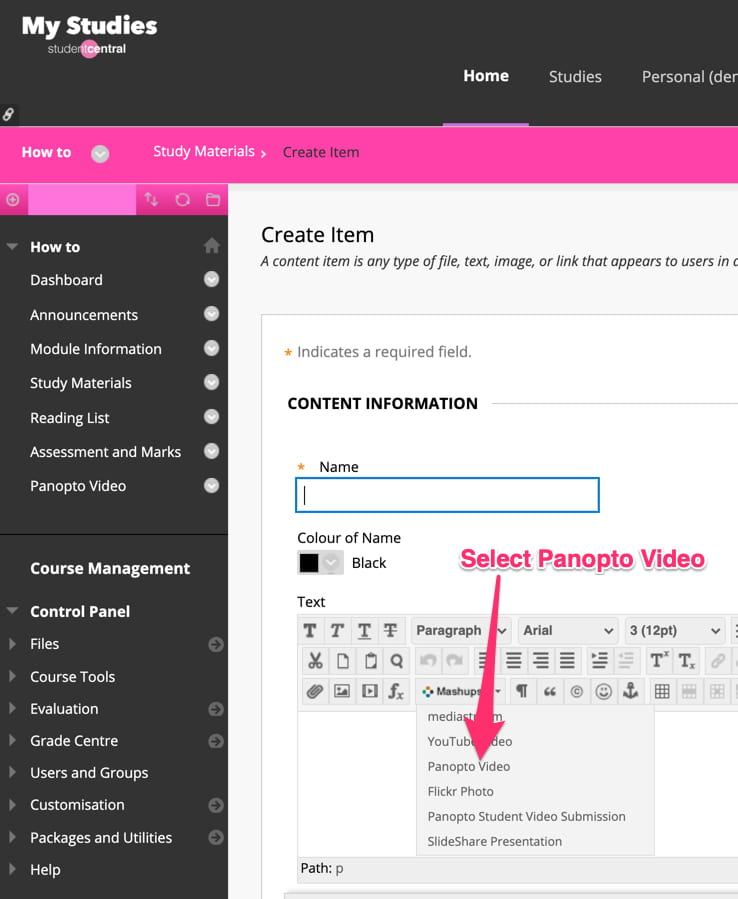
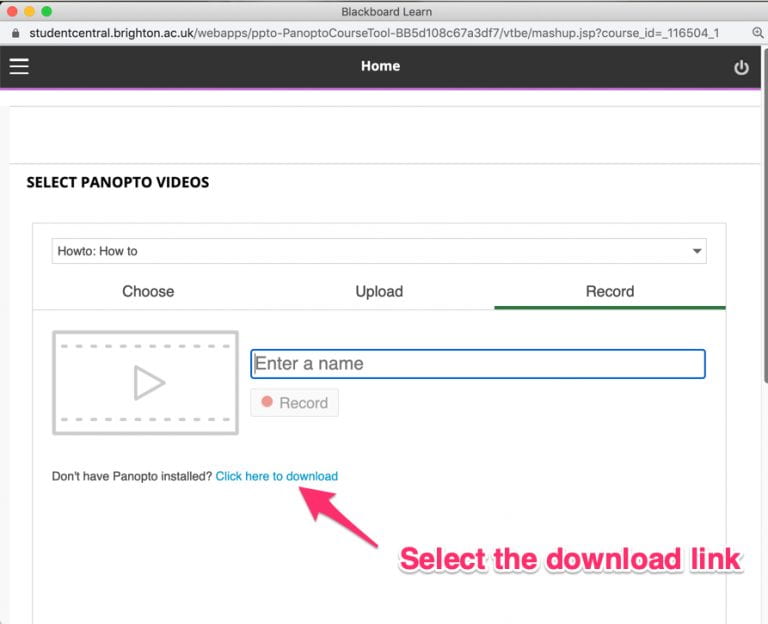



oh no!
following instructions gets me to a pop up window which says;
‘We were unable to sign you in because your browser is not accepting cookies. Click here to sign in. To open this page in a new tab, click here.’
I’ve checked and the privacy section on Safari shows my cookies box is not ticked to block cookies? Where next? p
Best bet is always to try another browser.. Chrome seems reasonably robust at the minute.
Do I use powerpoint pre-recorded and place it on panopto to deliver to students?
Yes you can.
If you have a video recording you exported from powerpoint you can just upload it to panopto in the same place as you select the record.