On a mac open the Quicktime player app.
Select File>New Screen Recording.

Select full screen or a part of the screen.
Set your options (turn on/off microphone)
Hit record
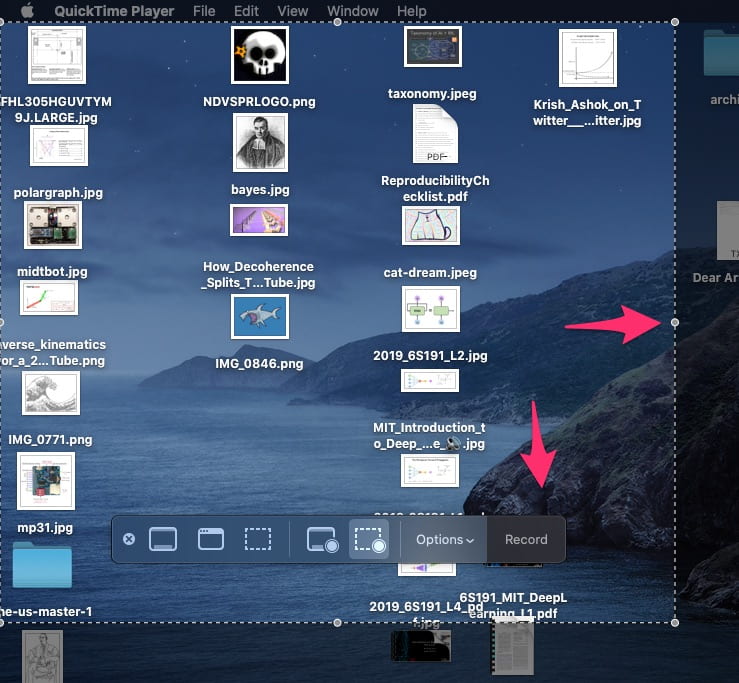
When you are done select stop from the menu bar.

Select File> Save.
Thats it
Who does this?
Suzanne Hutchinson.

