Select the arrow to the side of the link then select “Rename link”
Enter the new name in the text box and select the green arrow to confirm.
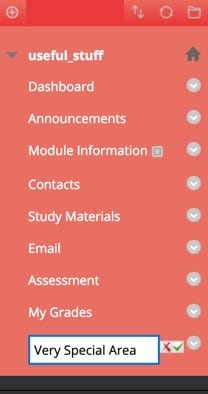
That’s it.
Who does this?
This may be useful in course areas to update an area name from say “Placements 2018” to “Placements 2019”

