Whole screen CMD Shift 3

bit of the screen CMD Shift 4
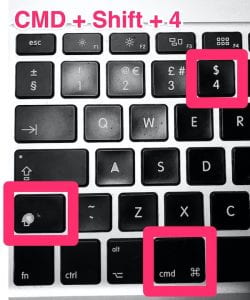
just a window CMD Shift 5
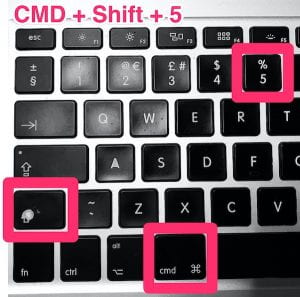
Or open the screenshot app by selecting CMD and space and typing screenshot

By default the screenshots get saved to your desktop, you can change the settings in the screenshot app.

