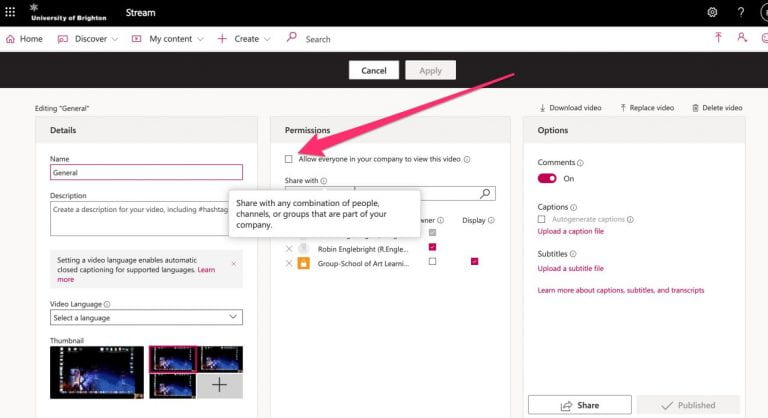Go to https://web.microsoftstream.com/ which is where Teams stores your videos (at the minute)
Select ‘My Content’ then the pencil to edit the video.
Check the box that says ‘Allow everyone in your company to view this video’
Now if you share the link to the video anyone with a University of Brighton login can watch.
You can get the link by selecting ‘Share’