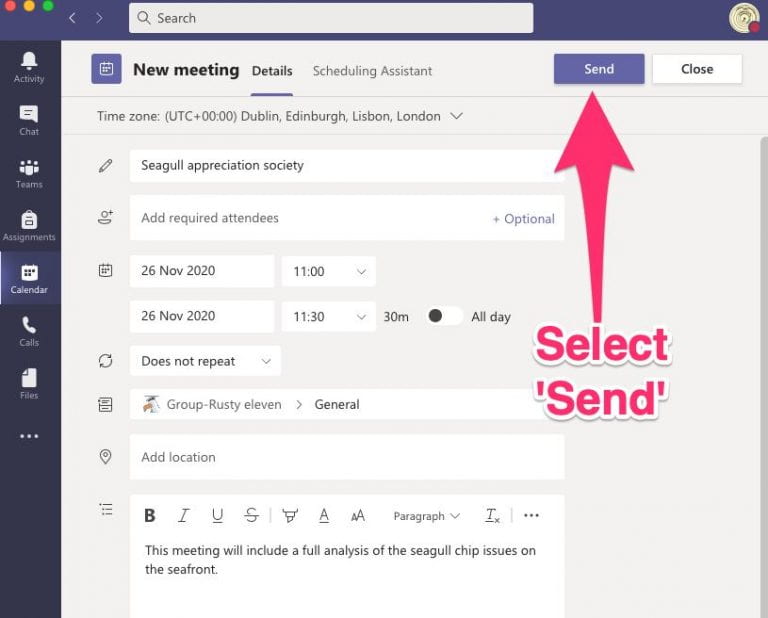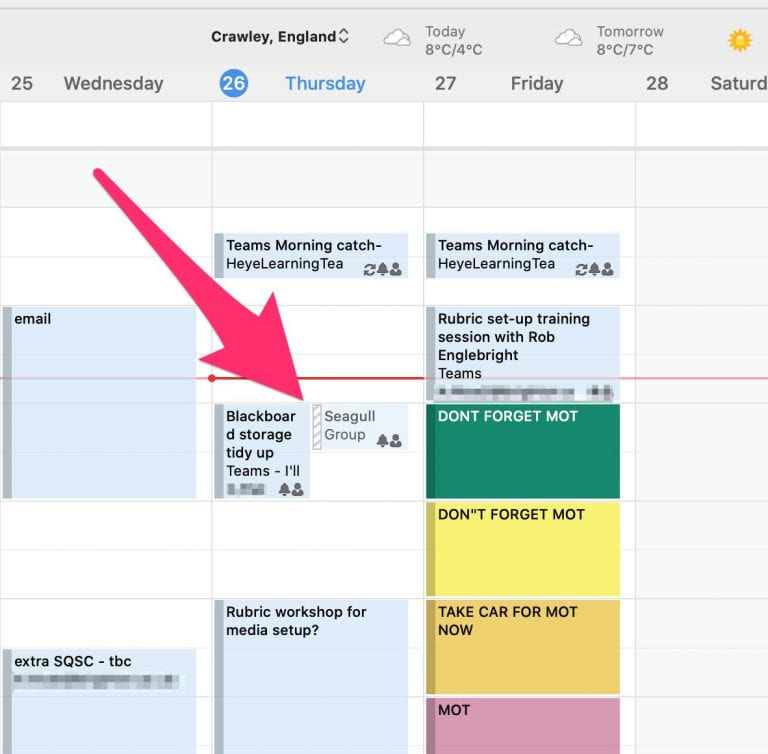In teams select the ‘Calendar’ and ‘+New Meeting’
Fill out the date and time then select the team and the channel in the ‘Add Channel’ field
Select ‘ Send’.
All of the team members will receive an email invitation to the meeting which if they accept will be added to their outlook calendar (and appear in the calendar they can see in teams)