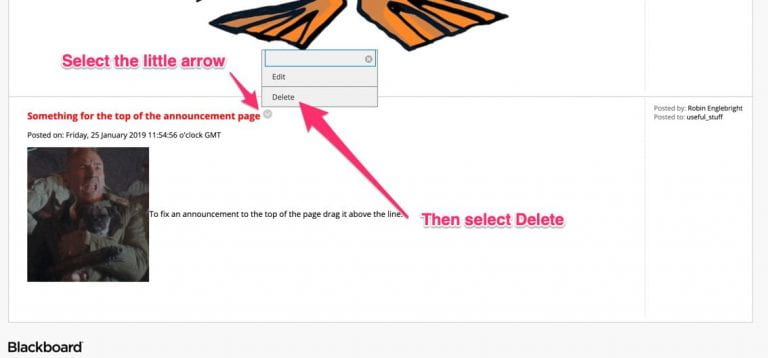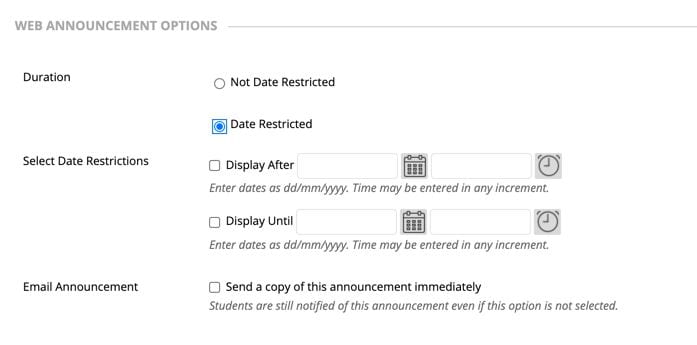To make the announcements page load faster delete old announcements, especially those with large images, and which are no longer any use… like ‘workshop opening times over Christmas 2018’
Select the little arrow next to the announcement title,
Select Delete.
To stop the page slowing down in future use smaller images (see how to keep your images small)
and set new announcements to be date restricted.
That’s it.
Who does this?
People who don’t want to wait for the page to load a bunch of old images before they can do stuff.