In your team select the + button.

Select OneNote.

Pick the Notebook to use, and add a section and Save.

Add some stuff to the page, text, images, or draw with the tools.
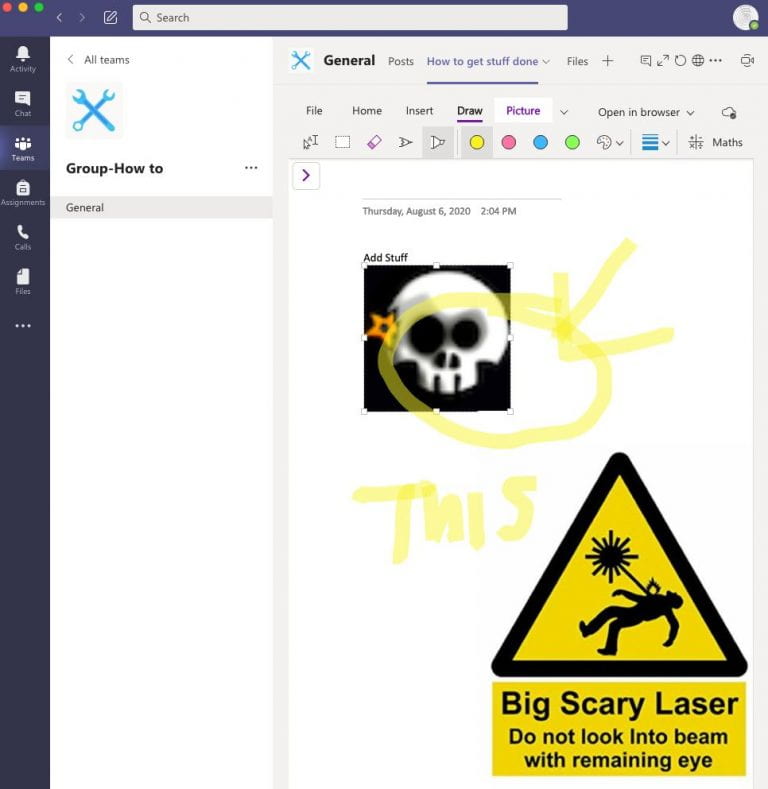
That’s it.
Who does this?
Anyone who wants to work on a collaborative notebook in Teams.

