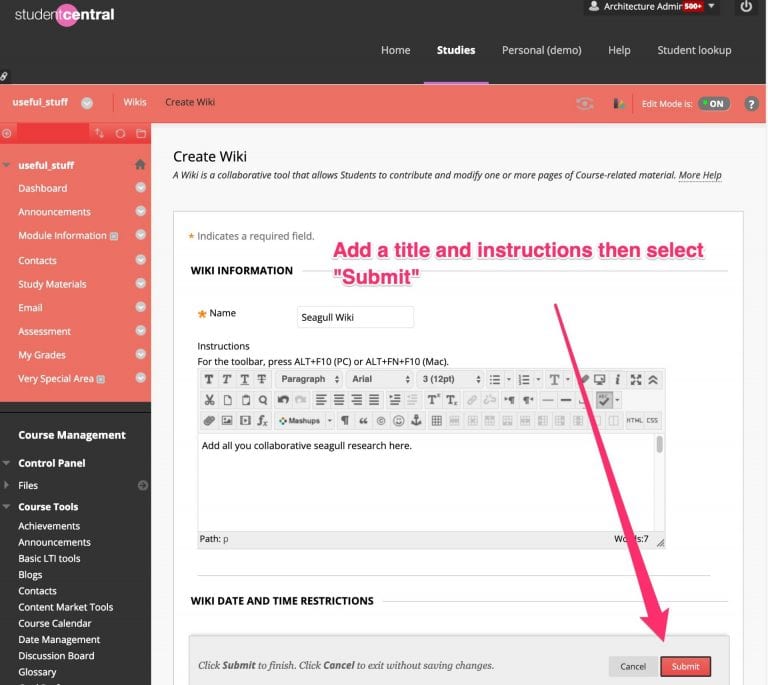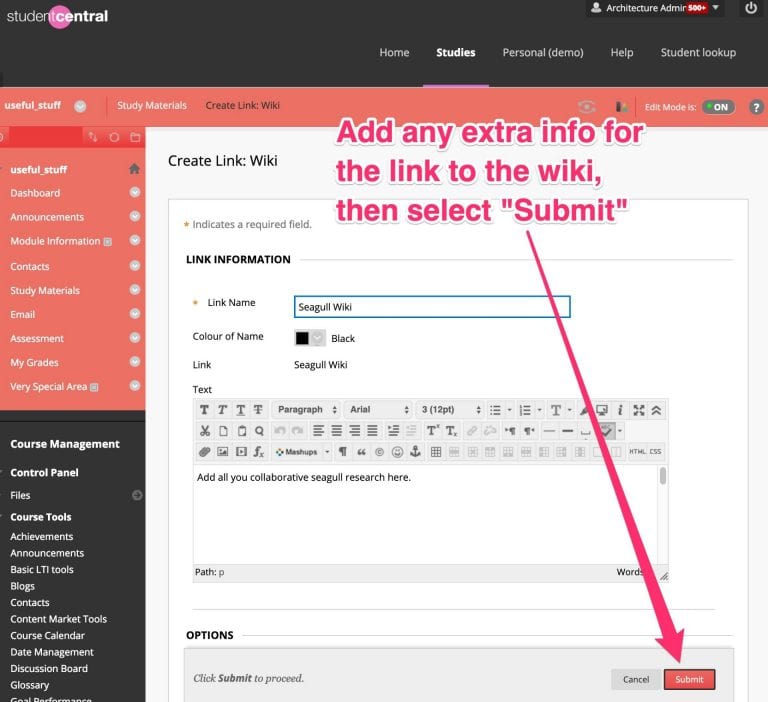In a content area select “Tools>Wikis”
Select “Create New Wiki”
Add a title for the wiki and instructions for the users, then select “Next”
Pick the link to your wiki and select “Next”
Add any extra instructions for the link to the wiki then select “Submit”
Thats it, you now have a wiki that everyone on the module/course can edit, and their contributions will be recorded in an update log.
Who does this?
The 3D design lecturers use the wiki as a way of letting students book tutorial slots.